GIGABYTE Z97X-SOC Force Review
by Ian Cutress on June 17, 2014 1:00 PM EST- Posted in
- Motherboards
- Gigabyte
- Overclocking
- Z97
Gaming Benchmarks
Sleeping Dogs
Sleeping Dogs is a benchmarking wet dream – a highly complex benchmark that can bring the toughest setup and high resolutions down into single figures. Having an extreme SSAO setting can do that, but at the right settings Sleeping Dogs is highly playable and enjoyable. We run the basic benchmark program laid out in the Adrenaline benchmark tool, and the Xtreme (1920x1080, Maximum) performance setting, noting down the average frame rates and the minimum frame rates.
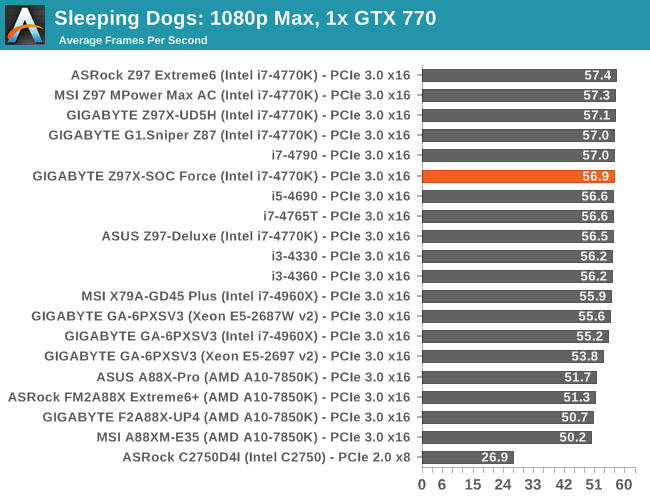
| Sleeping Dogs, 1080p Max | ||
| NVIDIA | AMD | |
| Average Frame Rates |
|
|
| Minimum Frame Rates |
|
|
Company of Heroes 2
Company of Heroes 2 also can bring a top end GPU to its knees, even at very basic benchmark settings. To get an average 30 FPS using a normal GPU is a challenge, let alone a minimum frame rate of 30 FPS. For this benchmark I use modified versions of Ryan’s batch files at 1920x1080 on High. COH2 is a little odd in that it does not scale with more GPUs with the drivers we use.
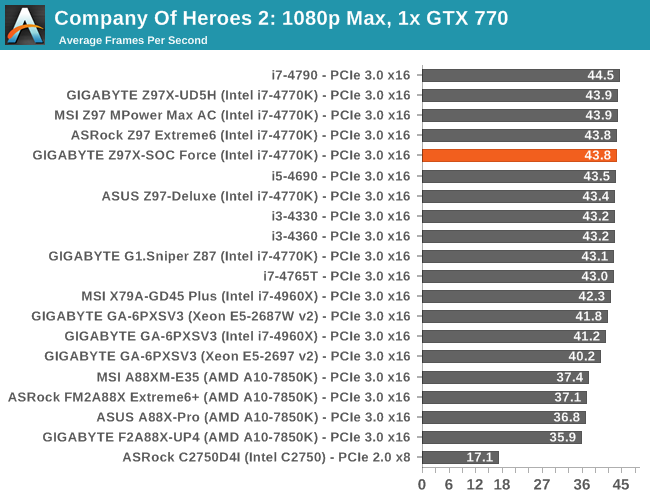
| Company of Heroes 2, 1080p Max | ||
| NVIDIA | AMD | |
| Average Frame Rates |
|
|
| Minimum Frame Rates |
|
|
Battlefield 4
The EA/DICE series that has taken countless hours of my life away is back for another iteration, using the Frostbite 3 engine. AMD is also piling its resources into BF4 with the new Mantle API for developers, designed to cut the time required for the CPU to dispatch commands to the graphical sub-system. For our test we use the in-game benchmarking tools and record the frame time for the first ~70 seconds of the Tashgar single player mission, which is an on-rails generation of and rendering of objects and textures. We test at 1920x1080 at Ultra settings.
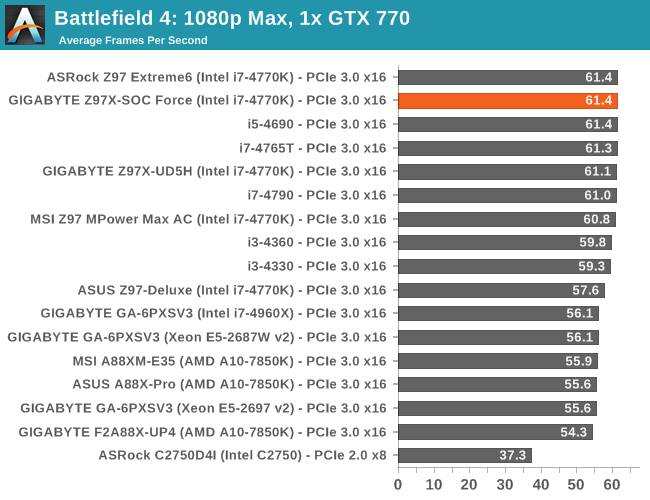
| Battlefield 4, 1080p Max | ||
| NVIDIA | AMD | |
| Average Frame Rates |
|
|
| 99th Percentile Frame Rates |
|
|













17 Comments
View All Comments
apertotes - Tuesday, June 17, 2014 - link
I am glad to know that they moved fan control out of Easy Tune. Do you know if this improvement will carry on to Z87 motherboards also?Lucian2244 - Wednesday, June 18, 2014 - link
I think they already did, on my mobo (z87mx-drh) i see the system information viewer available for download, the last time i checked easy tune it didn't have the smart fan option anymore.GeorgeH - Tuesday, June 17, 2014 - link
Do I need to calibrate my monitor? I already knew that the graphics cards are not included (4-Way graphics support picture, 1st page).isa - Tuesday, June 17, 2014 - link
Boards have really become things of beauty that are also well thought-out like the colocation of all the OC buttons on this board. But I'm a bit stumped that there are OC boards distinct from gaming boards: aren't gamers the primary customers of OCing? Not just a nit: I wanted the best effort on audio on this, and it's not available because this isn't a gamer board?Flunk - Tuesday, June 17, 2014 - link
No, there is a group of people who just try to get the most out of their hardware for no real reason. Just so they can say they did. These are the same people cooling with liquid nitrogen, which is totally impractical. They don't care about performance or what they're doing with the computer. It's all about the numbers and bragging rights.If you're a gamer your needs would be better served with a gaming-focused board. The only reason a gamer would want to pick this up is if it was going really cheap.
BMNify - Wednesday, June 18, 2014 - link
ian, can you check please the ram compatibility as regards using 4 generic 1333 dimm's in all these gigabyte boards, as it seems that many have a big problem even posting with 4 dimms installed including my gigabyte Z87M-D3H that's had all the bios installed through factory to currently 11a for that board an still only 2 dimms (in the dimm3 and dimm4 slots) will post and work in single channel mode, no matter what 3 or 4 dimms will not even post never mind boot and function for a time before as per other reports crashing....it seems many gigabyte boards with 4 dimm slots have massive problems with no sign of a bios fix that actually works for generic (fully tested individually as god) 1333 dimm's
cylemmulo - Wednesday, June 18, 2014 - link
How the hell would you get the front panel connectors on when you had quad cards?bj_murphy - Wednesday, June 18, 2014 - link
Just FYI, I think you linked an i7-4820K instead of an i7-4770K in your build sheet.Narg - Thursday, June 19, 2014 - link
I'm still waiting for a bare-bones power board. All the performance, but no extra features that I really don't need or want. The most important one is on-board sound. Don't need it, don't want it. I will ALWAYS use a card for sound. Always. Video on-board is not needed either.Wall Street - Saturday, June 21, 2014 - link
This is about as bare bones as you will find. Much of the HD audio and networking functionality is built into the chipset. Although an ethernet PHY and an audio DAC are required to implement this, it would be a waste not to include this functionality because it is basically "free" with 90% of the digital side of these functions happening in the Z97 chipset itself. It would be like a motherboard maker not including any PCI-E or USB 3 ports, if Intel does all of the work, why not?