More Setup
Once the connections within the speaker system have been made, it is time to interface the system to the source. Included with the system are a variety of adaptors, cables, and diagrams designed to make the process easier. There are a couple of ways to connect the system to a standard computer system sound card that encompasses both digital and analog connections.
For four channel gaming, where the sound processing is done in the soundcard and software, the output takes the form of two stereo audio streams. One serves the front two speakers, and the other stereo stream is for the rear satellites. To accommodate this format, Altec includes a four channel analog input to the system. The connection is via two minijack cables, colored to match the connections on most soundcards. The green channel is for the front channels, and the black connection is for the rear channels.
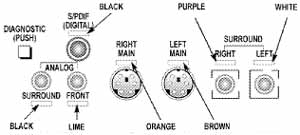
When using the system with a card that only supplies two channel output, only the front minijack cable would be used. This connection format will prevent the "Quad" speaker mode from operating fully as it uses the rear channel stereo feed for the rear satellites. Otherwise, in stereo mode or ProLogic mode, the system will operate normally.


A digital connection is provided to the system via a coaxial S/PDIF connection. For many soundcard users, this connection is provided via a minijack connection on the soundcard, usually a yellow or orange colored connection. Included with Altec's system is an adaptor dongle that will adapt from the minijack to an RCA connection, which can then be run to the system with the included RCA cable.
For sources whose digital output is in the form of a TOSLINK connection (optical digital output), Altec offers an adaptor (model number OC1) to convert from the optical signal to coaxial. This device connects to the optical source, the coaxial input, and also inline with the connection to the right main channel. The adaptor will also convert the AC-3 data from coaxial to optical, so it will preserve surround sound information.

Once the connections are made to the source, the main power can be connected and the system may be energized. Once the power is connected, the system goes in to standby mode. An LED on the front of the subwoofer will glow green when the power conditions are within a safe operating range. The system can be powered up by pressing the power button on the right front satellite.










2 Comments
View All Comments
warpuck - Monday, February 27, 2012 - link
Currently in use as sound provider for my 32" LCD TV/computer monitor. I had to purchase an optical to SPDIF converter. I dont see any reason to replace it with a 5.1/7.1 system.A close current replacement is this:
Definitive Technology ProCinema 60 5.1CH Home Audio Speaker System.
Yes the remote still works too.
STaTTiKK - Sunday, May 13, 2012 - link
Hell yeah man, I still got mine too. I just talked to radio shack today about the spdif opticalconverter and they have one for I think 29 bucks. .l great speakers man, still have mine, plus a center channel plus a second sub and 4 jvc speakers in the back. :)