The Drivers
MSI chooses to use NVIDIA's reference drives as their shipping drivers, which makes for easy updates but can leave out some advanced features we have seen in other driver sets. In an attempt to make up for this, MSI bundles their cards with the custom 3d!Turbo 2000 tweaking utility.
This utility allowed for a variety of common features to be accessed in a central location. The color and monitor screens are like ones we have seen before, but the information and mult-desktop screens really got our attention. The information page was much more helpful than standard information pages, including details that are typically on listed with a 3rd party information utility. The multi-desktop utility was a somewhat useful utility that allowed for, you guessed it, multiple (virtual) desktops. Our one big complaint with this utility was that it was not that easy to access and view what is running on other desktops. But, for a free multiple desktop utility, the multi-desktop function included in 3d!Turbo 2000 was not too bad and certainly better than nothing.
One thing we did note was the lack of an overclocking utility, although the taskbar driven 3d!Turbo 2000 program listed the word "Performance" in gray. This may be due to the fact that the software is currently"Not Fully Support" and therefore may not yet be final. An overclocking utility would certainly be a nice addition to the utility set; let's hope MSI is working on it.
We did notice a problem when running the 3d!Turbo 2000 tools after rebooting. It seems to take a bit of time to figure everything out before the first run of the program on each boot, as the screen takes about 15 seconds to load. Each subsequent load, luckily, is instantaneous. Once again, this is probably a bug covered under the "Not Fully Support" tag.
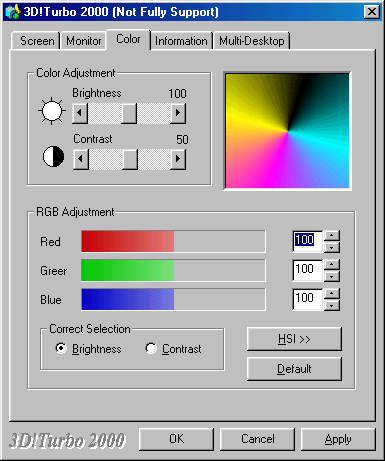
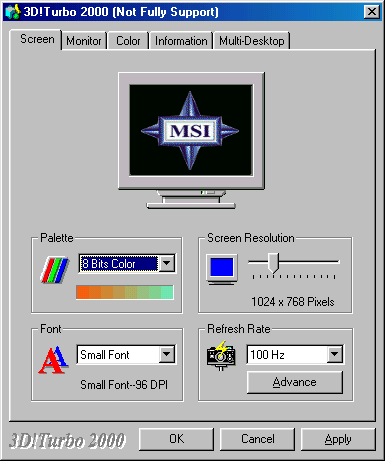
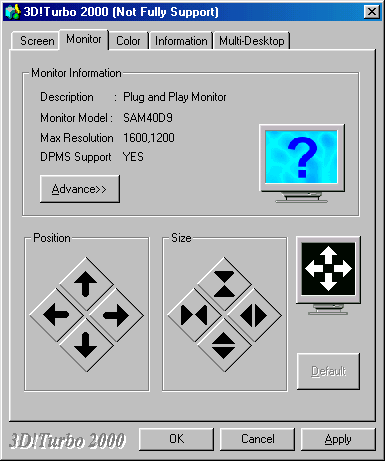
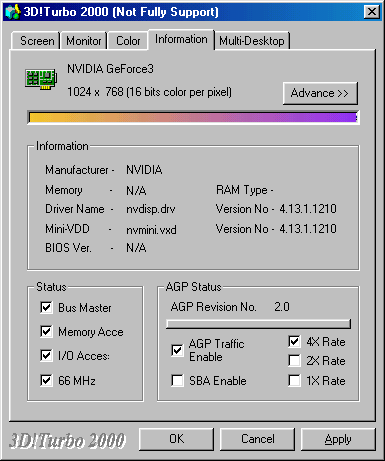
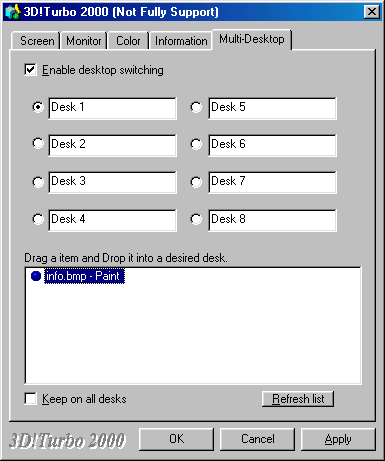










0 Comments
View All Comments