Missing a Step
One of the reasons Socket-A CPU’s are so hot in the market right now is their overclocking potential. As mentioned previously, the ability to overclock the AMD Athlon and Duron by changing the clock multiplier is made much easier when the motherboard supports such a feature. This makes overclocking much easier since you are not overclocking the memory or the PCI bus.
Now, with the new KT133A chipset, people are finally able to access a wide range of FSB speeds from 100MHz to 133MHz, and sometimes up to the 160MHz range. This is a huge improvement over the old KT133 chipset, which does nothing more than 110MHz in most cases.
If we look at the AK73 ProA, we can see that the FSB speeds available are 100 / 102 / 104 / 106 / 107 / 108 / 109 / 110 / 111 / 112 / 113 / 114 / 115 / 116 / 118 / 120 / 124 / 129 / 130 / 133 / 136 / 140 / 145 / 150 / 155 / 160 / 166 MHz. For those looking to squeeze out every last bit of performance, the lack of 1MHz increments is disappointing. As you can see, at FSB speeds above 140MHz, they are separated by a 5MHz gap.While you can select the FSB speed from the BIOS, it’s not a 100% jumperless setup, reminiscent of previous AOpen designs, dating back to the i440BX days. There is a jumper for selecting the FSB speeds range, just like the AK73 Pro.

A jumper is required to choose the two FSB ranges.
AOpen’s implementation of the multiplier controls is found solely in a set of dipswitches. This seemed much more acceptable in the KT133 days, but it seems that every manufacturer has gone to a jumperless multiplier configuration with the release of the KT133A. Nonetheless, all the multiplier values from 5 to 12.5 (in 0.5 increments) are present through the 4 dipswitches.
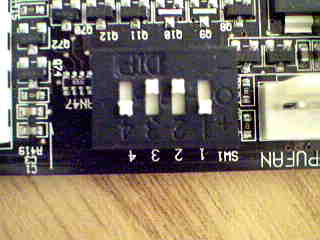
The set of four dipswitches provides a total of 16 multiplier settings.
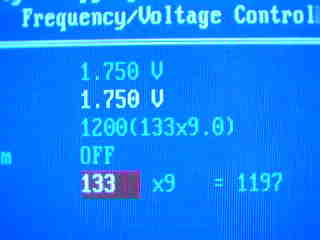
Note the inability to change the multiplier in the BIOS
CPU core voltage can also be modified in the BIOS directly, with settings from 1.100 to 1.850V in 0.025V increments. Like multiplier controls, the I/O voltage settings are not jumperless, but instead are set using two jumpers on the board, between 3.2V and 3.5V in 0.1V increments. All in all, the features that are not implemented in the BIOS make overclocking a harder job for you.










0 Comments
View All Comments