Iwill KK266 Socket-A KT133A ATX
by Mike Andrawes on February 22, 2001 2:28 AM EST- Posted in
- Motherboards
Have We Seen this Board Before?
When you first look at the hefty 12 by 9 inches PCB, you will notice that it looks very similar to the ABIT KT7A-RAID. In fact the layout of the right half of these two boards are pretty much the same, with minor differences in the choice of components.
First, the KK266 also features the rotated 8363A North Bridge, just like the ABIT KT7A-RAID and the MSI K7T Turbo, although the heatsink is mounted at a 45 degree angle to the North Bridge, making the whole setup look more traditional at first glance. As we have noted previously, the rotated North Bridge provides shorter traces and thus cleaner signals, which should improve both performance and stability.
By sharing a similar layout with the KT7A-RAID, the KK266 has inherited some of the same layout issues as that board. Most obvious is the location of the CPU socket, which is too close to the right edge of the motherboard. This poses a problem when installing or removing a CPU while the motherboard is already mounted in the case. In most cases, the power supply will be next to the CPU socket when everything is installed. With the amount of pressure needed to mount the HSF unit, most of the time you will need a screwdriver to unlock the unit. Unfortunately, with the CPU socket so close to the power supply, it will be impossible for you to do that unless you either remove the power supply or the motherboard.
Complicating things further are several small capacitors seated close to the CPU socket that could prevent the installation of some larger HSF units. Unlike the CPU socket, the right edge of the motherboard is a perfect place for the power supply connector. By putting the connector there, the power cables will not have to run over the memory or the CPU, which could otherwise affect airflow.
The IDE and floppy connectors are located in front of the DIMM slots, which is ideal, since it will not block the placement of any expansion cards. Even with the KK266-R, the RAID version of the KK266, the third and fourth IDE connectors are in front of the DIMM slots. Unfortunately, the front panel connectors do block the use of full-length PCI devices in three of the six PCI slots. Fortunately, this shouldn't affect too many users since full-length PCI cards are not very common and there are still three PCI slots that can handle such cards.


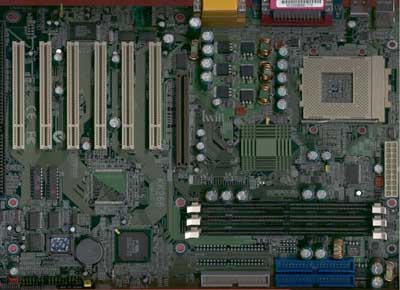








0 Comments
View All Comments