Acer V7-482PG-9884 Review: Everything You Need
by Jarred Walton on August 24, 2013 12:00 AM ESTAcer V7 LCD Analysis
A big part of what made both the Razer Blade 14 and the MSI GE40 so frustrating was that with all the good elements, both laptos botched the LCD. Thankfully, the V7 doesn’t have to come with that caveat. The LCD is a good quality AHVA panel from AU Optronics, and while colors aren’t perfect, they’re better than many alternatives. I wish that PC manufactures would start factory calibrating their displays, though, as out of the box the color accuracy is substantially lower than what our charts below show – I tested uncalibrated color accuracy and measured average Delta E of >10 out of the box. The color shift that happens when you load the calibrated profile is pretty drastic. Anyway, here’s how the LCD stacks up, post-calibration:
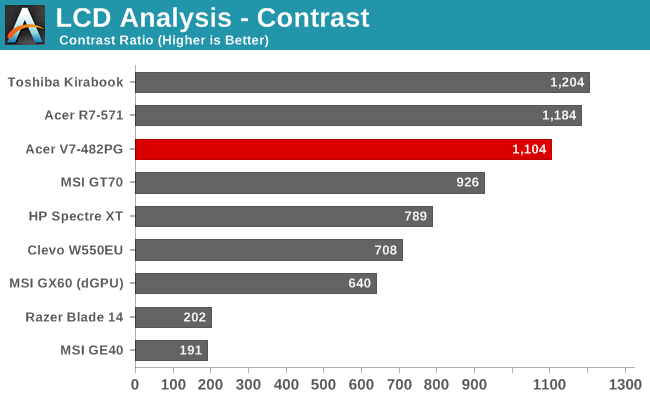
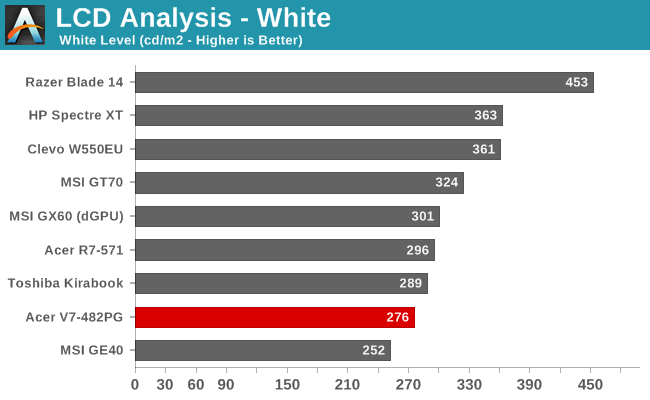
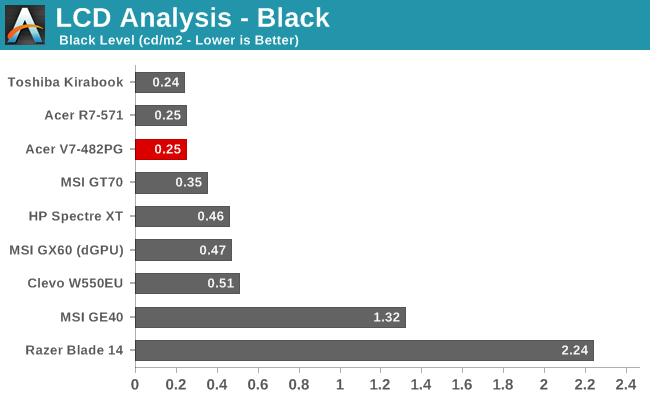
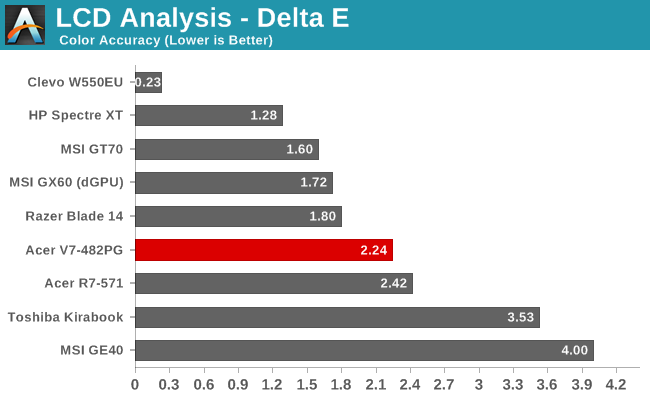
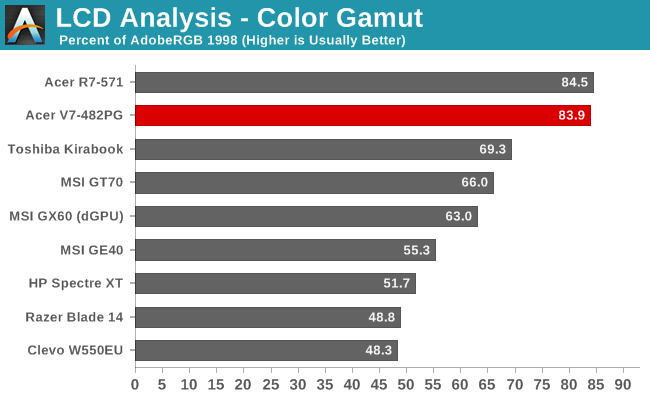
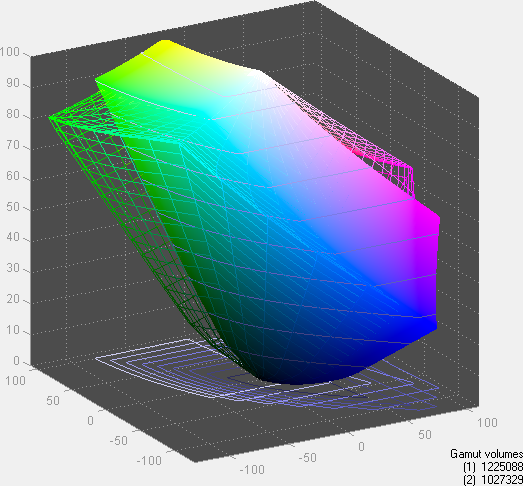
The contrast is excellent, which is one of the most noticeable things for most users, so that’s always good to see. Maximum brightness unfortunately is again lower than I’d like – I feel like we need at least 400 nits for laptops, particularly if they have glossy panels. You can use the V7 outdoors or in brightly lit environments, sure, but it’s less than ideal. As for color accuracy, my results are merely okay, and while gamut appears quite good, like the R7 I want to note that the greens are undersaturated while blues and reds are oversaturated.
The important thing is that the LCD at least delivers a good overall experience and won’t garner too many complaints. Compared to the many low quality, low resolution TN panels we’ve seen over the years, this is a great display. And if you use the touchscreen, I hope you remember to bring along a microfiber cloth for cleaning it….
Seriously, as much as people may laud touchscreens, until we get displays that don’t show every little fingerprint, I’m more than happy to stick with a mouse/touchpad and keyboard. You don’t even want to see what a touchscreen looks like after a three year old is finished playing with it!


_575px.jpg)








62 Comments
View All Comments
slawkenbergius - Saturday, August 24, 2013 - link
Could you post a copy of your .icc for this screen for download?cheinonen - Saturday, August 24, 2013 - link
If you'd like a nice article on why simply copying settings, or an .icc file, won't really help, you can read this piece:http://www.tlvexp.ca/2012/12/the-fruits-of-copying...
This is why I don't post settings or files with display reviews. There are too many variables involved to know if it is helping or hurting.
JarredWalton - Saturday, August 24, 2013 - link
What Chris said, but if you want to try them, I made two: one with "native" white levels and one targeting D65. Download them both here:images.anandtech.com/reviews/mobile/2013/Acer-V7-LCD.zip
The "Native" is less accurate but you don't lose maximum brightness, which can be important on a laptop.
fabarati - Saturday, August 24, 2013 - link
That's not quite an accurate comparison when it comes to laptops. The out of the box calibration on laptops is generally so bad that even copied settings offer you much improved performance. Especially since there are no OSD controls and it's all done in software. You just have to make sure that it is, in fact, the same panel.kevin_newell - Thursday, October 9, 2014 - link
Either way, it doesn't change the fact that there are a lot better options on the market. /Kevin from http://www.consumertop.com/best-laptop-guide/hybrid2d4x4 - Saturday, August 24, 2013 - link
I winced at reading the part about "Torx screw silliness". What would you have preferred? The ubiquitous, shitty philips-head screws that cam out and are a massive pain in the ass to remove if overtorqued? I think that using torx deserves praise, not criticism.Kill16by9TN - Saturday, August 24, 2013 - link
I wholeheartedly second that!kevith - Saturday, August 24, 2013 - link
In deed, yes!kallogan - Saturday, August 24, 2013 - link
I love Torx screwsijozic - Saturday, August 24, 2013 - link
+1 as I recently had to disassemble my old Dell Precision and one of the screws was too tight so it got damaged (the screw head hole is shallow compared to the screwdriver) and it starts to become almost impossible to remove (have to use a flat head screwdriver, but there's less and less to grab on).Regarding the side button issue, when I use an external display with my Precision, I often wish it had a side button to turn it on..