MSI Z77A-GD65 Gaming Review
by Ian Cutress on April 18, 2013 12:00 PM EST- Posted in
- Motherboards
- MSI
- Z77
Many thanks to...
We must thank the following companies for kindly providing hardware for our test beds:
Thank you to OCZ for providing us with the 1250W Gold Power Supply and USB testing SSD.
Thank you to Micron for providing us with the SATA testing SSD.
Thank you to G.Skill for providing us with the memory kits.
Thank you to ASUS for providing us with the AMD GPUs and some IO Testing kit.
Thank you to ECS for providing us with the NVIDIA GPUs.
Thank you to Corsair for providing us with the Corsair H80i CLC.
Thank you to Rosewill for providing us with the 500W Platinum Power Supply for mITX testing.
Test Setup
Power Consumption
Power consumption was tested on the system as a whole with a wall meter connected to the OCZ 1250W power supply, while in a dual 7970 GPU configuration. This power supply is Gold rated, and as I am in the UK on a 230-240 V supply, leads to ~75% efficiency > 50W, and 90%+ efficiency at 250W, which is suitable for both idle and multi-GPU loading. This method of power reading allows us to compare the power management of the UEFI and the board to supply components with power under load, and includes typical PSU losses due to efficiency. These are the real world values that consumers may expect from a typical system (minus the monitor) using this motherboard.
While this method of power measurement may not be ideal, and you feel these numbers are not representative due to the high wattage power supply being used (we use the same PSU to remain consistent over a series of reviews, and the fact that some boards on our test bed get tested with three or four high powered GPUs), the important point to take away is the relationship between the numbers. These boards are all under the same conditions, and thus the differences between them should be easy to spot.

MSI motherboards have typically been good with idle power consumption, and the GD65 Gaming reflects this. Metro2033 power consumption is higher than expected, but definitely not in the realm of the high end enthusiast ranges.
Windows 7 POST Time
Different motherboards have different POST sequences before an operating system is initialized. A lot of this is dependent on the board itself, and POST boot time is determined by the controllers on board (and the sequence of how those extras are organized). As part of our testing, we are now going to look at the POST Boot Time - this is the time from pressing the ON button on the computer to when Windows starts loading. (We discount Windows loading as it is highly variable given Windows specific features.) These results are subject to human error, so please allow +/- 1 second in these results.
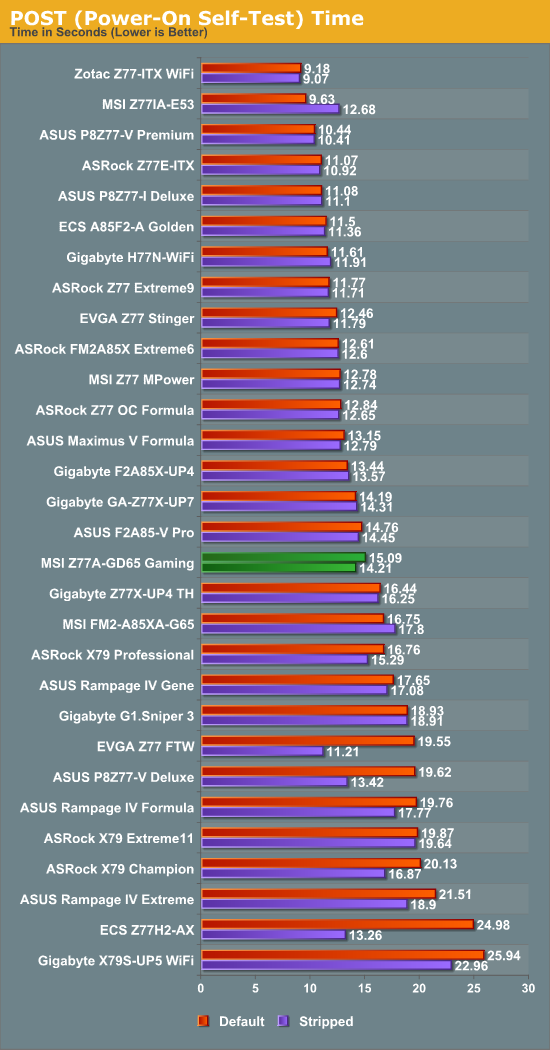
For whatever reason the Z77A-GD65 Gaming was not too quick with Windows 7 POST times, with over 15 seconds from power to Windows loading. I noticed that between the MSI BIOS image being shown and the Windows loading there was a period where my monitor would flicker on and off twice before focusing on the loading animation. Ideally I would like to see POST times south of 12 seconds when two GPUs are fitted.










37 Comments
View All Comments
jabber - Thursday, April 18, 2013 - link
Yes a shame about those unwanted video ports. Just more unnecessary circuit traces on a very busy board.iamkyle - Thursday, April 18, 2013 - link
I'm still waiting for a manufacturer to come out with an E-ATX or XL-ATX motherboard that sacrifices the onboard junk - audio, LAN, etc and just gives me the bare essentials. Just give me USB ports and let me build the rest.With those motherboard form factors, there is PLENTY of room for 'enthusiasts' to use 3 or 4-way SLI or CF setups and STILL use a premium sound card or NIC of their choice. TRUE customizability, TRUE choice.
jabber - Thursday, April 18, 2013 - link
Yes I've always wanted a motherboard that really strips away everything an enthusiast wouldn't want. I'm pretty sure with less crap on the board it would have less noise and the traces could be shortened and widened improving stability and OC potential.TaylorSandler - Thursday, April 18, 2013 - link
Love my job, since I've been bringing in $5600… I sit at home, music playing while I work in front of my new iMac that I got now that I'm making it online.(Click Home information)http://goo.gl/dkKvy
dawp - Friday, April 19, 2013 - link
why can't we flag spammers?whyso - Thursday, April 18, 2013 - link
Why are POST times so long on desktop boards. For laptops its generally less than five seconds.Death666Angel - Thursday, April 18, 2013 - link
Because desktop boards typically include a bunch more extra hardware (USB chips, SATA chips, bigger BIOS, more memory modules etc.) and all that takes time to initialize. Laptop motherboards on the other hand are usually pretty bare bones utilizing only chipset features and not much more, the BIOS is also fairly locked down and offers only basic customization and the builder knows what will be included in the built so there is no need to search for a lot of stuff that might be installed, which shaves off even more time.IanCutress - Friday, April 19, 2013 - link
Usually due to initialisation processes. I test POST with two GPUs under Win7, and each GPU adds some time. There's also more fan controllers, headers, ports, and all the stuff connected to the chipset that you don't get in a laptop, hence the big discrepancy in time. Death Angel covers it ^^^TGressus - Thursday, April 18, 2013 - link
I've always liked the look of the Tantalum capacitors MSI uses. They should switch the remaining SMD caps out, blacken the silk screening, lead and solder.It would take extreme aesthetic to offset MSI BIOS. :(
Quizzical - Thursday, April 18, 2013 - link
"gaming WiFi" is an oxymoron, so I don't think you can reasonably fault MSI for not including it.If the GD65 is the flagship of MSI's "gaming" line and the rest have numbers that normally correspond to MSI's lower end motherboards, then they may well be taking the approach of saying, let's include the stuff that gamers need and not so much else, rather than spending the money for worthless junk like a Thunderbolt port.
There are plenty of people who want to build a gaming rig with a sub-$100 motherboard for budget reasons, though on such a budget, you're probably looking at an AMD CPU. A motherboard that offers everything that has a plausible gaming use and not much else could have a useful niche.
-----
The utility of a higher polling rate mouse has nothing to do with the frame rate. There's no good reason for a game engine to pretend that all inputs happened exactly when a new frame started. You process keyboard, mouse, and gamepad inputs as they come in, and if you don't start a new frame until 10 ms after you found out that a button was pressed, then that frame can show 10 ms worth of movement due to the button press.
A higher polling rate does only take a few ms off of input latency. Windows default for USB devices is 125 Hz, which means average input latency of 4 ms (on average, you press a button halfway between the next time that the device will be polled and the previous time), and that trivially can't be reduced to less than 0 ms.