Soyo SY-K7VTA KT133 Socket-A ATX (Production)
by Henry Kuo on November 6, 2000 1:36 AM EST- Posted in
- Motherboards
The Features
The VIA 8363 North Bridge sits beside the CPU socket, and is the core of the KT133 chipset. It provides all the major features of the KT133, including the 133MHz memory bus and AGP 4X support. The AGP Slot is a "universal slot," which means it is not keyed specifically for AGP 2X or AGP 4X cards, so the user can install almost any current AGP card in the slot.
There are three DIMM slots on the SY-K7VTA, allowing a maximum of 1.5GB SDRAM. The 8363 memory controller allows you to run your memory at either 133MHz or 100MHz. Therefore, users with PC133 SDRAM can take advantage of the increased bandwidth over PC100 SDRAM, going from 800MB/s to 1.06GB/s. This can be done easily in the BIOS by choosing either 100MHz or 133MHz memory clock. There is also a setting for CAS latency in the BIOS, so users can push their memory to the limit if they have some good memory.
The SY-K7VTA retail version we received still uses the VIA 686A South Bridge, which supports dual channel Ultra ATA 66 (two devices per channel) and two USB root hubs (four USB ports total). Two traditional USB ports are mounted at the back of the motherboard together with the serial / parallel ports, and there are connectors ready for USB 3 and 4 at the front of the board. Unfortunately, Soyo does not include the necessary expansion bracket to take advantage of those extra USB ports.
Since our SY-K7VTA is still using the VIA 686A South Bridge, the two IDE channels only support Ultra ATA 66. Although at this time we have not seen a hard drive with a sustained transfer rate of higher than 40MB/sec, it will not be too long before the 66MB/sec transfer rate is saturated. Therefore, Soyo is already working on the next revision of the board, SY-K7VTA100, which will incorporate the VIA 686B South Bridge and support two Ultra ATA 100 IDE channels. The SY-K7VTA100 is currently targeted for a December release.
The 5/1/0/1 (PCI/AGP/AMR/ISA) expansion slot configuration on the SY-K7VTA is close to perfect for most users. Since the VIA 686A South Bridge features an integrated PCI-ISA bridge, so the only added costs of the ISA slot i are those associated with mounting the physical slot on the board. This is great news for users who still own ISA devices, such as an old ISA modem or SCSI controller. The five PCI slots should be enough for most users, and the lack of an AMR slot clearly shows that Soyo does not target this board for any OEM system.
AMD processors generate considerable amounts of heat, and that is why they usually require better HSF units. If there is no HSF attached to the processor, or the fan starts malfunction and stops spinning, the processor will be toasted in a matter of seconds. There have been a lot of cases where users forgot to plug in the power for the fan or the fan stopped working, which led to toasted processors. Therefore, Soyo introduces the Fan-Off Control for the SY-K7VTA, which helps to protect the processors from potential overheating.
It works like this: when the system is booted up and before entering the operating system, the hardware will detect the signals of the CPU fan pins and get their revolution information. If the fan is spinning, everything goes on normally. However, if the hardware does not detect a spinning fan, it will inform the system to have the power supply shut off immediately, protecting the CPU from overheating. The CPU fan has to have the sensor pins in order to take advantage of the feature, and users can also disable the feature if they don't want it. We actually tested this feature by not connecting the CPU fan, and the system automatically turns off three seconds after we booted it up. And sure enough, we were still able to use the CPU afterwards.
In the pre-production SY-K7VTA, Soyo used a set of diagnostic LED's to help users troubleshooting problems during boot-up. In the retail version of the SY-K7VTA, Soyo does not use them anymore, but instead introduces what they called the Voice Doctor. It works like the diagnostic LED's, but the Voice Doctor will inform the user by voice through the internal speaker at what point in boot-up sequence the problem arises. It can detect processor, memory, VGA card, keyboard, IDE connectors, and floppy errors.
|
|
|
|
 The
SY-K7VTA is using the Sigmatel STAC9721T AC 97 CODEC to provide some basic on-board
sound. This should be enough for users that do not need special sound effects,
but for those who are serious about 3D sound, they should go for some other
PCI hardware sound card for better results. For more information on Sound and
Speakers, be sure to read our Speaker
Buyer's Guide as well as our growing collection of sound and speaker
reviews.
The
SY-K7VTA is using the Sigmatel STAC9721T AC 97 CODEC to provide some basic on-board
sound. This should be enough for users that do not need special sound effects,
but for those who are serious about 3D sound, they should go for some other
PCI hardware sound card for better results. For more information on Sound and
Speakers, be sure to read our Speaker
Buyer's Guide as well as our growing collection of sound and speaker
reviews.
The manual we have for the SY-K7VTA does not provide too much information. There's very little on how to install the board or the software. It talks about the key connectors, jumpers, and dipswitches, but does not contain any details on the BIOS settings. For experienced users this should not be a problem, since they are familiar with motherboards and can quickly pick things up. But for first-time users, it might be hard for them to understand details from the manual.
The Soyo CD bundled with the motherboard includes all the necessary drivers and utilities you need for the motherboard. There is a second CD which contains the Soyo "3 in 1" Bonus Pack, which includes Norton Ghost, Norton Anti-Virus, and Norton Virtual Drive. Norton Ghost is very useful in cloning a hard disk; Norton Anti-Virus is definitely important for every computer system; and Norton Virtual Drive can copy your CD to hard disk for ultra-fast access.
Interesting enough, Soyo includes a small pack of thermal paste together with the SY-K7VTA, so users can put them on the processors for better thermal conductivity.
![]()


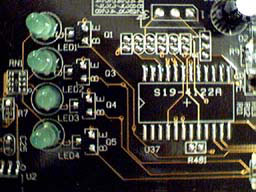
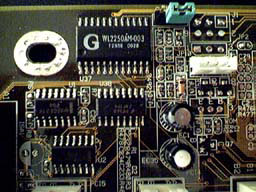








0 Comments
View All Comments