Gigabyte GA-Z77X-UD5H Review: Functionality meets Competitive Pricing
by Ian Cutress on July 25, 2012 5:00 AM EST- Posted in
- Motherboards
- Gigabyte
- Z77
Many thanks to...
We must thank the following companies for kindly donating hardware for our test bed:
OCZ for donating the Power Supply and USB testing SSD
Micron for donating our SATA testing SSD
G.Skill for donating our memory kits
ASUS for donating AMD GPUs and some IO Testing kit
ECS for donating NVIDIA GPUs
Test Setup
| Processor |
Intel Core i7-3770K ES 4 Cores, 8 Threads, 3.5 GHz (3.9 GHz Turbo) |
| Motherboards |
ASRock Z77 Extreme4 ASRock Z77 Extreme6 ASRock Fatal1ty Z77 Professional ASUS P8Z77-V Pro ASUS P8Z77-V Deluxe Biostar TZ77XE4 Gigabyte GA-Z77X-UD3H Gigabyte GA-Z77MX-UD3H MSI Z77A-GD65 Gigabyte GA-Z77X-UD5H |
| Cooling | Intel All-in-One Liquid Cooler |
| Power Supply | OCZ 1250W Gold ZX Series |
| Memory |
GSkill RipjawsZ 4x4 GB DDR3-2400 9-11-11 Kit GSkill TridentX 2x4 GB DDR3-2666 11-13-13 Kit |
| Memory Settings | XMP (2400 9-11-11) |
| Video Cards |
ASUS HD7970 3GB ECS GTX 580 1536MB |
| Video Drivers |
Catalyst 12.3 NVIDIA Drivers 296.10 WHQL |
| Hard Drive | Micron RealSSD C300 256GB |
| Optical Drive | LG GH22NS50 |
| Case | Open Test Bed - CoolerMaster Lab V1.0 |
| Operating System | Windows 7 64-bit |
| SATA Testing | Micron RealSSD C300 256GB |
| USB 2/3 Testing | OCZ Vertex 3 240GB with SATA->USB Adaptor |
Power Consumption
Power consumption was tested on the system as a whole with a wall meter connected to the OCZ 1250W power supply, while in a dual 7970 GPU configuration. This power supply is Gold rated, and as I am in the UK on a 230-240 V supply, leads to ~75% efficiency > 50W, and 90%+ efficiency at 250W, which is suitable for both idle and multi-GPU loading. This method of power reading allows us to compare the power management of the UEFI and the board to supply components with power under load, and includes typical PSU losses due to efficiency. These are the real world values that consumers may expect from a typical system (minus the monitor) using this motherboard.
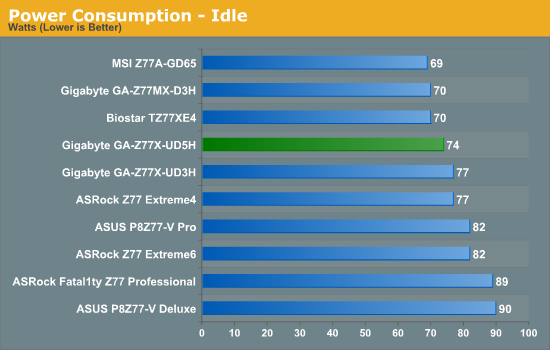
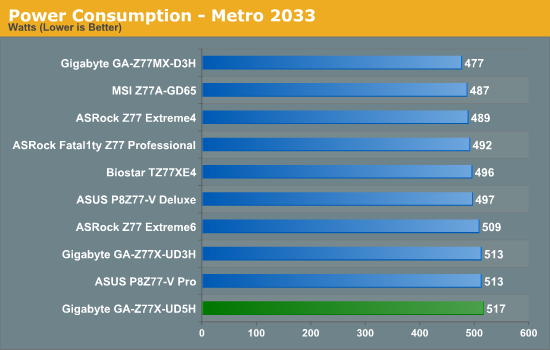
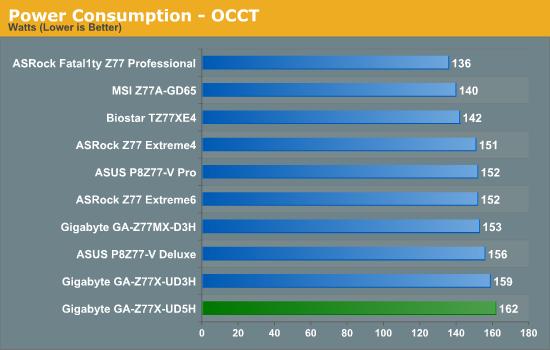
Power consumption for the Z77X-UD5H was low at idle compared to the majority of the motherboards we have tested with, but draws the most power under OCCT and Metro 2033 (though not by much).










70 Comments
View All Comments
Ilias78 - Wednesday, July 25, 2012 - link
Great review for a great product :) Thank you!thewhat - Thursday, July 26, 2012 - link
Mediocre POST time alone is making this MB less than great.Some manufacturers have shown that fast POST can be achieved. Why can't the rest do the same?
IanCutress - Thursday, July 26, 2012 - link
Typically manufacturers have save guards in place for detecting memory, CPU, digital power delivery, or fan controllers that require initialization. Certain USB 3.0 or SATA controllers also can add a few seconds each to the POST time. This board has three USB 3.0 controllers, dual NIC, mSATA and the rest, so it is unsurprising.Ian
houkama - Friday, May 24, 2013 - link
I disagreed as 12 seconds once per time I turned the computer on is hardly something that significantly reduces my enjoyment, so I bothered to buy the board and then I was pleasantly surprised when my post time was closer to 4 seconds. I'm certain that Ian is telling the truth, but in my setup it's just not a problem.greno - Thursday, August 2, 2012 - link
The Marvell controllers do not support TRIM function for SSD drives.If you really test the drive and look for zeroed sectors you'll see that TRIM does not work on Marvell controllers.
.
MamiyaOtaru - Wednesday, July 25, 2012 - link
no ps/2 port, no buy. Rest of it looks pretty neat though :(Spivonious - Wednesday, July 25, 2012 - link
Wow, really? I haven't used a PS/2 device in over five years.johnsmith9875 - Wednesday, July 25, 2012 - link
I'm a big fan of PS/2 keyboards, because USB keyboards are horrible at buffering keystrokes properly.A fast typist will notice the difference.
SodaAnt - Wednesday, July 25, 2012 - link
Not really, unless you have a really bad keyboard. I have usb keyboards which you can pretty much hammer the keyboard as fast as you can spam keys and you will never notice the difference.Einy0 - Wednesday, July 25, 2012 - link
Agreed... You must have used a crappy keyboard or something else was messed up with the pc / os. My brother in law averages 150wpm and doesn't have any issues with USB keyboards. The only limitation I know of USB versus PS/2 is that USB keyboards can limit the number of simultaneous key presses. I've heard of some cheaper ones being limited but most will do at least 7 simultaneous keys. Better ones will do 10 plus.