ATI All-in-Wonder Radeon 32MB DDR
by Matthew Witheiler on August 21, 2000 3:00 AM EST- Posted in
- GPUs
The Software Part II
TV Tuner
It is with this utility where we really start to see the true power of the All-in-Wonder based cards. Think of the TV utility as exactly that: a TV inside of your computer. However, unlike a normal TV, watching television on your computer is quite engaging.
Upon clicking on the TV icon for the first time, you are prompted through a setup utility that scans for channels, configures your sound, and sets your recording options. Once this setup phase is complete, you are well on your way to watching TV from your computer. The TV utility has quite a number of unique features that really enhance TV watching, which we will get into in just a moment. The television display can be resized to every dimension, with options to keep the aspect ratio or to allow free resize. The channel buttons are easy to find, marked with up/down arrows and the software features the same record to disk feature of older versions, which allows you to save any show or movie to a file in mpeg format.
Closed captioning is visible either directly on the television image or in a dedicated window. A whole show transcript can be captured to a "TV Magazine" for later reference. There is a parental lock for restricting access to certain channels and ratings, as well as a capture to image feature that takes a still snapshot of the current TV feed. A zoom option is also incorporated into the software. This feature allows the user to draw a box around an item of interest on the show, say a character's face, and have the TV tuner zoom to fit that box to the screen. This is nice for getting more detailed pictures of what is going on, but keep in mind that you are still limited by the quality of the cable-in feed, making the close-up pictures look grainy and pixelated.
Perhaps the best feature of the TV tuning software is what ATI likes to call "TV-on-Demand." This feature is similar to the TiVo set-top box that can be found at many electronic stores. The TV-on-Demand software that is built into the TV tuner application allows for the user to not only pause live TV while still being able to see the rest of the show, but it also allows for the 11:00 movie to be started at 11:15. This feature is called time shifting and requires quite a bit of power, as the video card must both decode one signal for playback on the screen and encode the stream coming from live television. The amount of time that one can time shift is only dependent on hard drive space. One can fast forward, rewind and change the play back speed of any time shifted information, allowing for total control over the television experience. Let's say that we are watching a 30 min show that starts at 10:30 but we do not want to see any commercials. With TV-on-Demand, all one needs to do is start time shifting the show at 10:30, by clicking on a single button, and then start watching the show at 10:45. Now, with your system running 15 minutes behind live TV, it is possible to fastforward through all the commercials, rewind to see just what the character said, or pause the TV to run and get a drink. With the TV-on-Demand, it is possible to do all of these things, all without the monthly fee of TiVo.
This is a very nice feature, which is not limited to use on your computer display. If you use a coaxial cable for your All-in-Wonder Radeon, you can then use the S-video or composite out connectors to pass the cable information (along with your computer display) back to the TV. By doing this and putting the TV tuner application in full screen mode, it is as if the cable is coming directly into the television; until you move the mouse the is. Once the mouse is moved, a navigation bar pops up, allowing for a channel change as well as access to the TV-on-Demand functions. This makes those shows with intolerable commercials much more watchable.
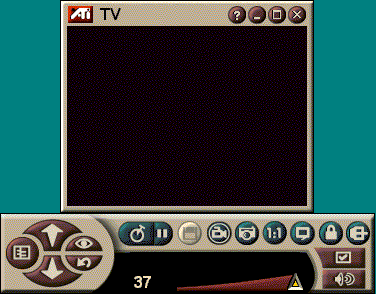
Guide+
The final application in the suite is not actually made by ATI at all. Produced by Gemstar, the same people who produce the TV Guide, Guide+ is essentially a TV guide for your computer that allows the user to download location specific channel information from the internet. Each week, Guide+ downloads a list of the show times, duration, names, and ratings.
Previously, these kind of features were only available on All-in-Wonder cards that were running Windows98, as this operating system has the optional WebTV feature which is very similar to Guide+. Now with Guide+, all users can know what is on at what time, as well as search the weekly database on a variety of information, including show type, actor name, and show title. Clicking on a show that is currently playing brings up a preview window with the live TV in the box and closing the Guide+ software launches the TV tuner application with the preselected channel set. In addition, shows that are not playing can be flagged for recording at a later date.
Since the software is not produced by ATI, there are banners on the right hand side of the screen that display advertisements that are downloaded along with your weekly program schedule. Currently the only ads running are ATI ads and Guide+ ads, but expect this to change as Guide+ grows, as these ads are Gemstar's primary source of income from the Guide+ software.
In addition to all the packaged ATI software, the All-in-Wonder Radeon comes with a variety of software and recommended downloads. First there is the rather awkward Ulead VideoStudio 4 software package that is supposed to allow for easy video editing. This package is commonly found on cards with video capture capabilities and while it is hugely popular among video card manufacturers, we have yet to see why. The interface is awquard and the steps to import a video seem almost laborious. Yes, it gets the job done, but at a price of convenience. The included software package also has Merlin VR for simple 3D modeling as well as Mediator 5. Fun to play around with, we don't think that many All-in-Wonder users will be using these two pieces of software for more than a few days.


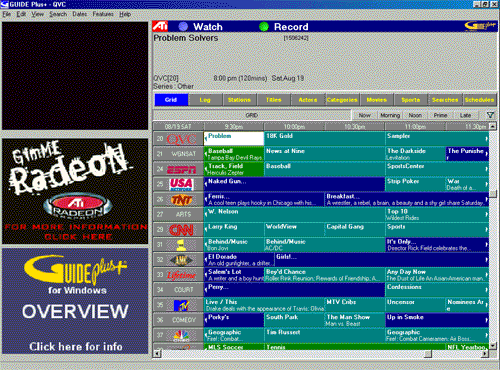








0 Comments
View All Comments