FSAA & Image Quality Comparison - 3dfx vs ATI vs NVIDIA
by Anand Lal Shimpi on July 27, 2000 3:11 AM EST- Posted in
- GPUs
NVIDIA's Direct3D FSAA
NVIDIA is probably the most flexible in terms of FSAA options under Direct3D, but unfortunately, only a couple of the settings are actually practical for use in normal gameplay. Let's take a look at the settings offered under Direct3D (these settings correspond to the slider positions on the D3D FSAA slider in the drivers):
- 1x horizontal resolution, 2x vertical resolution - 2 sample FSAA, unbiased mipmaps
- 2x horizontal resolution, 2x veritcal resolution - 4 sample FSAA, biased mipmaps
- 2x horizontal resolution, 2x veritcal resolution - 4 sample FSAA, unbiased mipmaps
- 2x horizontal resolution, 2x veritcal resolution - 4 sample FSAA, unbiased mipmaps, different filter
- 3x horizontal resolution, 3x veritcal resolution - 9 sample FSAA, biased mipmaps
- 3x horizontal resolution, 3x veritcal resolution - 9 sample FSAA, 9x unbiased mipmaps
- 4x horizontal resolution, 4x veritcal resolution - 16 sample FSAA, biased mipmaps*
- 4x horizontal resolution, 4x veritcal resolution - 16 sample FSAA, unbiased mipmaps*
*Note: These two settings require a 64MB card to run.
The first thing you have to realize is that unless you want to run your card at 1/9th or 1/16th of its current speed, the last four settings are completely useless. The GeForce2 GTS does not have the fill rate to allow for a 9 or a 16 sample FSAA algorithm to be implemented at a reasonable frame rate in most games.
Secondly, NVIDIA's lowest FSAA setting under Direct3D, the 2 sample setting, does not look as good as 3dfx's 2 sample FSAA since you're only effectively supersampling in one direction. In spite of this, the 2 sample setting still yields a relatively similar performance hit since you're forcing the chip to render twice as many pixels.
As we proved in our NVIDIA GeForce 2 GTS FSAA Update (Detonator 5.30 Drivers), the performance benefit you get from going with the lower quality 2x2 (4 sample FSAA) settings is not great enough to justify the slight drop in image quality, so if you're going to use a 4 sample FSAA setting the third 2x2 setting makes the most sense.
Below we have clips from our Need for Speed screenshots that help to illustrate the fine differences between the three 4 sample FSAA settings:
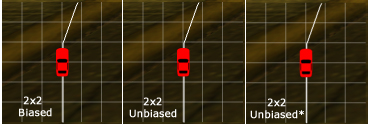
*Note: the last 2x2 setting uses a different filter
If you look closely you can see the differences in sharpness between the three settings, the latter being the most blurry because of its unbiased mipmaps whereas the first setting is using biased mipmaps at the higher resolution.










0 Comments
View All Comments