FSAA & Image Quality Comparison - 3dfx vs ATI vs NVIDIA
by Anand Lal Shimpi on July 27, 2000 3:11 AM EST- Posted in
- GPUs
The second 2x2 setting allows the MIPMaps to get sharper as the number of samples increases, just as they normally would as you increase the screen resolution. This obviously produces the clearest image, as the former would appear to be more blurry. Basically, instead of providing a LOD bias slider as with 3dfx's drivers, NVIDIA makes the LOD adjustments for you with the various FSAA settings.
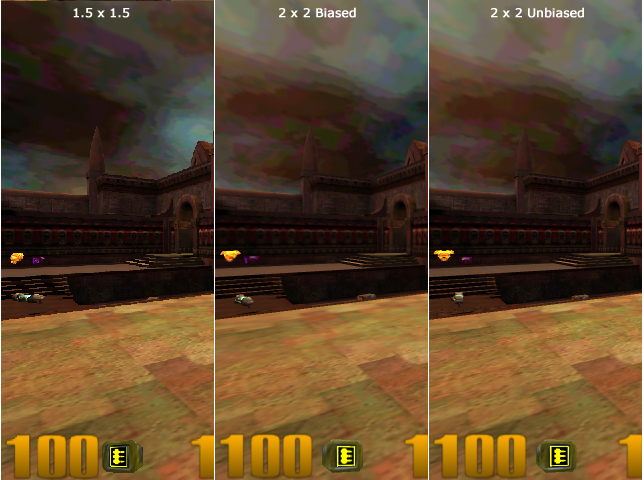
The 2 x 2 settings are obviously better FSAA settings than the 1.5 x 1.5 setting, and the 2 x2 Unbiased setting produces a much sharper scene than the 2 x 2 Biased setting as you can see by the blurry floor in the image above. Before we get to exactly why the sky looks horrendous, let's take a look at the performance hit each of these settings results in:
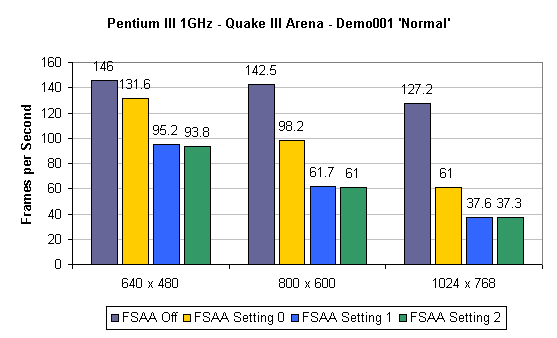
The above chart illustrates that 640 x 480 is definitely playable with any of the three FSAA settings, and 800 x 600 isn't too bad either, but once you get higher you start becoming borderline in terms of achieving a playable frame rate, depending on what you deem acceptable.










0 Comments
View All Comments