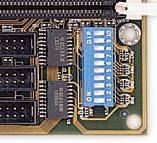 ABIT
is of course the originator of SoftMenu jumperless CPU configuration, so its
quite a surprise to find a bank of 10 DIP switches at the front right corner
of the board. By default, those switches are configured such that SoftMenu is
in effect. If desired, the CPU can be configured with those DIP switches to
lock things in and ignore SoftMenu in cases where someone that shouldn't might
have access to the BIOS. As such, 4 of those switches control multiplier and
4 more control the FSB speed. FSB selection via the DIP switches is limited
to 66, 75, 83, 100, 103, 112, 124, and 133 MHz. The last 2 DIP switches control
the AGP ratio and toggle the status of SoftMenu.
ABIT
is of course the originator of SoftMenu jumperless CPU configuration, so its
quite a surprise to find a bank of 10 DIP switches at the front right corner
of the board. By default, those switches are configured such that SoftMenu is
in effect. If desired, the CPU can be configured with those DIP switches to
lock things in and ignore SoftMenu in cases where someone that shouldn't might
have access to the BIOS. As such, 4 of those switches control multiplier and
4 more control the FSB speed. FSB selection via the DIP switches is limited
to 66, 75, 83, 100, 103, 112, 124, and 133 MHz. The last 2 DIP switches control
the AGP ratio and toggle the status of SoftMenu.
When SoftMenu is enabled, as is the default, its immediately apparent that things have changed. This time around, ABIT has some new tricks to combat the competition in the form of SoftMenu III. After losing the title of most FSB settings to Soyo, ABIT decided to go all out and now provides a total of 120 FSB speeds. These include the standard 66 / 75 / 83 settings plus speeds from 84 - 200 in 1MHz increments. Of course, there is still support for adjusting the PCI ratio (1/2, 1/3, or 1/4 of the FSB speed), AGP ratio (2/3 or 1/1 of the FSB speed), and CPU core voltage (default +/- 0.3V). SoftMenu III now offers the ability to adjust the I/O voltage of the PCI / AGP bus and SDRAM to 3.2 - 3.9V in 0.1 V steps (default is 3.3V) as well as some options for L2 cache latency, all in an effort maximize overclocking potential. The defaults for all these settings are clearly labeled, so causing serious damage will take a bit of work. Without a doubt, ABIT has regained the title of overclocking king with SoftMenu III.
Of course, FSB speeds up to 200 MHz are nice in theory, but in practice they're not particularly useful. With an AGP graphics card, pushing much beyond 124 MHz simply isn't possible because an AGP ratio of 2/3 will push the AGP bus well out of spec at such speeds. This is not a limitation of the BF6 board specifically, but the i440BX chipset itself. For 133 MHz settings to be stable, a 1/2 AGP ratio is necessary, a feature that can be found on the VIA Apollo Pro 133, Apollo Pro 133A and Intel i820 chipsets that features official 133 MHz FSB support. The BF6's flexibility from 83 - 133 in 1 MHz increments is still greatly appreciated and very useful when overclocking any CPU, be it Celeron or Pentium III. Of course, core voltage adjustments can be the difference between a completely stable overclocking attempt and a failed one. However, we did not notice any special advantage for overclocking by adjusting the I/O voltage, but the feature is there and it could help under certain circumstances.
Our testbed Pentium III 550E had no trouble running at 5.5 x 126MHz = 693 MHz at default voltage. Bumping the voltage up didn't seem to help any. In this case, it seems the AGP bus was the limiting factor in pushing our CPU to the limit.
Along with SoftMenu III comes an upgrade in the Award BIOS core to version 6.00PG, which offers considerable improvement in navigation and features. The right side of the screen now offers a brief description of the setting that is being configured. Not specific to Award 6.00PG, but still useful, is the ability to assign specific IRQ's specific PCI slots, which can be quite convenient in trying to eliminate an IRQ conflict. Power management consists of the standard stuff in this day and age. ACPI is fully supported for advanced power management options under an ACPI compliant OS, such as Windows 98 or Windows 2000.
One feature that is included, but is still missing on some motherboards, is the ability to configure what the system will do when AC power is restored after a power outage. The system can either remain off, turn on, or resume last power state when power is restored. This is a feature often overlooked since ATX and soft power became available, but is critical for anyone using their system where it must be on 24/7 or as close as possible. It also allows for users to shut the system on and off from a surge protector.
Hardware monitoring is provided courtesy of the classic Winbond 83782D hardware monitoring chip. That means 9 voltages, 3 temperatures, and 3 fan speeds are monitored. As we've come to expect from ABIT, a thermistor was included in the box to support the monitoring of any device in the system. This thermistor simply attaches to a header on the motherboard. CPU temperature is read via the on die thermal diode of all 0.25 or 0.18 micron Intel CPU's. Two fan headers are right next to the CPU, while the third is at the front of the board in front of the expansion slots.
ABIT's highly regarded User's Manual makes its presence felt in the box of the BF6, giving users a step-by-step installation and a configuration guide for their system. The ABIT manual includes a fairly easy to read and useful explanation of the BIOS and CPU setup, and makes the overall experience with the BF6 (especially for first time system builders) a pleasant one.










0 Comments
View All Comments