ActionTec ActionLink Home Networking Kit
by Mike Andrawes on June 8, 1999 11:54 PM EST- Posted in
- Networking
Software
The included DynaNAT software is actually based on a limited version of Sygate Internet Connection Management Software and works just like it. It's even referred to as "DynaSygate with DynaNAT technology" on the ActionLink box. NAT stands for Network Address Translation and is the technology widely used in hardware based routers. The software acts as a DHCP server to automatically assign IP addresses to client machines. Configuration is pretty much automatic, but the manual guides you through step by step here as well. Most automatic settings can be overridden, such as the ability to assign specific IP addresses to specific client machines. A diagnostics program is included to help sort things out if trouble does arise.
DynaNAT can be configured to auto dial the modem when any computer on the network tries to access the internet. The included DynaNAT manager provides server status, network status, and network activity for the internet connection. An activity log can be kept to monitor what sites are being browsed and help keep an on eye on those pesky kids ;) Control of the connection can be performed from any client PC or the server. Unfortunately, as the screenshots show, you only get a 3 users license (a total of four users can access the internet from one connection).
If AOL is your ISP, internet sharing becomes somewhat more complex. The problem lies in the fact that AOL only allows one user from an account to be logged on at a time. Since AOL is the ISP, the account will be logged on to from the server machine in the network. Nobody else will then be able to log onto the same AOL account. Others on the network will still be able to browse the web, play games, etc. - just not log onto AOL. AOL version 4.0 is also required for compatibility with DynaNAT and you'll need to tell AOL to save your password. Don't worry, it's all covered in detail in the manual if the situation ever arises.
As a NAT based program, it is actually not necessary to set up any software on the client machines and works transparently with almost any application, including web browsers, FTP clients, Quake 1/2/3, ICQ, IRC, AOL Instant Messenger, and Roger Wilco. This is unlike a proxy setup where each program would need to be configured to recognize and use the proxy server.
If the software is installed on each machine on the network, it will automatically select a machine to dial the internet connection based on which are powered on and have modems. If all machines have modems, this allows for seamless connection to the internet regardless of which machines are powered on and whether anyone on the network is already connected to the internet.
With a modem, no degradation in performance was noticed on any of the networked machines. Of course total bandwidth is still limited to what the modem can do, but each machine has the potential to attain full modem speeds if no other machines on the network are using up the bandwidth. The DynaNAT software has very little CPU overhead on the server machine - approximately 4% on a Celeron 300A with 64MB SDRAM and a 56kbps modem downloading full speed.
The software also works with xDSL, cable, and satellite connections. Note that a standard NIC dedicated to connecting to these services is usually required in addition to your ActionLink card. This will vary with the exact configuration of the connection. If you have any internet connection with 1Mbps or more bandwidth, you may feel some slow down on client machines since HomePNA only supports 1Mbps. Note that this is not a limitation of the DynaNAT software in anyway.
DynaNAT is designed to only function if the machine with the internet connection is configured to share the connection through an ActionTec NIC.
With so much focus on multiplayer gaming these days, its no surprise that ActionTec sees this as one of the key features of their kit, especially since its targeted at the home. As such, a full copy of Star Control 3, along with demos of various multiplayer Accolade games, are included in the box.


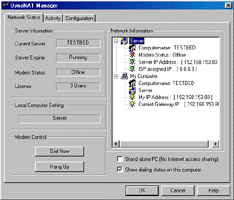
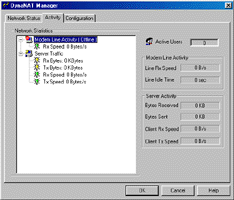
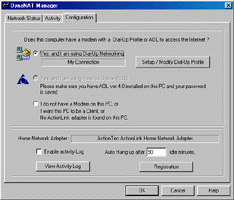








0 Comments
View All Comments