Budget Micro-ATX P55 Faceoff: Gigabyte GA-P55M-UD2 and ASRock P55M Pro
by Gary Key on October 5, 2009 12:30 PM EST- Posted in
- Motherboards
Test Setup -
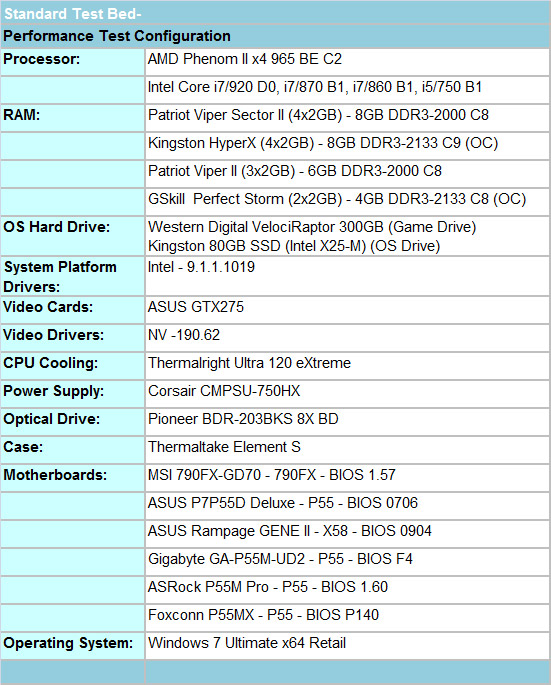
We utilized a wide variety of memory kits from Corsair, OCZ, Patriot, GSkill, Kingston, and Super Talent to verify memory compatibility on our test boards. Our OS and primary applications were loaded on the Kingston 80GB SSD drive and our games were operated off the WD 300GB VRaptor drive. We did a clean install of the OS and applications for each motherboard.
We chose the ASUS GTX275 video card and Corsair’s 750HX power supply. Yes, a 750W power supply is overkill for our micro-ATX boards, but will be required when we test CF/SLI in future P55 reviews. The difference in power consumption was under 1.5W on average between the 750HX and 520HX power supply.
Our air cooler of choice is Thermalright’s Ultra 120 eXtreme, primarily for its exceptional performance during our overclocking tests. We also tested with the retail cooler and those results along with direct CPU comparisons can be found here.
We are providing initial test results with Foxconn’s P55MX. Our test sample had an early revision P55 chipset and the retail board just arrived. Our application and game benchmarks are with the retail board. The board is limited to 4GB of memory in our tests due to the dual slot design. Our multitask test had two applications removed to bring the memory required footprint down to 3.82GB. An article update will be generated once we complete our overclocking and stability tests. This board sells for around $90 and is really designed for the business or SOHO user.
Our 790FX/X58 results are provided for comparison only. For our test results we setup each board as closely as possible in regards to memory timings. Otherwise all other settings are left on auto. The P55 and 790FX motherboards utilized 8GB of DDR3, while the X58 platform contained 6GB. The P55 and X58 DDR3 timings were set to 7-7-7-20 1T at DDR3-1600 for the i7/920, i7/870, and i7/860 processors at both stock and overclocked CPU settings.
We used DDR3-1333 6-6-6-18 1T timings for the i5/750 stock setup as DDR3-1600 is not natively supported in current BIOS releases for this processor at a stock Bclk setting of 133. We had early BIOS releases that offered the native 1600 setting but stability was a serious problem and support was pulled for the time being. Performance is essentially the same between the two settings.
The AMD 790FX setup is slightly different as trying to run DDR3-1600 at CAS 7 timings on the 1:4 divider is extremely difficult. DDR3-1600 is not natively supported on the Phenom II series so this divider is provided with a caveat that you are overclocking the memory bus. The same holds true for the Lynnfield (i7/8xx, i5/7xx) processors as DDR3-1333 is officially the highest memory speed supported and it is DDR3-1066 for the Bloomfield (i7/9xx).
Without resorting to some serious overvolting and relaxing of sub-timings, we set our AMD board up at DDR3-1600 8-8-8-20 1T timings. The difference in performance between C7 and C8 DDR3-1600 is practically immeasurable in applications and games on this platform. You might pick up an additional few tenths of second in SuperPi or a couple of extra points in AquaMark or 3DMark 2001SE, but otherwise performance is about equal.
However, in order to satisfy some of our more enthusiastic AMD supporters, we also increased our Northbridge speed from 2000MHz to 2200MHz to equalize, if not improve, our memory performance on the AMD system. Yes, we know, further increasing the NB speed will certainly result in additional performance but the focus of this short article is to show clock for clock results at like settings. Personally, I would run DDR3-1333 C6 with 8GB as this platform favors tighter timings over pure bandwidth.
We will provide P45/Q9550 platform results in the next roundup.
I know what you did last BIOS release...
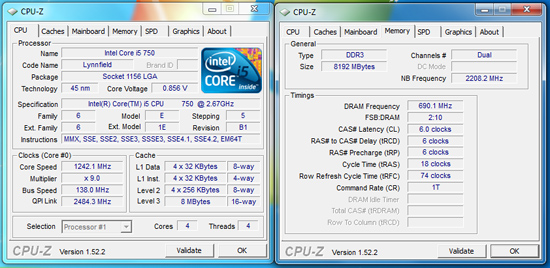
One problem we constantly ran across in early testing and major reason why we delayed the start of these roundups was the floating Bclk problem. Motherboard suppliers have tweaked FSB speeds for years in an attempt to squeeze out that last little bit of performance at stock speeds. Well, the same thought process went into a few of the P55 BIOS releases from several manufacturers.
Even though we manually set the Bclk rates to 133, a few of the boards decided to still float the Bclk rates up to 138 in some cases, 136 in others. If the manufacturer did not change their BIOS to lock Bclk rates at 133 when manually set to 133, then we set the boards to 132. That in its self caused a few quick BIOS updates and except for one upcoming board, we are no longer experiencing this problem.










55 Comments
View All Comments
mfs - Friday, March 26, 2010 - link
how do you get 4 phase on the GA-P55M-UD2? looks like 6 by the photos? bit-tech says 6 too.andersbranderud - Friday, March 12, 2010 - link
Does anyone have any experiences with overclocking an i7-860 on this motherboard with 1333 mhz or 1600 mhz ram.In that case give me some more details.
Thanks!
Anders Branderud
bloganders.blogspot.com
zoggy - Thursday, February 18, 2010 - link
Was looking at picking up GA-P55M-UD2 for a HTPC, going to pair it with Core i7 860 and a ATI HD 5000 series card. Wanted to know if there was any problems with this board to do the bit-streaming of HD audio or if the UD4 would be better suited?Hrel - Friday, October 23, 2009 - link
Pictures of the Motherboard BIOS, THANK YOU SO MUCH!maomao0000 - Sunday, October 11, 2009 - link
http://www.myyshop.com">http://www.myyshop.comQuality is our Dignity; Service is our Lift.
Myyshop.com commodity is credit guarantee, you can rest assured of purchase, myyshop will
provide service for you all, welcome to myyshop.com
Air Jordan 7 Retro Size 10 Blk/Red Raptor - $34
100% Authentic Brand New in Box DS Air Jordan 7 Retro Raptor colorway
Never Worn, only been tried on the day I bought them back in 2002
$35Firm; no trades
http://www.myyshop.com/productlist.asp?id=s14">http://www.myyshop.com/productlist.asp?id=s14 (Jordan)
http://www.myyshop.com/productlist.asp?id=s29">http://www.myyshop.com/productlist.asp?id=s29 (Nike shox)
Googer - Sunday, October 11, 2009 - link
I don't see how the inclusion of something can be seen as a negative. I am sure there are a few users who still depend on a floppy drive from time to time (retro dos gamers, some drivers, and archiving old files) and it's presence has little to negative impact on the actual usability, functionality, or performance of the motherboard.As for my self, I have tried several times to remove my drive, only to have someone or myself find an unexpected need for it a few months later. So I still keep it installed but the drive it's self remains disabled in the bios until I actually need it. Having it enabled has no noticeable impact on my P4 based system.
Serveo - Friday, October 9, 2009 - link
Hi Gary,Nice review. I am planning to buy a p55 mATX board. There are some on the market but mostly they support only 16x & 4x GPU and thats a pity.
Only the Gigabyte GA-P55M-UD4 and ASUS Maximus III Gene support sli/cross at 8x mode. I would like to your review about these boards soon. The price for the GA-P55M-UD4 is available around € 130.- incl. VAT and the Maximus III Gene around € 170.- incl VAT.
Thats why I probably go for the Gigabyte due to the price an the board colors, but the board layout has some fails and according to the review at bit-tech.net the performance is not that good.
Gary when can I aspect the review about these boards? Or which of these two board would you advice?
Awnold - Wednesday, October 7, 2009 - link
Hi Gary,Great article! Looking at other user's experience w/ the Gigabyte board, I've seen a number of complaints w/ memory compatibility (e.g., Newegg's reviews). Would you mind posting the part #'s of the different memories you tested this board with?
I did see your comment that the F4 BIOS improved memory compatibility, but to my knowledge they haven't updated their qualified memory list yet.
Also, if other users on this forum have experience w/ this board, would you mind posting your memory config as well?
Thanks!
Awnold - Friday, October 9, 2009 - link
I'm mostly curious about the G.Skill memory used. Does anyone have any success (or BSODs/failures) with the following modules:F3-12800CL7D-4GBRH
F3-15000CL9D-4GBRH
F3-16000CL9D-4GBRH
haplo602 - Tuesday, October 6, 2009 - link
stop with this P55 flood and finaly review a few 785G boards !!! please please PLEASE !!!I don't care about intel, I want to build an AMD PC and your site is severely lacking in that part ...