NVIDIA 9500 GT: Mainstream Graphics Update
by Derek Wilson on September 5, 2008 10:15 PM EST- Posted in
- GPUs
SLI Performance
Yes, we've already seen cases where you can get more than twice the performance for less than twice the price. But a look at SLI is still warranted. For the purposes of this test we'll see if Crysis performance is improved and we'll take another look at Oblivion with and without AA. We are using the same settings we tested with previously.
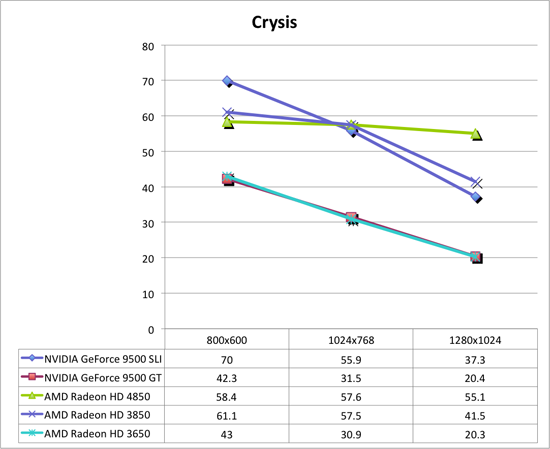
Interestingly, at the low end, the higher end ATI cards top out at about 60 fps. We did disable vsync, but it seems that there is some limitation there keeping these cards from pushing up into higher framerates. The lack of real power in the 9500 GT can be seen at the higher resolutions. For much less money, the 3850 does lead the 9500 GT at resolutions where frame limits don't confuse things.
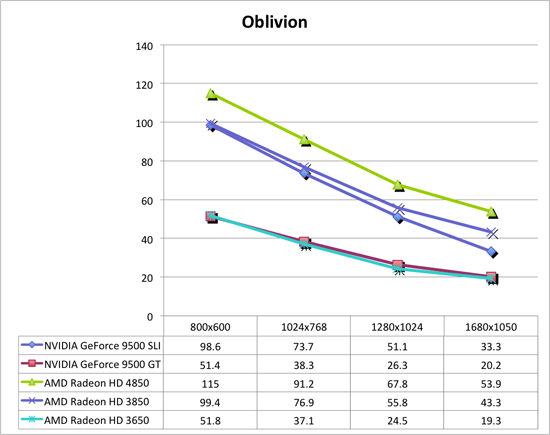
And here we can really see that the $140 - $160 9500 GT SLI solution struggles to keep up with the $100 3850. And looking at SLI as an upgrade here, we just can't see the value. Down the line, as prices continue to fall, just throwing out the 9500 GT and picking up a 3850 will probably be a better option (if someone doesn't actually decide to bring value to the sub $100 market for a change).
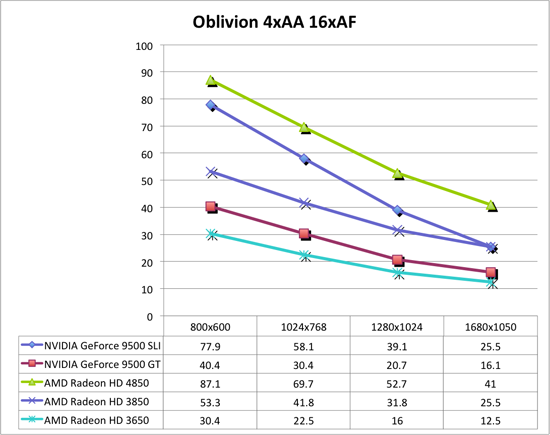
But hey, here's a peak at a spot where 9500 GT SLI actually delivers performance worth what it cost. Performance still drops off faster than other solutions, but it is able to deliver some relevant performance in this case.










37 Comments
View All Comments
ThermoMonkey - Wednesday, October 8, 2008 - link
Don't you think this card is better Suited for HTPC???I mean it has an SPDIF input to pass audio over HDMI and that wasn't even mentioned! Wouldn't that provide 8-channel SPDIF (dependent of the sound card)
Sure its a nice budget card that can game a bit. But I would never use this card for gaming when I can still buy a 8800GTS 512 G92 for $150 that games much better.
Maybe I missed something in the article, anyone have any comments?
BernardP - Monday, September 8, 2008 - link
Simply because it is the most powerful card that fits in my case. It's true that price/performance is much better wih ATI HD3850 and NVidia 9600GT, but these cards are too long to fit in a smallish ATX case with all three hard-disk slots filled-up. As a casual gamer, I have to choose between getting a short video card or taking one of the HD's out...I get the shorter card.nubie - Monday, September 8, 2008 - link
That is one choice, if all or some of your drives are 250Gb you can upgrade to 500GB for ~$75 and then choose a better card.An argument could also be made for getting a bigger case (if you need 3 drives now you are maxed for space already) or using a 5.25" to 3.5" adapter for your other drive.
I can see your point, but if you are going to get a video card at all you might as well solve your case problem and then get a video card that delivers a good value for the price you pay.
Your case sounds poorly designed, for example, this PC http://sportcompactpc.com/web/">http://sportcompactpc.com/web/ http://www.overclockersclub.com/reviews/gt3/">http://www.overclockersclub.com/reviews/gt3/ and an external dual HDD enclosure* can handle a Dual Slot 8800GTS (any card up to 235MM, it will supply 150watts for the video card) and 3-4 HDDs.
I would bet that setup takes up less volume than your current case (it can also hold a second hard drive or a PCI card)
If you don't want to change cases you can choose to pay more money for an inferior card based on your situation, or simply buy a card that will fit your case and delivers the same performance for less money.
*(Like a WD 1TB book for example, or one using Firewire or SATA/eSATA)
BernardP - Tuesday, September 9, 2008 - link
Thanks for these thoughts, At this point, I am not willing to spend much on a two and a half year old machine. As soon as the new ATI HD46xx is out, prices should fall on the 9500GT. I want to go with NVidia as I currently have NVidia integrated graphics and NVidia drivers offers better scaling options at non-native resolutions, a must for me.Kougar - Monday, September 8, 2008 - link
Hi guys.I know you get plenty of these, but even if not all the errors can be caught out the gate, certainly they should've been fixed three days after release. I'd use the quote option but it won't function on this PC with either browser, sorry. Such as:
"People who don't already know what is and is not possible aren't going to buy into the hype."
Following the context of the paragraph, they're one to many negatives in here. Ya just said the reverse of what you intended.
"Alternate" was meant to be "alternately" on page 3.
And worst of all, your specifications chart on page three is labeled "9600GT", when clearly it should have been labeled 9500GT. ;)
This is not Dailytech, and I know y'all both love to dictate through voice recognition software, but that just makes the issue of Editing the articles afterwards all the more important. I didn't have time to read past page 3 so there are likely more errors to be found...
Cheers
Megaknight - Monday, September 8, 2008 - link
I really hope AMD does a better job than Nvidia with the 46xx series. 9500GT has almost the same performance as 7600GT, 2 generations older!toyota - Monday, September 8, 2008 - link
I hate to tell you but even though the 9500gt is wimpy, its still about twice as fast as 7600gt in modern games.psybience - Sunday, September 7, 2008 - link
There is a mistake on this article on page 3. The 9600 GT actually has:64 stream processors
1625 mhz shader clock
16 ROPs
650 mhz core clock
256bit memory bus width
1800 mhz memory clock
toyota - Monday, September 8, 2008 - link
well it is anandtech and they are not known for their proof reading...JarredWalton - Monday, September 8, 2008 - link
While you are correct on the 9600 GT, this article is about the 9500 GT. That's part of the *huge* problem with NVIDIA right now. The G9x parts never should have been called 8000 series GPUs, but at launch the 8800 GT 256/512 didn't get the 9000 name because they weren't universally better than the 8800 GTX/Ultra. Now we have 8600 and 8800 parts renamed to the 9000 series just to make them seem like they aren't two generations old.9800 GT == 8800 GT 512
9600 GSO = 8800 GS (a limited release 8800 GT with 96 SPs and 12 ROPs)
9500 GT = 8600 GT Overclocked
If you look at the mobile world, things become even worse. http://www.anandtech.com/guides/showdoc.aspx?i=335...">Here's a quick overview. 8700M = 9600M, 8600M = 9500M, 9800M = 8800M ... just change a few letters on the end.
Honestly, I think NVIDIA has somehow come to the conclusion that obfuscation and confusion in their part naming is a good thing. Maybe not good for the consumer, but apparently it helps their partners and their bottom line. If not, why do they keep doing it? ATI at least seems to have calmed down on renaming and overlapping names. Not that performance is always clear when we're comparing stuff like 2600, 2900, 3600, 3800, and 4800 parts.
The real failure, however, is what Derek indicates in this article: the huge gap between the entry-level $75 parts and the $100~$150 parts is inexcusable. Last-gen parts that sell for $100 are still twice as fast as "new" parts selling for $75. These $75 parts are really only worth $50 if you look at the performance offered.