Display Quality
The last area we want to test is the display quality. We have stated again and again that laptop LCDs pale in comparison to your typical desktop LCDs, and unfortunately we see that trend continue. We have also modified our testing regimen somewhat, dropping Monaco Optix XR because of its inability to run on Vista 64-bit. We now test color accuracy using ColorEyes Display Pro, and we test with two different colorimeters. The first is the DTP-94 we have been using for some time, but we have now added an i1 Display2. We test both colorimeters with ColorEyes Display Pro, generating both LUT and Matrix color profiles. The reason we do this is that some displays respond better to LUT profiling while others work better with Matrix profiling. We select the best result out of the four tests for our color accuracy charts. The change from Monaco Optix XR has also invalidated our previous color gamut results, so we will only have color gamut for the new laptops. As usual, we will also report the LCD brightness and contrast ratio.
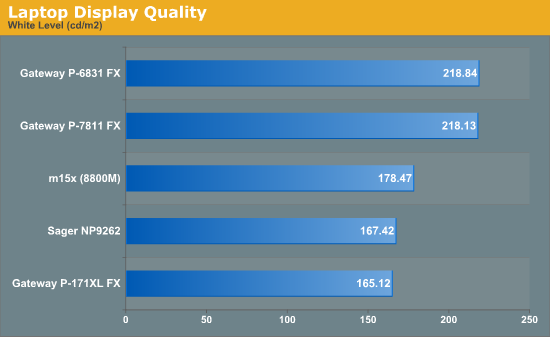
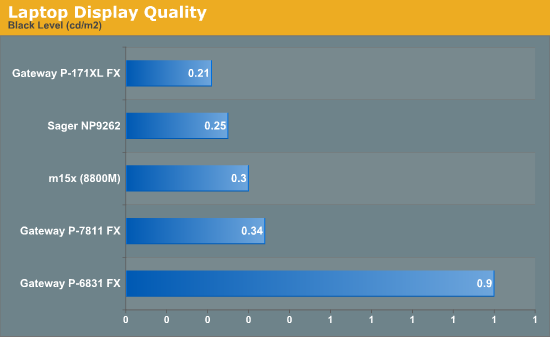
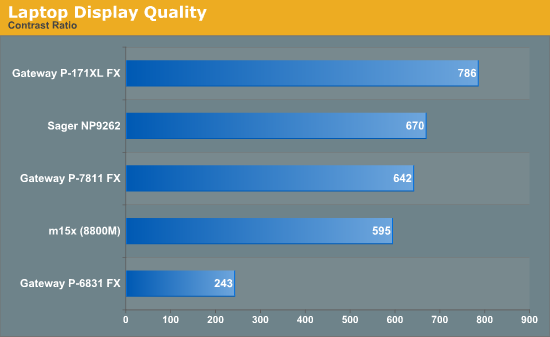
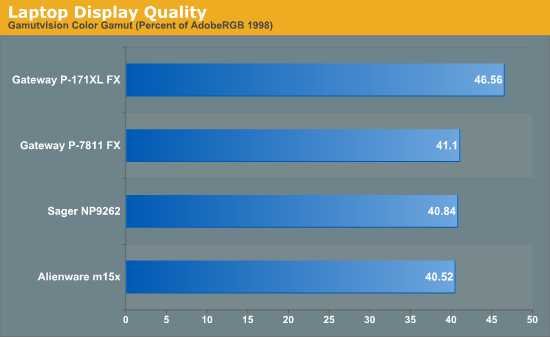
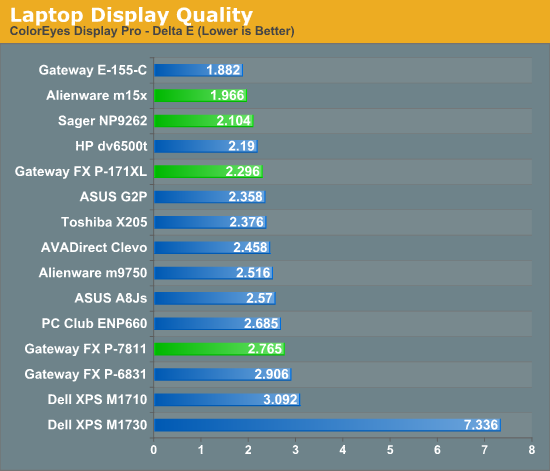
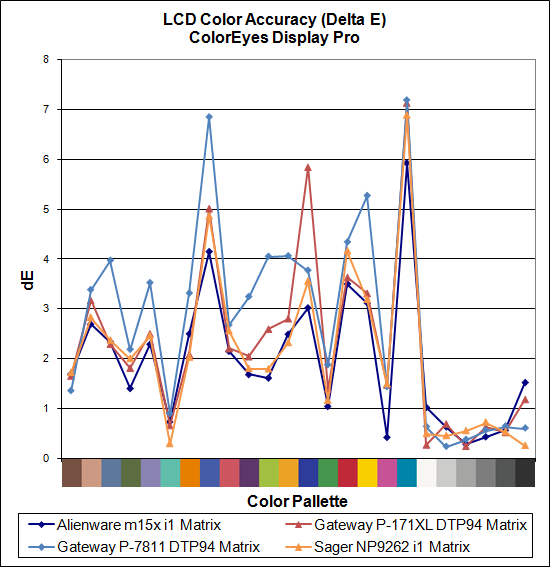
Starting with LCD brightness, the Gateway P-6831 and P-7811 are the brightest LCDs among these laptops, but they also have the highest black levels. The P-6831 clearly has a poor contrast ratio, while the others all manage to surpass 500:1 - that's the line where we tend to separate the good displays from the mediocre displays. 1000:1 looks better than 500:1, but we are generally fine with anything over 500:1. Color gamut is also universally poor on all four laptops, not coming anywhere close to what we've measured with most desktop LCDs. (Note that the color gamuts from the color profiles generated by Monaco Optix XR tend to be around 10% higher than those generated by ColorEyes Display Pro.)
Looking at color accuracy, three of the four laptops place in the top five of our chart, while the last places near the bottom of the chart. There's no doubt that the Gateway P-7811 is a great laptop for the price, but it shouldn't come as any surprise that they had to cut corners somewhere. Display quality seems to be one of those areas, and we felt that backlight bleed and color uniformity was worse than just about any other laptop that we've tested. If you happen to be an LCD snob, you're probably best off purchasing a regular LCD and hooking it up as an external display if possible. Unfortunately, color gamut and color accuracy on even the best laptops can't compare to an average desktop LCD.










36 Comments
View All Comments
NotebookGamer - Monday, October 20, 2008 - link
I've been wanting to see a gaming laptops showdown between the Clevo matched up against the m1730.I got my NP9262 from Factor Gaming.
cg0def - Monday, September 15, 2008 - link
Say it ain so! I still remember when Alienware laptops used to look good. What happened guys? Oh, nm dell bough them ... well tough luck ...jfdmit - Saturday, September 13, 2008 - link
I exchanged my crashing 7811 for another one today, and so far it's working perfectly. No lockups, no webcam crashes, just speed and stability. I can finally see the real potential of this great gaming machine. It really does seem to be luck of draw whether you get a good one or a dud.jfdmit - Thursday, September 11, 2008 - link
As I noted in the comment I added to your first review of this machine, I've had a pretty bad time with stability. It doesn't matter whether I use the stock 176, or the patched 177.92 or 177.98 drivers, my 7811 is still totally unstable when playing games that even moderately tax the graphics subsystem. Spore locks the machine hard after an hour. Crysis gets about 30 minutes. Thereafter, the locks happen more and more frequently, interspersed with occasional BSODs.I suspect the problem is heat. The increasing frequency of the lockups when gaming, coupled with the fact that the machine works fine for non-gaming tasks, makes me think that the machine's cooling system just can't handle the load. I've ensured that there is plenty of room underneath the machine and even set it on a laptop cooling pad, but none of this has made any difference.
Unfortunately, as it stands, I cannot recomment the 7811 as a gaming PC.
Ben - Sunday, August 31, 2008 - link
Thanks for the article, but I expected more than 3 laptops when I read the title, "roundup".Ben - Sunday, August 31, 2008 - link
OK, you have 3 models listed on the index, you say 4 in the test setup, and then there's 5 benchmarks.I guess 5 is enough for a "roundup" though. :)
JarredWalton - Sunday, August 31, 2008 - link
Four "new" models, and one returning model. This was originally going to be a seven laptop roundup, but the text was already too long. The next three are midrange options.ikjadoon - Sunday, August 31, 2008 - link
What gives? Overdrive PC overclocks their laptops and Velocity Micro has some fine systems, too..Great review, however. :)
rvikul - Sunday, August 31, 2008 - link
I went to BestBuy today to take a look at the Gateway model. thought i'd add a few observations.I was surprised by how large the laptop was. The optical drive kept popping out and would not close properly, but that could be due to customer abuse on the display model.
I am not too thrilled about the form factor - it looks kinda ugly but thats subjective. Ethernet port is on the side which is weird since i would like it hidden behind the laptop. For a gaming laptop I dont see the need for a full keyboard. The arrow keys are really cramped together.
nycromes - Tuesday, September 2, 2008 - link
I actually purchased the P7811fx from BB this weekend. For those interested it is $200 off (at least in my area) and you get a free PC game up to $50 value.It does have a large form factor, in fact it wont fit most 17' carrying cases. Sitting on my lap, it feels like a table because it is so large. I don't mind though, I wanted the 17 in screen as well as a full keyboard. Many people want a keypad for uses in things like MMOs, that is a big selling point for me.
As for the optical drive... it opens easily. Mine will stay closed unless I push on the button (which as indicated in this roundup, is very easy to do just picking it up).
From what I have read, the lockups on these machines are only affecting some laptops. Many people have exchanged in the 14 day window to get one and their problems have been fixed.
Oh, the wireless button feels kinda cheap... I will have to see how long it lasts. I look forward to being able to upgrade it in the future (hopefully) and keep this laptop for a long time. Its a good machine, the colors aren't fabulous, but they don't really bother me. Its a great time to get one if you are looking at it since it is discounted right now.