Installation
The board AnandTech received was an average length AGP adapter that featured both VGA and RCA/S-Video outputs, unfortunately the drivers AnandTech received with the board did not enable the TV-Output. The first experience AnandTech had with the Blade 3D was on the VIA MVP4 chipset, which featured the Blade 3D core as the primary video device physically integrated into the North Bridge of the chipset, so the Blade 3D was not a newcomer to the AnandTech testing lab. Needless to say, as experienced the first time around, the Blade 3D installed without a hitch on the Windows 98 test system. Before physically installing the card, AnandTech took a quick look at the Blade 3D board from Trident.
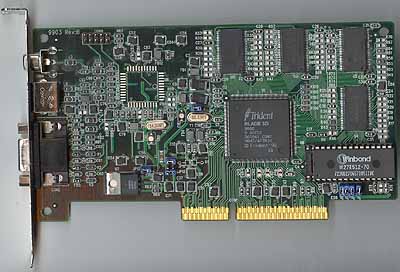
The PloTech manufactured PCB was bare on the backside and covered with resistors and filters on the front side, surrounding the 4 - 2MB Samsung SDRAM memory chips and the Blade 3D processor itself. An unusual presence on the Blade 3D were the numerous configurable although undocumented jumpers on the board, however AnandTech received no documentation on the function of the jumpers and therefore assumed that they would not be present on the final release boards that should begin shipping shortly.
Windows 98 detected the Trident board, as expected, as a Standard VGA adapter and after a quick reboot AnandTech was able to pop in the supplied driver's CD that allowed for a fairly simple setup and configuration process. Using Trident's Automatic Install option, the utility installed the Trident drivers, enabled the AGP GART functions, installed DirectX 6.0 and then rebooted the system on its own after completion. The ease of use of the drivers and the simplicity of the installation is definitely something to be fond of from a "low-cost" solution. In most cases "low-cost" solutions usually mean trouble for compatibility and drivers but in the case of the Blade 3D, the installation on both Slot-1 and Super7 test systems went without even a single hiccup.
For the purpose of benchmarking, Trident included an Alpha version of their OpenGL ICD on the driver's CD that was shipped with the Blade 3D. The OpenGL driver installed just as easily and produced excellent performance (relatively speaking) considering it is only an Alpha release of the driver. It's also interesting to note that Trident managed to provide AnandTech with a functional OpenGL ICD in the package of the Blade 3D board while Matrox, a much larger and well respected company, has failed to release anything other than a Beta OpenGL ICD for their G200 in the 6+ months the G200 has been in the eyes of the media. Maybe it is true that big things are often found in small packages.
The Blade 3D drivers were considerably weak in the ability to tweak settings such as memory/cpu clock, and features such as v-sync were also left out of the relatively barren additions to Windows 98's display control panel. Other than a basic color configuration utility, the Blade 3D left no distinct mark other than its name under the Adapter Settings, a slight regression back to the days of "you get what you pay for." The drivers supplied with the Blade 3D sample, once again, did not contain any TV-Out/DVD acceleration support, which is something you can look forward to in the final release of the Blade 3D drivers.










0 Comments
View All Comments