NVIDIA's 790i Arrives: SLI Rides Again
by Kris Boughton on March 18, 2008 9:00 AM EST- Posted in
- CPUs
Will NVIDIA's 3-way SLI Make us Stand Up and Beg for More?
 Fitting three NVIDIA GeForce 8800 Ultras in an nForce 790i board is quite easy. That is until your better half sees the next month's credit card statement. |
As of today, the ability to team more than two NVIDIA graphics cards for accelerated, parallel 3D game rendering requires some very specific hardware - namely no fewer than three GeForce 8800GTX or GeForce 8800 Ultra cards and either a 680i-, 780i- or 790i-based motherboard with the appropriate number of mechanical x16 PCIe expansion slots. System chassis and power supply requirements are no small potatoes either. A big case with plenty of cooling is a must and 1000W (or larger) PSUs become the standard when you decide to move up to play in these leagues. GPU overclocking takes on a completely new twist when you starting playing with this sort of power.
We decided to get a little creative and built a 790i-based system that included water-cooling on both the CPU and all three MSI 8800GTX cards. Full-coverage GPU blocks from EK Waterblocks were our components of choice, and going with 3/8" ID Tygon tubing meant we could use the shorter "stubby" barbs we would need if we wanted to have any hope of fitting things together so closely. In the end, our loop contained one D-tek FuZion CPU waterblock, three EK full-coverage GPU waterblocks, a single 2x120mm radiator from Cooler Master, a combination reservoir/pump also from Cooler Master, two inline thermal sensors, and about three feet of 3/8" ID and 5/8" OD clear tubing.
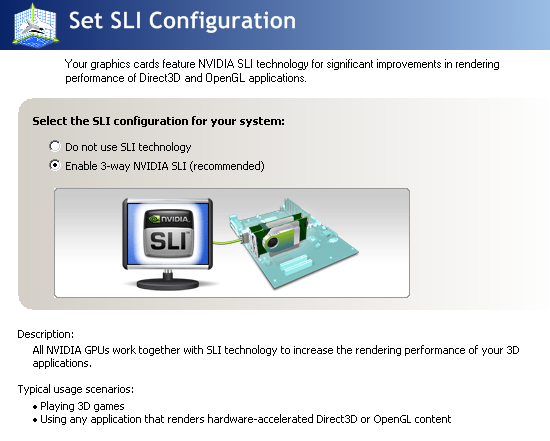
Yes, please.
Sure, our temperatures are not going to end up being that great, but we fit everything in a single case quite nicely and we only needed two medium-speed fans to cool the radiator and nothing else. At least our hearing would be safe. Check the sections on real-world gaming results to see how these cards stacked up against single and SLI GeForce 8800GTS 512MB (G92) configurations.
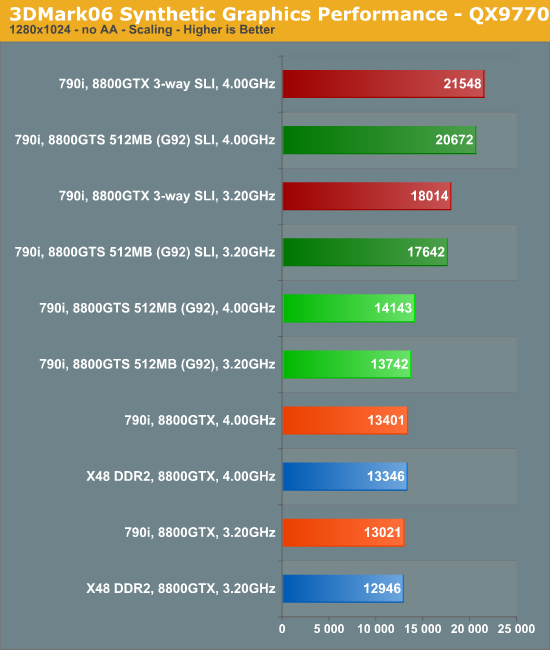
NVIDIA's 790i platform just barely manages to edge out Intel's X48 when it comes to single-card 8800GTX general graphics performance. Of course, this may have more to do with the slight advantage 790i has with the use of DDR3 over the DDR2 in the X48 board than anything else. Not surprisingly, the 8800GTS 512MB (G92) cards overtake the older 8800GTX cards quite easily. Keep in mind that we ran all of the GPUs at their stock speeds, as advertised by NVIDIA on their official company website. This removes any chance for performance variation due to different vendor's default clocks and allows us to test the cards as NVIDIA originally intended for them to be run.
NVIDIA's 3-way SLI shows only minor gains over a similarly configured 8800GTS (G92) SLI system - at 3.2GHz on our Intel QX9770 we only managed to outrun the pair of G92s by about 500 3DMarks. While the G92-based cards may have a core, shader, and memory clock advantage, the 3-way setup starts to pull away a little more as we ramp our quad-core CPU all the way to 4.0GHz. This suggests that the tri-SLI setup is starved for additional processing power, and more advanced architectures and higher computing speeds will be needed if we are ever going to experience the true potential this technology.
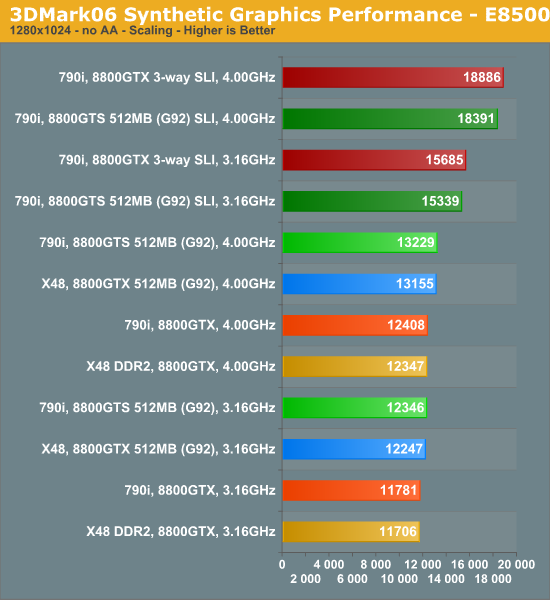
Gains with 3-way SLI were smaller with our E8500; multithreaded driver optimizations may play a role in this. Since we know the 790i is quite capable of fully utilizing a 45nm or 65nm quad-core CPU, picking one up is any easy choice if you've got the cash and are looking for maximum performance.










19 Comments
View All Comments
jiulemoigt - Thursday, March 20, 2008 - link
I would have thought that with that much gpu power you would have tested AA, or better than medium settings? Seems like the article was slanted to favor the new quad sli which should be giving you all max settings yet looks like 6 fps is what you get...FITCamaro - Wednesday, March 19, 2008 - link
It's pretty sad how motherboard prices have ballooned in the past 2 years. You used to pay $200 tops for a motherboard. Now we're getting models routinely at $250, $350, and now even $350.Now days your motherboard can cost more than both your CPU and memory combined.
halcyon - Wednesday, March 19, 2008 - link
nVidia is of course trying to milk the heat seekers and first adopters, who will pay anything for a few micro fps more.But prices like this will mean that the whole series will sell a few thousand boards worldwide. And manufacturers will be burned (those that got on board to start with, not too many btw).
I think nVidia is in the rope when it comes to the mobo business and it's starting to show.
Products are problematic, late, overpriced and offer very little benefit to the majority of users aren't going to sell very well.
If nVidia wants to stay in the mobo business, they need to make a product that:
- can compete with Intel's cheap/fast chipset (currently P35)
- uses much less energy (P35 is much more energy efficient than anything from nVidia)
- just works (more debugging/testing, not everybody wants to be a hardcore tweaker)
- is priced lower than Intel (let's face it, when did nVidia make a chipset that was more compatible/more reliable than an Intel counterpart? If they are worse, they need to cost less, not more)
I don't see this day happening anytime soon, hence I see the future of nvidia mobo chipset business as quite bleak.
Restroom - Tuesday, March 18, 2008 - link
Okay, perhaps I'm just far enough out of the loop now to have missed out on the part where anyone bothers benching anything at medium quality when the products being compared don't differ on supported capabilities (a new pixel shader implementation, for example) which would be evident only when the game's cranked up all the way.Maybe for the sake of this particularly evil app it makes sense to even out test methodology by paring things out to Medium so bigger charts can be compiled in future without totally excluding less-capable hardware. Maybe.
What I really don't understand is why we have independent resolution setups; testing for scaling (which in Crysis' case seems to be, obtusely, limited by the software much more than the hardware) rather than testing a more meaningful component-integration/observed-capability hypothesis. This is a motherboard we're testing (at least that's what EVGA would say if you asked) and it really hoses things up when you have to look at not only so many combinations of vastly different components and setups, but try also to divine meaning from this wild-hair test of resolution scaling thrown in the mix.
I realize I'm not being real coherent, so I'll wrap it with a simpler question: We don't buy these sorts of components so we can willingly make a compromise between pretty and fast, so why bother telling us how much of a compromise we'd be making and totally neglect to tell us what it'll be like when we inevitably crank the quality all the way up and see if we can still play it?
quanta - Tuesday, March 18, 2008 - link
Too bad it doesn't include performance results of the I/O component, particularly Networking. It seems people are avoiding it like plague even since the nForce4 ActiveArmor bug.poohbear - Tuesday, March 18, 2008 - link
$350-$400 just for a mobo!?!?!? are they on crack?!!?!? this is the most ridiculous thing i've ever heard since 1000wt psus. c'mon for the love of god, i bought my top of the line DFI expert for $180 a few months after release, what could possible justify $350-$400 for a mobo?Tell me they're gonna make a non sli version for the rest of us?
lopri - Tuesday, March 18, 2008 - link
I do understand that folks who will purchase a board based on 790i has SLI as a priority, but AT as of late tends to get marveled at advancing technology at the cost of basic functionality of such. How come all the relevant features are not tested for normal usage?Disk controller test? RAID test? Do SATA device and PATA device get along? How about the new eSATA? Is it functional and performing as expected? (It's a new revision MCP55 according to the review)
How about Blu-Ray playback, whether the ROM is SATA or PATA? Is there any issue?
The review mentions that when 3-way SLI is employed the other PCIe slots render useless. That's fine but how about when one or two video cards are used? In that case all PCIe slots function normally?
Memory overclocking is nice and all that, but is the board handling DIMMs of various flavors without a trouble? Do the board handle 4 sticks of DIMM as well as it does 2? How about 2GB sticks? Well, one could argue that this is a moot point since DDR3 is expensive but then the whole thing is. I think it is appropriate since the review went on in length to detail the technical aspects of DIMM slots as well as the new memory controller.
And there is the issue of power regulation. Better power delivery for overclocking is nice, but only if the board has mastered the basics. Are the fan headers working as they should, be it from a normal boot or wake-up from sleep? All the power-related features (S1/S3/EIST, etc.) that have been problematic on NV chipsets, especially under SLI - are they fixed?
Talking about the fan, there is no mention of thermal characteristics of the chipset and also lacking is how loud/efficient the default fan is. (as well as RPM control) NV chipsets are infamous and I don't think the reviewer isn't aware of this. So it only leaves readers an impression that the review chose not to mention it.
Also missing is the chipset's power consumption figure, network performance, compatibility with various add-in cards.. The list goes on and on and on. The chipset having the same south bridge from 680i/780i can't be an excuse. That south bridge lived through even more chipsets as we understand.
Then there are the charts. Different GPUs, different NUMBER of GPUs, different chipsets, and CPU frequencies all over (overclocked, of course, and I don't see the point of it) - mix them up and we are presented with un-readable mess. It's no wonder that there looks to be erroneous data. (On page 12, X48/8800GTX is consistently slower than 790i/8800GTX by 30~40% with the same CPUs. Does that make sense? If so, should't there be some kind of explanation?)
From this review, users can hardly draw a conclusion on the performance of the chipset, let alone everything else. It'd make a interesting introduction on a new tech, but at the same time a misleading introduction on an upcoming product to actual users. (I thought this was a 'Review', not a 'Study'. If I'm mistaken please let me know.) This has been a trend in AT motherboard review as of late and I for one am somewhat disappointed because I cannot seem to obtain the information that's meaningful for actual usage. Working together with hardware manufacturer is important, but end-user perspective should be the priority No. 1, IMHO.
saivarnos - Tuesday, March 25, 2008 - link
I to agree with the points made above. I am a technically savy person but finding articles of worth on AT has become increasingly difficult - for the layperson and the technically adept. What happened to the good old days of articles titled and delivered like "Price And Performance, 10 motherboards that are fighting for your money!" and then proceeded to deliver on that title. It used to be in the not so distant past that when I came to this site and just a couple others I would have a chipset and motherboard purchase decision made within about an hour of scanning articles, if I wanted the extra technical specifications and the like I could read them, if not I could leave them, now they appear integral to the articles posted here an actually detract from instead of adding value to the article. AT I love you guys, but GO BACK TO YOUR ROOTS!skinflickBOB - Sunday, March 23, 2008 - link
I guess you deserve your money back Lopri, anyone would think it costs you money to click the mouse button and come over to read somebodies review. NOT!It's essentially a free site for us readers.. Oh yeah, I know it pays the site for us to click, but you just sound like someone who is eternally ungrateful for anything other than what you do yourself.
laters
Bob
seamusmc - Thursday, March 20, 2008 - link
I'm another that agrees with Lopri.Please review more of the features the board provides. I'm particularly interested in disk and RAID performance, areas the NVidia chipsets have always been lackluster in.