Media Performance
We utilize the widely available Retouch Artists Photoshop Speed Test for measuring platform performance in Adobe's Photoshop CS3. The benchmark applies a number of actions to a test image while we measure the total time elapsed during the active portion of the test. We set history states to 1, cache levels to 4, and CS3 is configured to make use of all available system memory. The scores reported include the full conversion process and are represented in seconds, with lower numbers indicating better performance.
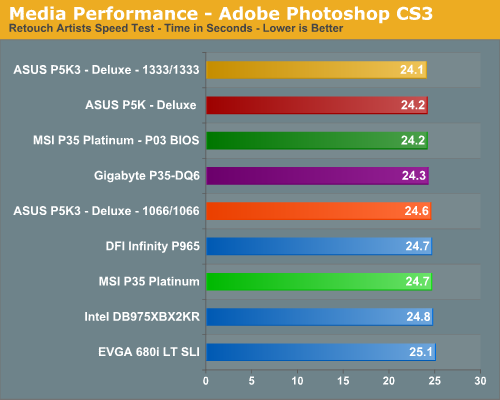
The results are in alignment with the majority of our tests to date. The 1333FSB platforms hold an advantage, although very minor, in tests where CPU throughput and memory bandwidth/latency are important. The MSI P03 based board finishes near the top thanks to greatly improved chipset latencies and memory bandwidth.
Our next test is one recommended by Intel, but the test itself appears to be fair for all platforms and results are very repeatable. This test simply measures the amount of time required to fix and optimize 103 different photos weighing in at 63MB. Time is measured in seconds and lower times indicate better performance:
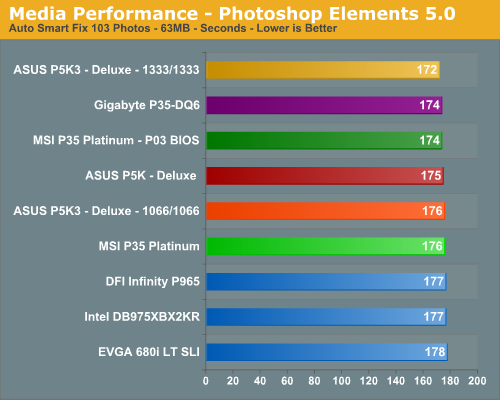
This test not only stresses the CPU/memory pipeline but also gives the storage systems a good workout. However, our results basically mirror those of our other media tests with the 1333FSB boards finishing slightly ahead and the MSI P03 BIOS based board placing at the top of the DDR2 group.
Rendering Performance
We are using the Cinebench 9.5 benchmark as it tends to heavily stress the CPU subsystem while performing graphics modeling and rendering. Cinebench 9.5 features two different benchmarks with one test utilizing a single core and the second test showcasing the power of multiple cores in rendering the benchmark image. We utilize the standard multiple core benchmark demo and default settings.
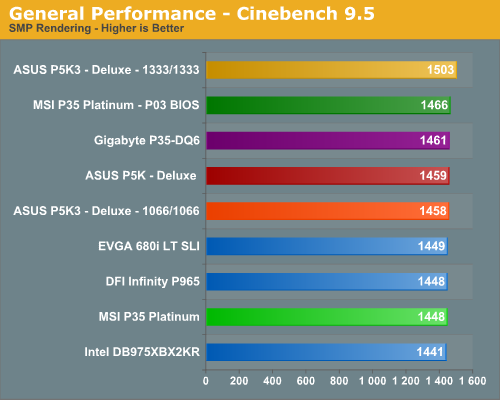
The improved CPU throughput speeds of the P5K3 board results in the top score, putting it 1% ahead of the Gigabyte P35T DDR3 board. The remaining boards are all clustered within 2% of each other, with the MSI P03 based board improving by 18 points over the P01 board. This is one benchmark that clearly benefits from improved front side bus speeds and CPU throughput.
File Compression Performance
In order to save space on our hard drives and ensure we have another CPU crunching utility, we will be reporting our file compression results with the latest version of WinRAR that fully supports multi-treaded operations and should be of particular interest for those users with dual core or multi-processor systems. Our series of file compression tests utilizes WinRAR 3.62 to compress our test folder that contains 444 files, ten subfolders, and 602MB worth of data. All default settings are utilized in WinRAR and our hard drive is defragmented before each test.
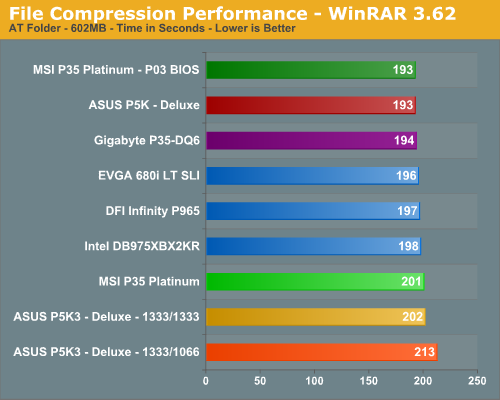
In this test that stresses overall memory latencies and CPU/Memory throughput we see the DDR3 configurations finishing last. The nature of file compression is such that memory is accessed almost constantly in a very random fashion, so page misses requiring additional time as memory banks are swapped is common. The MSI P03 BIOS based board finishes at the top of the DDR2 boards with an eight second improvement over the P01 BIOS.
We utilize the widely available Retouch Artists Photoshop Speed Test for measuring platform performance in Adobe's Photoshop CS3. The benchmark applies a number of actions to a test image while we measure the total time elapsed during the active portion of the test. We set history states to 1, cache levels to 4, and CS3 is configured to make use of all available system memory. The scores reported include the full conversion process and are represented in seconds, with lower numbers indicating better performance.
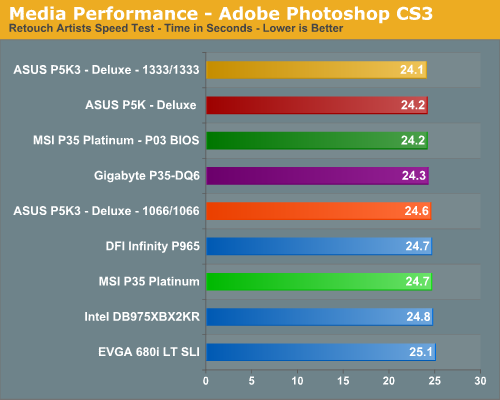
The results are in alignment with the majority of our tests to date. The 1333FSB platforms hold an advantage, although very minor, in tests where CPU throughput and memory bandwidth/latency are important. The MSI P03 based board finishes near the top thanks to greatly improved chipset latencies and memory bandwidth.
Our next test is one recommended by Intel, but the test itself appears to be fair for all platforms and results are very repeatable. This test simply measures the amount of time required to fix and optimize 103 different photos weighing in at 63MB. Time is measured in seconds and lower times indicate better performance:
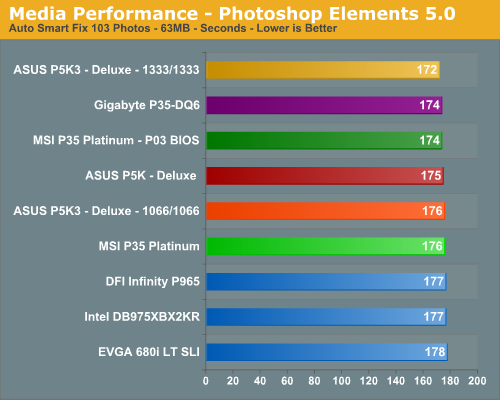
This test not only stresses the CPU/memory pipeline but also gives the storage systems a good workout. However, our results basically mirror those of our other media tests with the 1333FSB boards finishing slightly ahead and the MSI P03 BIOS based board placing at the top of the DDR2 group.
Rendering Performance
We are using the Cinebench 9.5 benchmark as it tends to heavily stress the CPU subsystem while performing graphics modeling and rendering. Cinebench 9.5 features two different benchmarks with one test utilizing a single core and the second test showcasing the power of multiple cores in rendering the benchmark image. We utilize the standard multiple core benchmark demo and default settings.
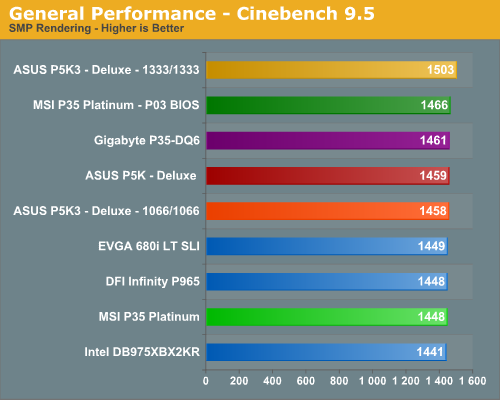
The improved CPU throughput speeds of the P5K3 board results in the top score, putting it 1% ahead of the Gigabyte P35T DDR3 board. The remaining boards are all clustered within 2% of each other, with the MSI P03 based board improving by 18 points over the P01 board. This is one benchmark that clearly benefits from improved front side bus speeds and CPU throughput.
File Compression Performance
In order to save space on our hard drives and ensure we have another CPU crunching utility, we will be reporting our file compression results with the latest version of WinRAR that fully supports multi-treaded operations and should be of particular interest for those users with dual core or multi-processor systems. Our series of file compression tests utilizes WinRAR 3.62 to compress our test folder that contains 444 files, ten subfolders, and 602MB worth of data. All default settings are utilized in WinRAR and our hard drive is defragmented before each test.
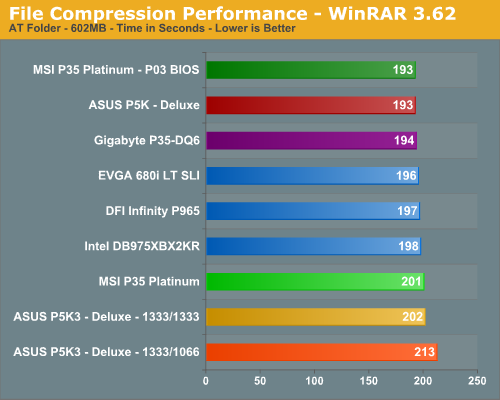
In this test that stresses overall memory latencies and CPU/Memory throughput we see the DDR3 configurations finishing last. The nature of file compression is such that memory is accessed almost constantly in a very random fashion, so page misses requiring additional time as memory banks are swapped is common. The MSI P03 BIOS based board finishes at the top of the DDR2 boards with an eight second improvement over the P01 BIOS.










10 Comments
View All Comments
robertsu - Saturday, November 3, 2007 - link
I read a lot of things about this board from may till july test's and a lot of peoples are disapointed but I buy MSI P35 Platinum Mboard also and got 1.1 rev with 2GB of Kingmax 1066 MHz and E6750 Core 2 duo and everything I can say is that this board is rock stable at 500 MHz FSB and 1:1 memory at 1000MHz 7x multiplyer and CPU at 3500 and all that at every DEFAULT VOLTAGE, I succed to load windows at 520MHz FSB but test failed after 20-30 seconds but I didn't raise any voltage at all.Sow some post on forums some suced to boot this board at 700 MHz FSB and air cooled rock stable at 600 MHz.
Look's like they changed a lot of things in 1.1 rev or CPU have big difference, dunno but I'm satisfied!
robertsu - Saturday, November 3, 2007 - link
I forgot to say, memory was at 5-5-5-18 and in Everest I got 9345 MB/sec memory read benchmark.TA152H - Tuesday, June 26, 2007 - link
It's a pity they waste that roller coaster on obsolete memory like DDR2. On top of that the excellent latency makes this an attractive (in two ways) motherboard. Except it's shackled with obsolete memory. What a nuisance. Any idea when they will have a DDR3 based motherboard out? Why even bother reviewing obsolete motherboards? Everytime I question the merit in some reviews, I'm always told it's an enthusiast site, so, why bother reviewing obsolete motherboards and instead go straight to DDR3 1333 motherboards? Will anyone want this backward technology when Conroes running with a FSB of 1333 are available, or as DDR3 latencies continue to drop quickly? DDR3 1333 is already beating 1066, at much lower voltages, even with higher latencies than are available. It's only going to get worse. DDR2 was a sucky technology, it's time to move on.coldpower27 - Wednesday, June 27, 2007 - link
Because for the moment, DDR3-1333 still costs a small fortune with prices close to 400 USD for a 2x1GB kit, for these marginal performance benefits, at that level, you can simply spend the money on a faster processor 1 grade higher.You can get 2x1GB of DDR2-1066 for 150 USD give or take and that is already pretty close in performance to DDR3-1333.
This is an enthusiast site, but that doesn't mean they don't review mainstream level products, Core 2 Duo E4xxx would be a good example, as well as the Athlon x2 BE-2350, Geforce 8600's.
If you can afford to purchase DDR3 memory, you can afford to wait for the enthusiast X38 chipset.
TA152H - Wednesday, June 27, 2007 - link
You're wrong of course.Why would I want an x38 chipset? I don't intend to use two video cards, and it's unclear if x38 would have any performance improvement. After all, P965 was at least as fast as the 975. So, I'd buy whichever one used less power. Also, the whole premise that if you have money to buy DDR3, you have time to wait, is absurd. They are unrelated, there are plenty of people that need something now that have money. That's a severe logical error.
The performance difference is greater than they indicate on this site. They have an agenda of some sort, I think, because they test DDR2 memory with timings that are spectacular, to say the least, but test slow DDR3 memory. The FSB 1333 was bizarre too, they didn't even test it with DDR3 1333 memory. Something is wrong with their choices, for sure, its like they are actively trying to thwart DDR3 because someone or another has decided it's not ready yet. Give the results, and let people decide for themselves.
Most people don't need 2GB of memory anyway, and you could easily get by with one and get other memory later when you actually needed it. Besides, most people will wait for the 1333 Intel processors to come out before they buy this type of motherboard, and by that time latency and price should drop.
These sites are supposed to be forward looking, not backward. DDR2 is obsolete, motherboards using it are obsolete, and it's time to move forward.
coldpower27 - Wednesday, June 27, 2007 - link
Ha, I am right of course, and it is logical that if you have that much to spend on computer components, you can get better performance and more of it, by easily spending on the video card or CPU, $200 more in those places will give you considerably better performance. Memory performance is just secondary to those and gives less gains on the whole.975X vs 965 memory performance is moot as 975X is based on older chipset technology skewing the results. X38 and P35 are based on the same generation of chipset ICH9 so X38 would indeed be faster.
Most people don't need DDR3-1333 now either, and if you really want to upgrade to DDR3, simply get a hybrid board and use DDR2 now and get DDR3 later. Memory has always been one of the factors that just don't generate enough performance to be worthwhile, and only a nice to have.
Depends on what your looking for, if your building a system with a P35 Chipset, then your looking for something with 45nm compatability. The motherboard makers know this and hence have rolled out the DDR2 based P35 chipsets first with DDR3 based ones coming out slower.
If your building a system now there is no point not get a P35 based motherboard based on DDR2 as it's only marginally more expensive if that.
2GB of memory is much more useful now then faster memory, especially so now with the advent of Windows Vista.
DDR2 still has alot of life left in it, it will take sometime for production to ramp and for DDR3 to displace it. DDR3 based P35 sales will only be a fraction of motherboard sales as it will take quite a bit before memory falls.
In 1 month, DDR3 is largely unlikely to have any significant price drops, or any speed increases worth mentioning.
If you are going for super expensive DDR3 high performance memory, the premise is that you want to spend alot for computer components so you would want a high performance chipset to go with it, hence waiting for X38. Buying DDR3 now is a waste of money, the same money will give better performance if you bought a higher grade processor or video card. DDR3 for mainstream systems now is a complete and utter waste until DDR2 and DDR3 prices normalize or you have no other choice like with OEM systems.
TA152H - Thursday, June 28, 2007 - link
You don't need 2 Gig, and memory really only help performance if you swap. If you don't the 1 Gig will outperform it. And nothing you can do will ever make that 2 Gig faster, but you can add more memory later if you need it.Hybrid boards tend to have lower performance, although it's unclear to me why. But at any rate, I wouldn't waste the money on DDR2 and suffer it's performance.
The remark about P35 and x38 is just ignorant. You are talking about something you know nothing about. I haven't seen anything that would indicate better performance, just more PCI-E lanes. Anything is possible, so I won't say anything as ignorant as you did, and predict performance will be the same. We'll have to see.
DDR3 would have a bigger performance boost in the test if they actually tested the stuff that is out there. They artificially tested it with high latency, for whatever reason, and if they had tested CAS 7 memory which is readily available from a number of makers, you would have seen better results. But, no, they tested artificially slow DDR3, and extremely fast DDR2, and still DDR2 is slower by a noticeable degree. With CAS 7, it would be more important.
You have no idea what will happen in a month or two, but the trend has been latency shrinking fast, and cost dropping. It's probably a safe assumption, but predicting the future is never perfect so, we'll see.
CBone - Tuesday, June 26, 2007 - link
I wish you would have held their feet to the fire about their 975X PUE BIOS. The BIOS for that is still a shoddy piece of unstable crap after a zillion official releases and Betas.redniels - Saturday, October 27, 2007 - link
I 100% agree..I bought this board back in June, one of the primary reasons was the positve review overhere. I wish I didn't, and just bought the asus for that "few dollars more"
I had a terrible time installing this shoddy piece of garbage, not because the hardware is/was faulty, no it was because every bios (Yes: EVERY single one) since the release to market of this board had (and still has)serious issues which make installing an OS and/or flashing the bios something like russian roulette.
I've experienced grave issues with Bios 1.0, 1.1 , 1.2, 1.3 & 1.4
Flessan - Tuesday, June 26, 2007 - link
Glad to see you are still planning this roundup. I purchased the Abit IP35 Pro and have been tweaking for some time now. I look forward to seeing how it does against the others.