Noctua NH-U12F: Quiet Air Cooling from Austria
by Wesley Fink on April 25, 2007 4:00 AM EST- Posted in
- Cases/Cooling/PSUs
CPU Cooling Test Configuration
The standard test bed for cooling tests uses an EVGA NVIDIA 680i SLI motherboard. This is primarily based on the consistent test results on this board and the excellent NVIDIA Monitor temperature measurement utility, which is part of the nTune program. The 680i chipset is also one of the better options for socket 775 CPU overclocking, and it provides great flexibility in our standard cooler tests which overclock to the failure limit with each cooler tested.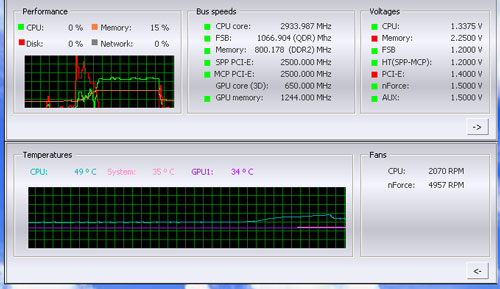
NVIDIA Monitor has a drop-down pane for temperature measurement which reports CPU, System, and GPU results. Reviews at this point will concentrate primarily on CPU temperature. In addition to the real-time temperature measurement, NVIDIA Monitor also has a logging feature which can record temperature to a file in standard increments (we selected every 4 seconds). This allows recording of temperatures during testing and play back, for example, of stress test results that can then be examined when the stress tests are completed. There is also the handy reference of speeds and voltages in the top pane to confirm the test setup.
NVIDIA Monitor was compared to test results from the Intel TAT (Thermal Analysis Tool). Intel TAT CPU portions do function properly on the EVGA 680i motherboard, but the chipset-specific features do not operate as they should. Idle temperatures in TAT were in line with measured idle temps with NVIDIA Monitor. The CPU stress testing with TAT pushing both cores showed TAT stress temps at 80% CPU usage roughly corresponded to temps reported in our real-world gaming benchmark.
Other components in the cooling test bed are generally the same as those used in our motherboard and memory test bed:
| Cooling Performance Test Configuration | |
| Processor | Intel Core 2 Duo X6800 (x2, 2.93GHz, 4MB Unified Cache) |
| RAM | 2x1GB Corsair Dominator PC2-8888 (DDR2-1111) |
| Hard Drive(s) | Hitachi 250GB SATA2 enabled (16MB Buffer) |
| Video Card: | 1 x EVGA 7900GTX - All Standard Tests |
| Platform Drivers: | NVIDIA 9.53 |
| NVIDIA nTune: | 5.05.22.00 (1/16/2007) |
| Video Drivers: | NVIDIA 93.71 |
| CPU Cooling: | Noctua NF-U12F ASUS Silent Square Pro Scythe Ninja Plus Rev. B OCZ Vindicator Thermalright Ultra 120 Extreme Thermalright Ultra 120 Scythe Infinity Zalman CNS9700 Zalman CNS9500 Cooler Master Hyper 6+ Vigor Monsoon II Lite Thermalright MST-9775 Scythe Katana Tuniq Tower 120 Intel Stock HSF for X6800 |
| Power Supply: | OCZ PowerStream 520W |
| Motherboards: | EVGA nForce 680i SLI (NVIDIA 680i) |
| Operating System(s): | Windows XP Professional SP2 |
| BIOS | Award P24 (1/12/2007) |
All cooling tests are run with the components mounted in a standard mid-tower case. The idle and stress temperature tests are run with the case closed and standing as it would in most home setups. We do not use auxiliary fans in the test cooling case, except for the Northbridge fan attached to the 680i for overclocking.
Noctua provided a small syringe of a generic-looking white thermal compound, so we tested the Noctua with our standard premium silver-colored thermal compound. In our experience the thermal compound used makes little to no difference in cooling test results. This is particularly true now that processors ship with a large manufacturer-installed heatspreader. Our only control on thermal compound is that we use the manufacturer-supplied product if they supply a premium product, or a standard high-quality thermal paste if a premium brand is not supplied.
We first tested the stock Intel cooler at standard X6800 speed, measuring the CPU temperature at idle and while the CPU was being stressed. We stressed the CPU by running continuous loops of the Far Cry River demo. The same tests were repeated at the highest stable overclock we could achieve with the stock cooler. Stable in this case meant the ability to handle our Far Cry looping for at least 30 minutes.
The same benchmarks were then run on the cooler under test at stock, highest stock cooler OC speed (3.73GHz), and the highest OC that could be achieved in the same setup with the cooler being tested. This allows measurement of the cooling efficiency of the test unit compared to stock and the improvement in overclocking capabilities, if any, from using the test cooler.
Push-Pull and High-Output Fan Tests
The Noctua NH-U12F is clearly designed with low noise as a primary design concern. The heatsink also makes it very easy to install two fans in a push-pull fan configuration, with the installation kit even including the extra pair of fan-mounting wires. To better understand the cooling capabilities of the Noctua, the heatpipe tower was therefore tested in three configurations:
- Standard single fan configuration with the included NF-S12 fan
- Two NF-S12 fans in a push-pull configuration
- A single high-output/low-noise SilenX IXTREMA 72cfm/14 dB-A fan
We also ran brief test results comparing the cooling efficiency and noise of the Scythe SFLEX SFF21F 64cfm/28 dB-A fan that was used in Thermalright reviews and the SilenX fan used in several of the most recent reviews. Cooling results were similar with either fan on the Noctua heatsink, with the SilenX providing better cooling on some overclocks. Both fans were quiet and came in below the noise floor of our test system, but the SilenX was subjectively quieter than the SFLEX. For these reasons the SilenX was chosen for the third series of tests. Those who prefer the SFLEX fans will find similar results to those reported in this review.
Noise Levels
In addition to cooling efficiency and overclocking abilities, users shopping for CPU cooling solutions may also be interested in the noise levels of the cooling devices they are considering. Noise levels are measured with the case open on its side and are measured using a C.E.M. DT-8850 Sound Level meter. This meter allows accurate sound level measurements from 35b dB to 130 dB with a resolution of 0.1 dB and an accuracy of 1.5 dB. This is sufficient for our needs in these tests, as measurement starts at the level of a relatively quiet room. Our own test room, with all computers and fans turned off, has a noise level of 36.4 dB.
Our procedures for measuring cooling system noise are described on the page reporting measured noise results comparing the stock Intel cooler and recently tested CPU coolers to the Noctua NH-U12F cooler.










30 Comments
View All Comments
HeatMiser - Thursday, April 26, 2007 - link
Wes -- how far does this Noctua cooler hang over the edge of the motherboard closest to the Power supply? Just trying to figure out if I have room. Thanks for the great reviews on these coolers.Bumtrinket - Friday, May 4, 2007 - link
It largely depends on the motherboard - if the CPU socket is close to the top edge, you could have problems if there's not much space between the mobo and PSU. This also applies to the Thermalright Ultra 120 and other similar designs. The design of the heatsink mounting lets you rotate it through 90 degrees, but that's not the preferred orientation.There's more info at Noctua's site, but they say this in the FAQs:
"How much space between mainboard and power supply is required when the NH-U12 is installed upright?"
"When installed upright (see picture below), the NH-U12 may jut out over the upper edge of the mainboard. In this case, the gap required between the upper edge of the mainboard and the power supply in the case is (depending on the position of the CPU socket on the mainboard) up to 25mm. Measured from the upper mounting holes of the CPU socket, the required distance to the power supply unit is 35mm."
n7 - Wednesday, April 25, 2007 - link
I am a big fan of Noctua, so nice to see their heatsink do as well as i expected.Their fans are very good @ providing a mix of performance & realtive quietness, & it appears this heatsink is no different.
I too would really like to see a TT Big Typhoon added to the reviews, mainly to see how it does compared to the new leaders, something the Typhoon used to be.
I also look forward to seeing your testbed redone with a quieter PSU.
TA152H - Wednesday, April 25, 2007 - link
OK, I read this article with some interest, and as usual find the remarks about fanless power supplies completely off-base.I mean, if you're measuring overclocking a CPU, or some high end gaming system, or some high-end Peltier cooler, I could see the point in not using a fanless power supply because such a power supply wouldn't be useful in that configuration. But, I don't buy power supplies with fans anymore, and guess what type of heatsink I go after when I buy them? Yes, very quiet ones. So, when you're testing a heatsink/fan that is made to be especially quiet, or for example, fanless video cards, you SHOULD test with a fanless power supply.
I know most of the reviewers here think shooting space aliens is what everyone does, and they need 600 watt power supplies, but it's just not true. Most people in fact don't need anything that large, so try to think within the market of the product instead of personal preferences. I'm not knocking video games, by the way, they are a much better escape than drugs, or other bad things people do, or even TV. I'm just saying that you guys need to stop thinking everyone does this and needs equipment to handle these foul machines, especially when reviewing items that would never be put in one.
customcoms - Wednesday, April 25, 2007 - link
I agree that in order to get more accurate noise ratings a more quiet system based on a fanless psu would achieve higher accuracy. However, anandtech tests have generally catered to enthusiasts and overclockers, and imo, these tests do that well. For starters, they compare cooling performance with noise as a secondary consideration (mainly to see if the cooler advertised is quiet, but as it sates in the article, they are more curious about its cooling/overclocking ability than the noise). Yes, anandtech is using what could be considered a "noisy" test bed, but X6800's and 7900GTX's don't exactly come to mind when I think "silent" pc. Nor do the power, hungry, hot Nvidia 680i based boards. I suggest looking elsewhere for reviews on components that make up silent pc's, such as http://www.silentpcreview.com">http://www.silentpcreview.com. I'll stick with anandtech's review because I could care less about noise if it lets me gain an extra 300mhz out of my processor.TA152H - Wednesday, April 25, 2007 - link
Then why review a heatsink that is focused on being quiet? You completely missed the point. I don't have a problem with them reviewing noisy items, but you don't review a heatsink/fan that is made to be especially quiet, with a noisy power supply or video card. If the heatsink were a cooling beast that didn't pay much mind to noise problems, absolutely go with appropriate stuff. People that want it will not care about noise with the other components. But when someone is considering getting a unit because it is quiet, you don't use a noisy baseline because that same person is likely to look for that same quality in their other components.Ajax9000 - Wednesday, April 25, 2007 - link
Agreed.The "proper" (but time consuming :-) thing to do would be to have a "performance" testbed (which is also investigated for noise as a secondary test), and a "silent" testbed (which is also investigated for overclockability as a secondary test). I.e. people who want "quiet" systems don't automatically excude overclocking, they are just less concerned about it (and vice versa).
Paradox999 - Wednesday, April 25, 2007 - link
Great review and comparison.As an owner of a Scythe Ninja equipped with a silent fan, I can attest to it's effectiveness.....but your batch of reviewed HSF's is missing my personal favorite, the Thermaltake Big Typhoon. It's one of the best at cooling nearby capacitors since the fan blows DOWNWARDS onto the motherboard. I've replaced the original fans for some slower and silent Silenx fans since the core2duo isn't as hot as my old overclocked 820D.
Works awesome good.
Do us all a favor and please include the Big Typhoon (and not it's weaker cousin, the Mini Typhoon) in your review
Spanki - Wednesday, April 25, 2007 - link
I couldn't get my comments posted in here, so I added them as http://forums.anandtech.com/messageview.aspx?catid...">a new thread in the forums.Deusfaux - Wednesday, April 25, 2007 - link
"We also ran brief test results comparing the cooling efficiency and noise of the Scythe SFLEX SFF21F 64cfm/28 dB-A fan that was used in Thermalright reviews and the SilenX fan used in several of the most recent reviews. Cooling results were similar with either fan on the Noctua heatsink, with the SilenX providing better cooling on some overclocks. Both fans were quiet and came in below the noise floor of our test system, but the SilenX was subjectively quieter than the SFLEX. "REALLY. I have trouble believing this, but I guess we'll find out for sure in the upcoming roundup.