Monsoon II Lite: Thermal Electric Cooling Tower
by Wesley Fink on February 6, 2007 6:00 AM EST- Posted in
- Cases/Cooling/PSUs
CPU Cooling Test Configuration
The standard test bed for cooling tests is an NVIDIA 680i motherboard, specifically the EVGA nForce 680i SLI. This was primarily based on the consistent test results on this board and the excellent NVIDIA Monitor temperature measurement utility, which is part of the nTune application suite.
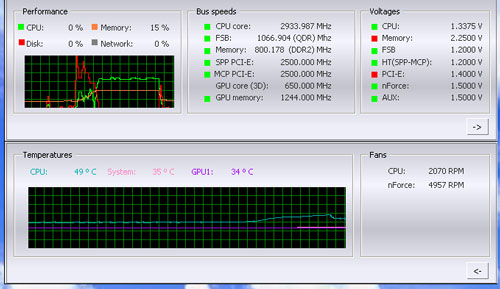
NVIDIA Monitor has a drop-down pane for temperature measurement which reports CPU, System, and GPU results. Reviews at this point will concentrate primarily on CPU temperature. In addition to the real-time temperature measurement, NVIDIA Monitor also has a logging feature which can record temperature to a file in standard increments (we selected every 4 seconds). This allows recording of temperatures during testing and play back, for example, of stress test results that can then be examined when the stress tests are completed. There is also the handy reference of speeds and voltages in the top pane to confirm the test setup.
Other components in the cooling test bed are generally the same as those used in our motherboard and memory test beds:
All cooling tests are run with the components mounted in a standard mid-tower case. The idle and stress tempature tests are run with the case closed and standing as it would in most home setups. We do not use auxilliary fans in the test cooling case, except for the north bridge fan attached to the 680i for overclocking.
We first tested the stock Intel cooler at standard X6800 speed, measuring the CPU temperature at idle and while the CPU was being stressed. We stressed the CPU by running continuous loops of the Far Cry River demo. The same tests were repeated at the highest stable overclock we could achieve with the stock cooler. Stable in this case meant the ability to handle our Far Cry looping for at least 30 minutes.
The same tests were then run on the cooler under test at stock, highest stock cooler OC speed (3.73GHz), and the highest OC that could be achieved in the same setup with the cooler being tested. This allows measurement of the cooling efficiency of the test unit compared to stock and the improvement in overclocking capabilities, if any, from using the test cooler.
Noise Levels

In addition to cooling efficiency and overclocking abilities, users shopping for CPU cooling solutions may also be interested in the noise levels of the cooling devices they are considering. Noise levels are measured with the case open on its side and are measured using a C.E.M. DT-8850 Sound Level meter. This meter allows accurate sound level measurements from 35bdB to 130dB with a resolution of 0.1dB and an accuracy of 1.5dB. This is sufficient for our needs in these tests, as measurement starts at the level of a relatively quiet room. Our own test room, with all computers and fans turned off, has a room noise level of 36.4dB.
Our procedures for measuring cooling system noise are described on page seven along with noise results comparing the stock Intel cooler and recently tested CPU coolers to the Monsoon II Lite.
The standard test bed for cooling tests is an NVIDIA 680i motherboard, specifically the EVGA nForce 680i SLI. This was primarily based on the consistent test results on this board and the excellent NVIDIA Monitor temperature measurement utility, which is part of the nTune application suite.
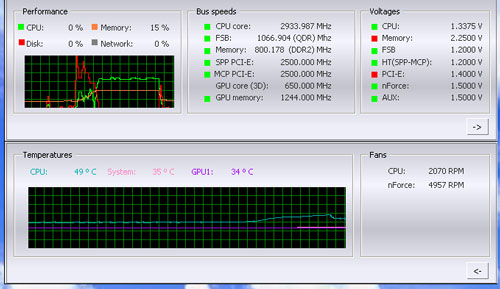
NVIDIA Monitor has a drop-down pane for temperature measurement which reports CPU, System, and GPU results. Reviews at this point will concentrate primarily on CPU temperature. In addition to the real-time temperature measurement, NVIDIA Monitor also has a logging feature which can record temperature to a file in standard increments (we selected every 4 seconds). This allows recording of temperatures during testing and play back, for example, of stress test results that can then be examined when the stress tests are completed. There is also the handy reference of speeds and voltages in the top pane to confirm the test setup.
Other components in the cooling test bed are generally the same as those used in our motherboard and memory test beds:
| Cooling Performance Test Configuration | |
| Processor | Intel Core 2 Duo X6800 (x2, 2.93GHz, 4MB Unified Cache) |
| RAM | 2x1GB Corsair Dominator PC2-8888 (DDR2-1111) |
| Hard Drive(s) | Hitachi 250GB SATA2 enabled (16MB Buffer) |
| Video Card: | 1 x EVGA 7900GTX - All Standard Tests |
| Platform Drivers: | NVIDIA 9.53 |
| NVIDIA nTune: | 5.05.22.00 (1/16/2007) |
| Video Drivers: | NVIDIA 93.71 |
| CPU Cooling: | Vigor Monsoon II Lite Thermalright MST-9775 Scythe Katana Tuniq Tower 120 Intel Stock HSF for X6800 |
| Power Supply: | OCZ PowerStream 520W |
| Motherboards: | EVGA nForce 680i SLI (NVIDIA 680i) |
| Operating System(s): | Windows XP Professional SP2 |
| BIOS | Award P24 (1/12/2007) |
All cooling tests are run with the components mounted in a standard mid-tower case. The idle and stress tempature tests are run with the case closed and standing as it would in most home setups. We do not use auxilliary fans in the test cooling case, except for the north bridge fan attached to the 680i for overclocking.
We first tested the stock Intel cooler at standard X6800 speed, measuring the CPU temperature at idle and while the CPU was being stressed. We stressed the CPU by running continuous loops of the Far Cry River demo. The same tests were repeated at the highest stable overclock we could achieve with the stock cooler. Stable in this case meant the ability to handle our Far Cry looping for at least 30 minutes.
The same tests were then run on the cooler under test at stock, highest stock cooler OC speed (3.73GHz), and the highest OC that could be achieved in the same setup with the cooler being tested. This allows measurement of the cooling efficiency of the test unit compared to stock and the improvement in overclocking capabilities, if any, from using the test cooler.
Noise Levels

In addition to cooling efficiency and overclocking abilities, users shopping for CPU cooling solutions may also be interested in the noise levels of the cooling devices they are considering. Noise levels are measured with the case open on its side and are measured using a C.E.M. DT-8850 Sound Level meter. This meter allows accurate sound level measurements from 35bdB to 130dB with a resolution of 0.1dB and an accuracy of 1.5dB. This is sufficient for our needs in these tests, as measurement starts at the level of a relatively quiet room. Our own test room, with all computers and fans turned off, has a room noise level of 36.4dB.
Our procedures for measuring cooling system noise are described on page seven along with noise results comparing the stock Intel cooler and recently tested CPU coolers to the Monsoon II Lite.










19 Comments
View All Comments
hox - Friday, February 23, 2007 - link
Looking at your evaluation of this cooler, the screen shot you provide of the Nvidia monitoring software shows a Cpu temp of 49C and a system temp of 35C. Since you state you used this software to monitor temps during your evaluation could you please explain how the worst heat sink (intel stock cooler) started at 41C at idle. What heat sink was in place during your screen shot of the nvidia software? Also more information is needed to evaluate the product, in particular what is the fan arrangement in the mid tower case? Fan Number, CFM, size etc. The performance of each heatsink is highly dependent on the supplied flow of air, and there is considerable variability in how each heat sink works with the available flow. Knowing more about your standard set up would be helpful. Finally many users of the Qx6700 cpu have reported a higher initial tempearture value for this cpu. It would be nice to see in your evaluations an assessment of this processor as it typically runs 10 degrees C hotter than the dual core extremes.customcoms - Tuesday, February 6, 2007 - link
For more information, and real world tests by some of the top overclockers out there, check out this thread: http://www.diy-street.com/forum/showthread.php?t=6...">http://www.diy-street.com/forum/showthread.php?t=6...There are real world temperatures AND comparisons with other top cooling, including water. In essence, the results you see here are VERY typical. For instance, processors that would top out at 2.9ghz under HIGH END, CUSTOM WATERCOOLING (TDX block etc.) would then push on to hit 3ghz+ with the TEC. Personally, I'd rather spend the $90 on a the monsoon to reach higher clocks than $300+ watercooling setups, and not have to worry about leakage.
Avalon - Tuesday, February 6, 2007 - link
The Coolit Eliminator sells for about $200, and is similar to the Freezone. I'd definitely like to see a comparison of either. Good review.nickfd - Tuesday, February 6, 2007 - link
For my next rig, I want to use peltier/TEC, but I dont want a 2 pound block on my CPU. I want to use a 1/2" tube liquid loop with reservoir, radiator, and pump. Does anyone have, or can recommend a combination liquid/peltier block, or could point me in direction to look?Thanks much!
Wesley Fink - Tuesday, February 6, 2007 - link
The Coolit Freezone is a liquid/TEC combo. See comments above for more Freezone info.Tiamat - Tuesday, February 6, 2007 - link
Since the peltier "runs" at about 77 F, and it hits about 90 - 110 F in the summer depending on where you live, I wonder if condensation will become a problem for this circumstance.mpc7488 - Tuesday, February 6, 2007 - link
If it's 110 degrees in your house, I feel for you and suggest you sink the $89 towards Central A/C.In all honesty though, condensation is a concern, my brother smoked 2 machines when experimenting with Peltier cooling, water dripped from the heatsink down into the socket.
ViperV990 - Tuesday, February 6, 2007 - link
Shouldn't the target temperature on the cold side of the TEC be the case ambient temperature around the processor to avoid condensation altogether?cheetah2k - Tuesday, February 6, 2007 - link
I think that the comparison with the other coolers is very primitive. You should compare this to the likes of the Coolit Freezone or Eliminator as they too are TEC related coolers. I have the Freezone myself, and i enjoy the overclocking boost it gives my AMD FX-60 sitting stable at 3.15Ghz at 1.52vWesley Fink - Tuesday, February 6, 2007 - link
We wanted to get a wider variety of coolers in our database before tackling the Frezzone review. It should also be pointed out that the self contained six-TEC liquid cooled Freezone has a retail price of $400 and a street price of around $300. This is considerably more expensive than the $89 street price of the Monsoon II Lite. We have heard great things about the Freezone, and we do have one in the lab for testing. However, it is certainly in a different price category than the Monsoon II Lite, which is closer in price to heatpipe tower air coolers.