Intel P965: Mid-Range Performance Sector Roundup
by Gary Key on October 20, 2006 9:00 PM EST- Posted in
- Motherboards
Gigabyte GA-965P-DS3: Overclocking
FSB Overclocking Results
We were able to reach a final setting of 7x455FSB resulting in a clock speed of 3185MHz. This board is fully capable of 500FSB rates with the correct memory installed. We still have an issue with the D9 Micron based 1GB modules not wanting to go above the 460FSB range in a stable manner. This issue will be fixed in an upcoming BIOS release and we will retest at that time. We did not have any issues reaching 510FSB with a set of D9 based 512MB modules in testing.
Our CPU voltages were set higher than normal but this is due to the VDroop on the board being around .02~.04V during testing. Also, the voltage was increased slightly to compensate for being on the edge with our memory at the 7x450FSB or higher settings. At 7x440FSB we had the CPU set at 1.4250V without issue. Although we are limited at this time in FSB rates we feel like this board offers one of the better overclocking experiences for the money.
Memory Stress Testing
Memory Tests
We take a look now at seeing how well our GEIL PC2-6400 memory operates in this board in both two and four DIMM testing. The screenshot above shows the actual memory settings used in our benchmark tests of the board. We do not modify the memory timings beyond the four major settings in our charts. The balance of the settings is implemented automatically via the BIOS. Gigabyte is fairly aggressive with their internal memory and MCH timings as our testing will reveal today.
We were able to set our timings to 3-3-3-9 by increasing the memory voltage to 2.20V with our GEIL memory. We were able to hold these timings up to DDR2-830 on this board and held timings of 3-4-3-9 up to DDR2-860. The board ran at 4-4-3-10 up to DDR2-880 before switching to the final overlclock settings of 5-5-5-15. We noticed that any memory timings above DDR2-880 required the use of auto settings to ensure a stable system. This goes back to our issue with the 1GB D9 Micron modules that will be resolved shortly.
Our settings of 3-4-4-9 at 2.20V were not quite as good as the Asus 1.02G settings of 3-4-3-10 but the Gigabyte board runs tighter overall memory latencies. We were able to keep this setting up to DDR2-840 before switching over to 4-4-3-10 settings that held stable until we reached DDR2-860. We then kept a setting of 4-4-4-12 at 2.30V up to our final overclock setting of 7x438, 3066MHz DDR2-876, with four dimms installed. This board will overclock higher with four DIMMs once the D9 Micron issue is solved.
FSB Overclocking Results
| Gigabyte GA-965P-DS3 Overclocking Testbed |
|
| Processor: | Intel Core 2 Duo E6300 Dual Core, 1.86GHz, 2MB Unified Cache 1066FSB, 7x Multiplier |
| CPU Voltage: | 1.4750V (default 1.3250V) |
| Cooling: | Scythe Infinity Air Cooling |
| Power Supply: | OCZ GameXStream 700W |
| Memory: | Geil PC2-6400 800MHz Plus (2x1GB- GX22GB6400PDC), (Micron Memory Chips) |
| Video Cards: | 1 x MSI X1950XTX |
| Hard Drive: | Seagate 320GB 7200RPM SATA2 16MB Buffer |
| Case: | Cooler Master CM Stacker 830 |
| Maximum CPU OC: (Standard Ratio) |
455x7 (5-5-5-15, 1:1, 2.2V), CPU 1.4750V, C2 Stepping 3185MHz (+71%) |
| . | |
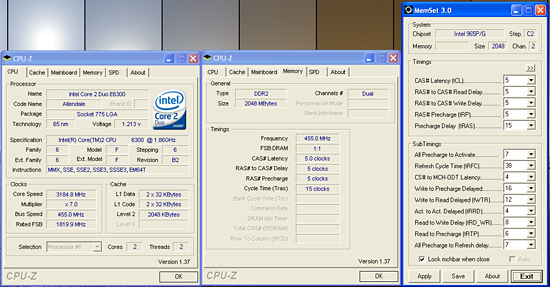 |
| Click to enlarge |
We were able to reach a final setting of 7x455FSB resulting in a clock speed of 3185MHz. This board is fully capable of 500FSB rates with the correct memory installed. We still have an issue with the D9 Micron based 1GB modules not wanting to go above the 460FSB range in a stable manner. This issue will be fixed in an upcoming BIOS release and we will retest at that time. We did not have any issues reaching 510FSB with a set of D9 based 512MB modules in testing.
Our CPU voltages were set higher than normal but this is due to the VDroop on the board being around .02~.04V during testing. Also, the voltage was increased slightly to compensate for being on the edge with our memory at the 7x450FSB or higher settings. At 7x440FSB we had the CPU set at 1.4250V without issue. Although we are limited at this time in FSB rates we feel like this board offers one of the better overclocking experiences for the money.
Memory Stress Testing
Memory Tests
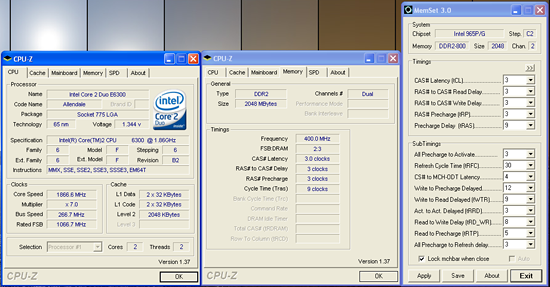 |
| Click to enlarge |
We take a look now at seeing how well our GEIL PC2-6400 memory operates in this board in both two and four DIMM testing. The screenshot above shows the actual memory settings used in our benchmark tests of the board. We do not modify the memory timings beyond the four major settings in our charts. The balance of the settings is implemented automatically via the BIOS. Gigabyte is fairly aggressive with their internal memory and MCH timings as our testing will reveal today.
| Gigabyte GA-965P-DS3 Stable DDR2-800 Timings - 2 DIMMs (2/4 slots populated - 1 Dual-Channel Bank) |
|
| Clock Speed: | 800MHz |
| CAS Latency: | 3 |
| RAS to CAS Delay: | 3 |
| RAS Precharge: | 3 |
| RAS Cycle Time: | 9 |
| Voltage: | 2.20V |
We were able to set our timings to 3-3-3-9 by increasing the memory voltage to 2.20V with our GEIL memory. We were able to hold these timings up to DDR2-830 on this board and held timings of 3-4-3-9 up to DDR2-860. The board ran at 4-4-3-10 up to DDR2-880 before switching to the final overlclock settings of 5-5-5-15. We noticed that any memory timings above DDR2-880 required the use of auto settings to ensure a stable system. This goes back to our issue with the 1GB D9 Micron modules that will be resolved shortly.
| Gigabyte GA-965P-DS3 Stable DDR2-800 Timings - 4 DIMMs (4/4 slots populated - 2 Dual-Channel Bank) |
|
| Clock Speed: | 800MHz |
| CAS Latency: | 3 |
| RAS to CAS Delay: | 4 |
| RAS Precharge: | 4 |
| RAS Cycle Time: | 9 |
| Voltage: | 2.20V |
Our settings of 3-4-4-9 at 2.20V were not quite as good as the Asus 1.02G settings of 3-4-3-10 but the Gigabyte board runs tighter overall memory latencies. We were able to keep this setting up to DDR2-840 before switching over to 4-4-3-10 settings that held stable until we reached DDR2-860. We then kept a setting of 4-4-4-12 at 2.30V up to our final overclock setting of 7x438, 3066MHz DDR2-876, with four dimms installed. This board will overclock higher with four DIMMs once the D9 Micron issue is solved.










62 Comments
View All Comments
zjohnr - Tuesday, November 7, 2006 - link
In all the features tables for the motherboards in this article the PCI slots are listed as being PCI v2.3. However, looking at the pictures for the boards, the slots have PCI v2.2 keying. I think the entry in the features tables is wrong. (Is it?)Patsoe - Saturday, October 28, 2006 - link
Seeing all the trouble with the P965 - especially with the non-intel p-ata controller and with the ich8r - I'd be inclined to get a Core2-ready i945P board with ICH7R instead. Would that be a sane idea?BadThad - Tuesday, October 24, 2006 - link
Is the v1.02G Asus P5B-E using all solid capacitors? I read a press release stating that Asus was releasing the "P4B-E Plus" version with all solid caps. Rumor says the "Plus" version will not be sold in the USA.....arrgggggg. Tell me that's not true. I want the solid caps for long-term reliability. I'm wondering if our "Plus" is actually the v1.02G?Thanks
Gary Key - Tuesday, October 24, 2006 - link
The 1.01G and 1.02G boards are exactly the same except for a PLL controller. Asus stills states the P5B-Plus will not be imported into the States but you never know.keithke - Monday, October 23, 2006 - link
I was interested to hear you used this Scythe Infinity Air Cooler as I was going to do the same. Were there any issues with the Northbridge heatsink sitting so close? Or did it just plop right in with no spacing issues?Thx
Keith
Gary Key - Tuesday, October 24, 2006 - link
No issues with the Inifinity on all four corners. It is a close fit but it works fine with the enclosed fan.SniperWulf - Monday, October 23, 2006 - link
Hey guys,Did you have any strange anomolies with the X-fi on the DS3 while overclocked? When I was using that board with the F6 bios, I'd have to reboot like 3-4 times before windows would properly detect it. I eventually grew tired of it and bought a P5B-D so I haven't had a chance to try F7 with it.
Gary Key - Monday, October 23, 2006 - link
I did not have any issues with the X-FI on the DS3 when it was overclocked. The F5 and F6 BIOS releases were not X-FI friendly where F4 was perfect. F7 is working for some and not others, I did not have an issue with it. F8 will fix it for good.schlumpfi106 - Monday, October 23, 2006 - link
Im a little bit disappointed that there are so few informations about the cooling/silencing-related capabilitites of the boards. I would like to know how many fans can be connected, if the connectors are 3- or 4-pin, and if there is a way to control the fan speeds (preferably via SpeedFan). I don't care about a one-percent performance difference. My first priority is a reasonably silent system.goinginstyle - Monday, October 23, 2006 - link
He mentioned the number of fan headers on each board and even added a couple of comments on the ones that did not work right. In the features section there was a statement about whether the included utility worked or not. Sure he did not say anything about SpeedFan but how far do you want a guy to go after 26 pages? Also, if you click on the Enlarge picture on the boards you can clearly make out whether the fan headers are 3 or 4 pin.