ASUS A8R32-MVP: Taking the Overclocking Route via the 0404
by Gary Key on April 20, 2006 3:00 AM EST- Posted in
- Motherboards
Test Setup
Our standard system configuration was flashed to BIOS version 0311 with the AFUDOS program. We configured the system to our baseline BIOS settings, loaded our test suite image, and ran Sandra 2005 Pro burn-in for two hours. Our next step was optimizing the BIOS memory timings, benchmarking our test suite, completing SuperPi 8M, and then running Prime95 for 20 minutes to ensure the stability of the system. If at any point during our test runs a benchmark failed, we reduced our HTT or Memory settings until all tests completed successfully. In addition to our benchmark test suite each setting reported was required to complete a two hour on-line gaming session utilizing Battlefield 2 and City of Heroes.
While we normally utilize Prime95 for a minimum of 4 hours, generate a SuperPI 32M reading, and play on-line for six hours, these tests were shortened based upon our prior testing experience with this product. We feel extremely comfortable with the reported results since our test suite completed successfully and the system had no issues running Prime95 and SuperPI at the reduced settings for three cycles.
After completing this test process with the 0311 BIOS, we flashed the system to BIOS version 0404 utilizing the AFUDOS program. We then reset the BIOS to standard default settings, rebooted, and entered back into the BIOS to configure our baseline BIOS settings. We proceeded to complete our test suite routine in the same manner as before. It should be noted that if you are updating your BIOS via the ASUS Windows Update application, we advise that you flash the BIOS twice to ensure it is programmed correctly. We have had several users experience performance and stability issues after utilizing WinFlash methodology, and the problems were solved by reflashing the BIOS again.
Base Performance Results:
BIOS Revision Comparison at Stock HTT, 1:1 Memory, Command Rate 1T
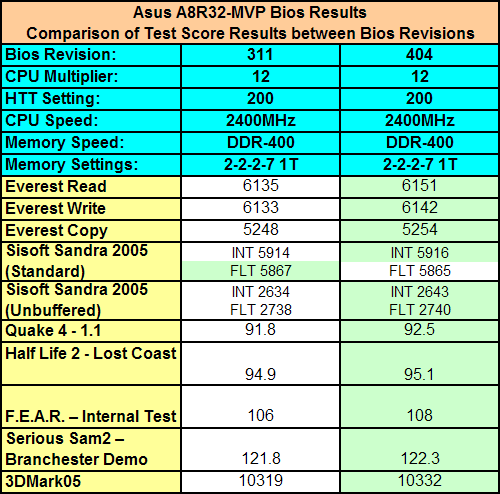
The base performance differences between the 0311 and 0404 BIOS versions are indistinguishable in the reported test results. Although we have limited the reported scores when compared to our entire test suite, the differences in other applications were also minimal between the two BIOS releases. There is no clear winner at stock settings except in F.E.A.R. where the same 2 FPS difference existed in each test run. Our overclocking results between the two BIOS releases only showed a 1%~1.5% delta in favor of the 0404 BIOS, but these results are well within the mean deviation of our benchmarks. Let's see if there are any improvements in the base overclocking tests.
Overclocking Results:
BIOS Revision Comparison at Maximum HTT, 1:1 Memory, Command Rate 1T
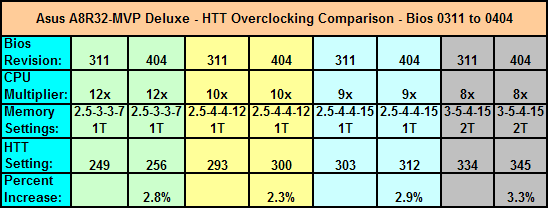
Our testing result with this particular board does indeed show a small but measurable increase in the overclocking capability with the 0404 BIOS at CPU multiplier settings of 8, 9, 10, and 12. In our testing we were able to reach a 315HTT setting with the 9X CPU multiplier but could not complete our game benchmarks even though the board passed the Prime95 and SuperPI tests. We then reduced the HTT setting to 310 and were able to complete our game benchmarks, Prime95, and SuperPI but 3DMark05 would fail. Finally, at a HTT setting of 312 with a 9X CPU multiplier the system would pass our test suite three consecutive times. We witnessed oddities like this throughout our testing regimen and are still investigating this issue.
While this BIOS update certainly did not generate the type of overclocking improvements some enthusiasts were expecting or demand, it has improved. In fact, we're able to boot into settings that were not possible before for both a system POST and Windows XP startup. These incremental changes could mean the difference between reaching or exceeding a 300HTT level with the memory at a 1:1 ratio and a command rate of 1T. Now that the DFI CFX3200 and Abit AT8-32X are available, it will be interesting to see how well the ASUS board measures against two companies known for their BIOS and overclocking skills.
Our standard system configuration was flashed to BIOS version 0311 with the AFUDOS program. We configured the system to our baseline BIOS settings, loaded our test suite image, and ran Sandra 2005 Pro burn-in for two hours. Our next step was optimizing the BIOS memory timings, benchmarking our test suite, completing SuperPi 8M, and then running Prime95 for 20 minutes to ensure the stability of the system. If at any point during our test runs a benchmark failed, we reduced our HTT or Memory settings until all tests completed successfully. In addition to our benchmark test suite each setting reported was required to complete a two hour on-line gaming session utilizing Battlefield 2 and City of Heroes.
While we normally utilize Prime95 for a minimum of 4 hours, generate a SuperPI 32M reading, and play on-line for six hours, these tests were shortened based upon our prior testing experience with this product. We feel extremely comfortable with the reported results since our test suite completed successfully and the system had no issues running Prime95 and SuperPI at the reduced settings for three cycles.
After completing this test process with the 0311 BIOS, we flashed the system to BIOS version 0404 utilizing the AFUDOS program. We then reset the BIOS to standard default settings, rebooted, and entered back into the BIOS to configure our baseline BIOS settings. We proceeded to complete our test suite routine in the same manner as before. It should be noted that if you are updating your BIOS via the ASUS Windows Update application, we advise that you flash the BIOS twice to ensure it is programmed correctly. We have had several users experience performance and stability issues after utilizing WinFlash methodology, and the problems were solved by reflashing the BIOS again.
Base Performance Results:
BIOS Revision Comparison at Stock HTT, 1:1 Memory, Command Rate 1T
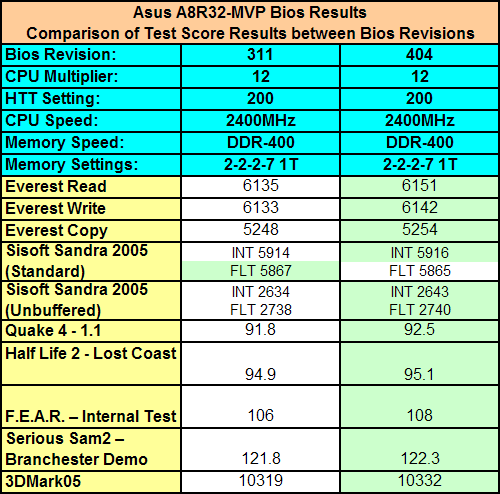
The base performance differences between the 0311 and 0404 BIOS versions are indistinguishable in the reported test results. Although we have limited the reported scores when compared to our entire test suite, the differences in other applications were also minimal between the two BIOS releases. There is no clear winner at stock settings except in F.E.A.R. where the same 2 FPS difference existed in each test run. Our overclocking results between the two BIOS releases only showed a 1%~1.5% delta in favor of the 0404 BIOS, but these results are well within the mean deviation of our benchmarks. Let's see if there are any improvements in the base overclocking tests.
Overclocking Results:
BIOS Revision Comparison at Maximum HTT, 1:1 Memory, Command Rate 1T
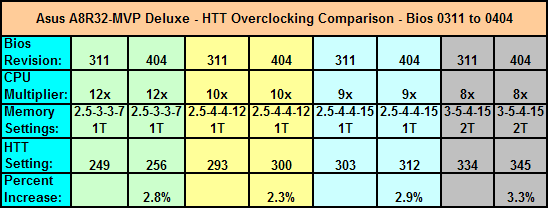
Our testing result with this particular board does indeed show a small but measurable increase in the overclocking capability with the 0404 BIOS at CPU multiplier settings of 8, 9, 10, and 12. In our testing we were able to reach a 315HTT setting with the 9X CPU multiplier but could not complete our game benchmarks even though the board passed the Prime95 and SuperPI tests. We then reduced the HTT setting to 310 and were able to complete our game benchmarks, Prime95, and SuperPI but 3DMark05 would fail. Finally, at a HTT setting of 312 with a 9X CPU multiplier the system would pass our test suite three consecutive times. We witnessed oddities like this throughout our testing regimen and are still investigating this issue.
While this BIOS update certainly did not generate the type of overclocking improvements some enthusiasts were expecting or demand, it has improved. In fact, we're able to boot into settings that were not possible before for both a system POST and Windows XP startup. These incremental changes could mean the difference between reaching or exceeding a 300HTT level with the memory at a 1:1 ratio and a command rate of 1T. Now that the DFI CFX3200 and Abit AT8-32X are available, it will be interesting to see how well the ASUS board measures against two companies known for their BIOS and overclocking skills.










23 Comments
View All Comments
SLI - Monday, July 10, 2006 - link
New BIOS v502. Available here:ftp://ftp.asus.com.tw/pub/ASUS/mb/so...-MVP%20DELU...">ftp://ftp.asus.com.tw/pub/ASUS/mb/so...-MVP%20DELU...
abakshi - Thursday, April 20, 2006 - link
Anything new for the A8R-MVP?I'm having some performance issues with my system (A64-X2 4400+, A8R-MVP, 2 GB OCZ EL Platinum DDR400, 250GB WD 7200/16/SATA2, ATI X1800XT 512, Enermax 450W, Win XP SP2).
Specifically, it multitasks very poorly in Windows -- e.g. whenever I insert a CD in the drive, the system basically freezes until the autoplay is done reading. Despite the dual-core A64 setup, it's actually worse at multitasking than my older P4 2.8C / 865PE (P4P800-D) machine. I've tried formatting and reinstalling Win XP, swapping out RAM sticks, different HDDs, etc.
Games are generally fine, but I do have some stuttering issues, and benches are lower than they should be. I set the RAM timings manually to spec at stock clock (no OC until this is fixed) and made sure everything else was set up right -- no effect.
The board's been disappointing, and I've seen a lot of other people have issues with it. I've had so many solid Asus Intel-based boards (P4P800-D, P4C800-D, P4T533-C, etc.), and I saw AT and others' reviews of this, so I figured it would be a halfway decent board. It's only faster than my old P4 system in games -- and that too, probably from the video card boost more than anything (X1800XT vs 9800 Pro).
Gary Key - Friday, April 21, 2006 - link
We have discovered stuttering issues in games and internet applets when utilizing the ADI on-board audio along with the latest version of JAVA 1.5 being loaded on the system. It has been tracked down to the ADI audio driver. Asus is working with ADI on a fix.
Are you using the AMD X2 driver or Microsoft Dual-Core patch? If not, you will get stuttering and lower than normal performance in certain games and applications.
Please email us and we can work on your issues with you directly.
goinginstyle - Thursday, May 4, 2006 - link
Any updates?XrayDoc - Thursday, April 20, 2006 - link
Are you sure your tested revision number was 1.3G? I just bought the same board from Newegg. It is a revision 1.03G.Gary Key - Thursday, April 20, 2006 - link
Sorry about that, 1.03G, article corrected. :)mino - Thursday, April 20, 2006 - link
AFAIK K8 memory controler operates in synchronous mode all the time - there is no such a thing as an asynchronous mode in this architecture.What you referred to was ratio between clock generator frequency and memory frequency. However memory freq. depends only on the CPU freq. and memory divider employed, clockgen(also called FSB in BIOS-es) freq is irrelevant here as far as memory performance is concerned.
I hope you consider this in the future when you refer to various memory speed ratios tested.
Gary Key - Thursday, April 20, 2006 - link
I appreciate the comments. We fully understand the technicalities of the K8 memory architecture and would have utilized the "correct" terminology. In doing so our sentence structures would have turned into small paragraphs. ;-) We knew our terminology would be an issue with certain readers. However, we decided to go with synchronous or 1:1 as the majority of people are extremely familiar with this terminology when discussing memory settings, right or wrong. I will see about adding an additional statement clarifying the architecture design and setup.
FireTech - Thursday, April 20, 2006 - link
Gary, I know you're busy but what's the rough timeframe for the All Crossfire MB Round-up appearing?Gary Key - Thursday, April 20, 2006 - link
Hi,The lab is backed up right now. ;-) The DFI article will be out next week, Abit following in about a week we hope (board delay). If you want Intel CrossFire we also have the little Yonah that could article coming up shortly.
Thanks....