Memory Performance
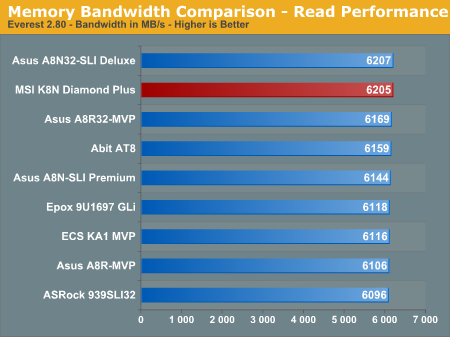
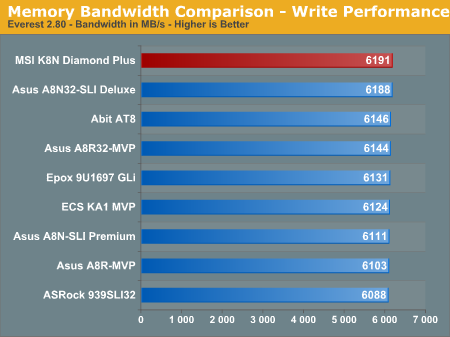
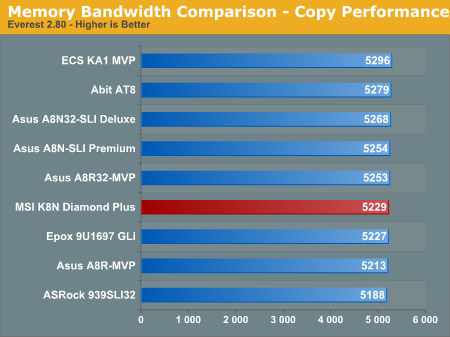
We recently switched to version 2.80 of Everest so these scores are not comparable to previous tests with version 2.50. We have also added the memory copy bandwidth benchmark to our test suite. The read and write scores of the MSI K8N Diamond Plus are excellent and account for the consistent performance of this board in our benchmarks. The memory copy performance is average within the class but can be tweaked for improved performance through the extensive memory options available in the BIOS.
Overclocking Performance
The overclocking performance graphs allow for a better comparison on the overclocking capabilities of previously tested boards. For more details on the specific overclocking abilities of this board please refer to the Overclocking and Memory Stress Test section in the Basic Features section.
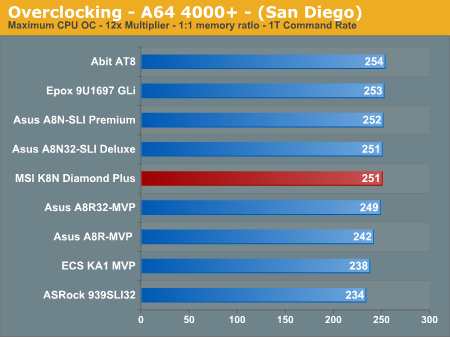
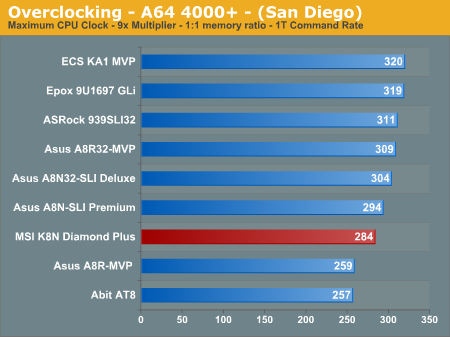
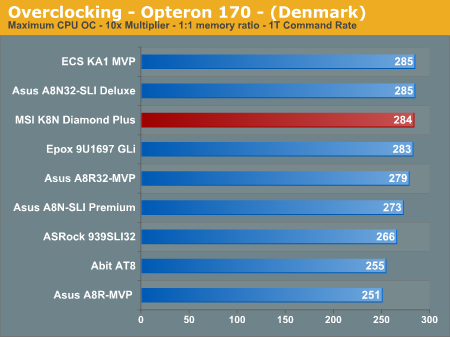
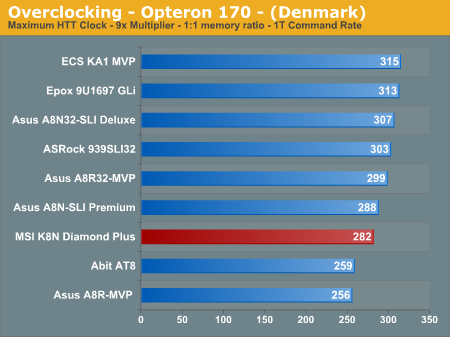
The MSI K8N Diamond Plus is a very good overclocking platform at the stock multiplier settings for our AMD Athlon64 4000+ CPU. We had no issues booting into Windows XP at 256HTT x12 settings and running our 3DMark/game benchmarks but the system was not Prime95/MemTest86 stable for more than four hours unless we dropped to a 251HTT x 12 setting. This is still an excellent result and attests to the quality of components utilized on the board. The same holds true for our AMD Opteron 170 at the stock 10x multiplier as we easily reached a 284HTT x10 setting that was extremely stable.
However, the ability of the MSI K8N Diamond Plus to stably overclock our Athlon64 4000+ or Opteron 170 CPUs higher HTT settings was a disappointment. We tried various voltage settings, LDT multipliers, and memory modules but the system remained unstable at any HTT setting higher than 284. We were never able to reach a 300HTT setting although an Asus A8N32-SLI board utilizing the same chipset was able to break this barrier. Hopefully our test results are due to a less than average board and not a pattern as the 3.0a BIOS has enabled other users to pass the 300HTT setting. In the end, we have to advise caution if you're expecting to overclock the HyperTransport bus to 300 MHz or higher; some boards reach that level apparently, but our particular board did not.
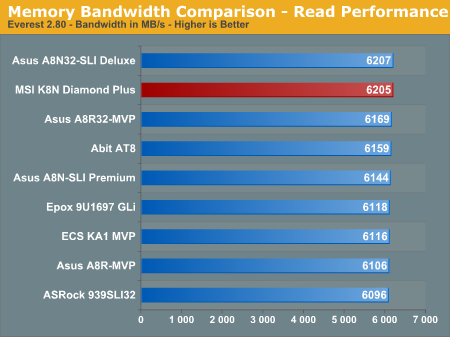
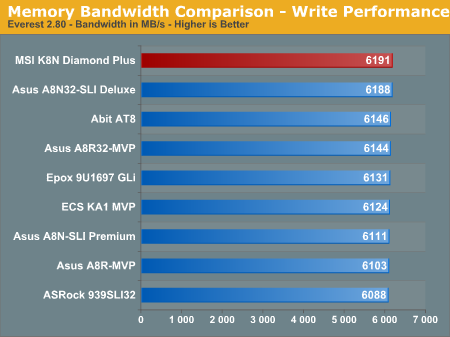
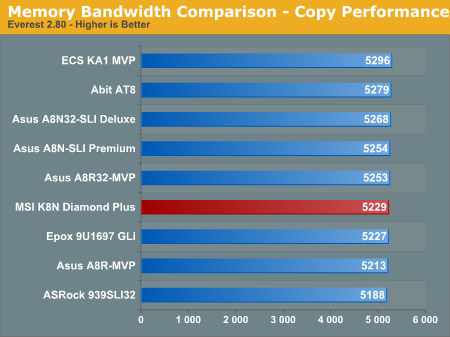
We recently switched to version 2.80 of Everest so these scores are not comparable to previous tests with version 2.50. We have also added the memory copy bandwidth benchmark to our test suite. The read and write scores of the MSI K8N Diamond Plus are excellent and account for the consistent performance of this board in our benchmarks. The memory copy performance is average within the class but can be tweaked for improved performance through the extensive memory options available in the BIOS.
Overclocking Performance
The overclocking performance graphs allow for a better comparison on the overclocking capabilities of previously tested boards. For more details on the specific overclocking abilities of this board please refer to the Overclocking and Memory Stress Test section in the Basic Features section.
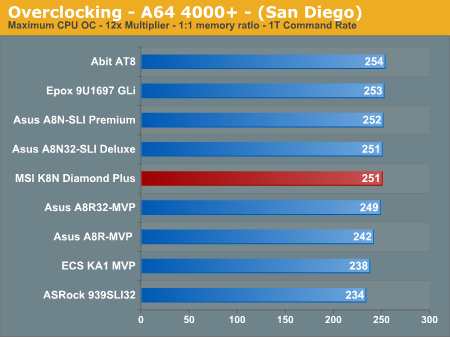
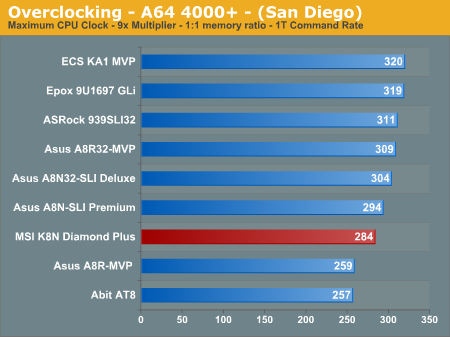
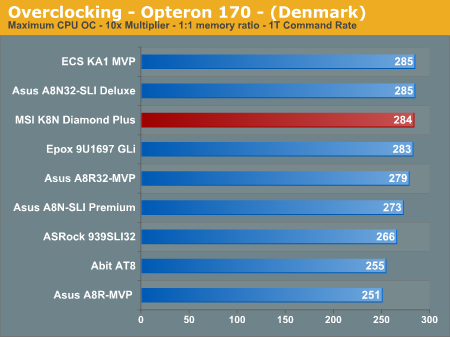
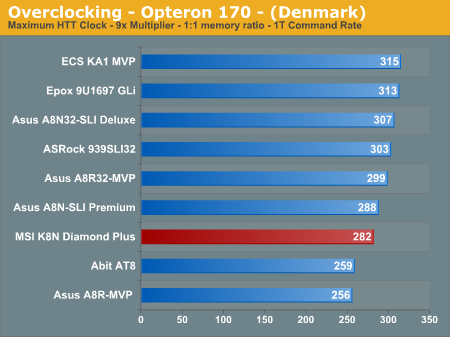
The MSI K8N Diamond Plus is a very good overclocking platform at the stock multiplier settings for our AMD Athlon64 4000+ CPU. We had no issues booting into Windows XP at 256HTT x12 settings and running our 3DMark/game benchmarks but the system was not Prime95/MemTest86 stable for more than four hours unless we dropped to a 251HTT x 12 setting. This is still an excellent result and attests to the quality of components utilized on the board. The same holds true for our AMD Opteron 170 at the stock 10x multiplier as we easily reached a 284HTT x10 setting that was extremely stable.
However, the ability of the MSI K8N Diamond Plus to stably overclock our Athlon64 4000+ or Opteron 170 CPUs higher HTT settings was a disappointment. We tried various voltage settings, LDT multipliers, and memory modules but the system remained unstable at any HTT setting higher than 284. We were never able to reach a 300HTT setting although an Asus A8N32-SLI board utilizing the same chipset was able to break this barrier. Hopefully our test results are due to a less than average board and not a pattern as the 3.0a BIOS has enabled other users to pass the 300HTT setting. In the end, we have to advise caution if you're expecting to overclock the HyperTransport bus to 300 MHz or higher; some boards reach that level apparently, but our particular board did not.










42 Comments
View All Comments
OvErHeAtInG - Tuesday, April 18, 2006 - link
Let me be the devil's advocate here. I know AT reviews (and others) usually regard same-colored RAM slots to be "correct" for dual-channel operation, but for me it's always made more sense when it's like this MSI board--one color for each channel. Of course, it wouldn't be confusing if manufacturers just chose one standard color scheme and left it at that.Gary Key - Thursday, April 20, 2006 - link
We completely agree about having a standard color scheme. The majority of boards have different colors for dual channel operation so our comments are based this fact. A previous MSI board we tested followed this pattern and then they change it on this board. It is too confusing in my opinion when a single supplier cannot agree on a color scheme between board releases. This is certainly not an MSI only issue either. :)
Wesleyrpg - Tuesday, April 18, 2006 - link
Hmmm, is this common knowledge? One of my friends suffers from this so badly that we had to set up his cable modem for use the the USB port (yuck). Is there a workaround/beta drivers? I'm sure NVIDIA wouldnt want this leaked if it was true? Why havent they done anything about it? The current AMD driver 6.70 is about 6 months old now and still corrupts data. Damn them!!!!
Gary Key - Thursday, April 20, 2006 - link
Yes, this is fairly common knowledge and we have actually referred readers to NVIDIA for assistance. I do have a new set of drivers for the Business Platform system and will be testing them next week.
Wesleyrpg - Tuesday, April 18, 2006 - link
hmmm, seems NVIDIA have more than just an issue with their ActiveArmor, from what i have been reading theres also huge problems with the IDE/SATA file tranfers as well. Wish i'd know about these issues earlier, up until today i been recommending the NFORCE4, but with all these issues its hard to recommend them at all. Why hasnt any articles been written up on the MAJOR issues with the Nforce4 chipset?Per Hansson - Sunday, April 16, 2006 - link
Just replying to your message to me in the other mobo review "Please email me - I have the photographs. We are doing some revisions on the engine and could not get these in but I did take the photographs for you."I'm not the one that needs the pictures, I can identify the caps anyway... I was just thinking that it would be a nice addition to your articles, incase there where other readers that where interested in this too...
This board looks really nice though, United Chemicon KZG everywhere it seems, except for the Sanyo Polymers at the VRM and plenty more than what should "really" be necessary for a budget board like this... (okay, there looks to be one or four odd caps in the PCI section but they do oftenly not see very much ripple current so it should be ok)
tekkstore - Monday, April 17, 2006 - link
http://www.tekkstore.com">tekkstore.comAnnonymousCoward - Friday, April 14, 2006 - link
Macs still don't have a right mouse button? When will they put their stubbornness behind?goinginstyle - Wednesday, April 12, 2006 - link
I think you guys need to check your facts on the southbridge. According to the HardOCP article the board has the ULi 1575 southbridge. Are you sure the board has the nforce4 sli on the southbridge as that chipset is usually on the northbridge .Gary Key - Wednesday, April 12, 2006 - link
We will not comment in an open forum about another website's information that might or might not have been posted. However, I can ensure you this board utilizes the NVIDIA nForce4 SLI for the Southbridge (MCP) and the C51D for the Northbridge (SPP) as explained on the front page. If you still question our statements, then please visit MSI's website where the chipset information is available for this board - http://www.msi.com.tw/program/products/mainboard/m...">MSI K8N DiamondThanks!