Intel D975XBX: Intel brings their Bad-Axe to Market
by Gary Key on January 26, 2006 12:05 AM EST- Posted in
- Motherboards
Audio Performance
The Sigmatel STAC9221D codec on the Intel D975XBX board does not fully support 3D Hardware, EAX1, or EAX2 modes as the other on-board codecs do at this time. Consequently, its performance is highly dependent upon the CPU and gaming support will be limited to generic OpenAL or 2D modes.
Obviously, if you are a serious gamer, then a dedicated sound card is still a requirement to ensure consistent frame rate averages across a wide variety of games. We noticed in our Battlefield 2, Serious Sam II, and Half Life 2 testing that the ALC882M solution would stutter in intensive scenes, creating frame rates in the low teens momentarily. We will be testing the Realtek R1.30 drivers in our next article to see if the minimal frame rates and stutter issues have been improved.
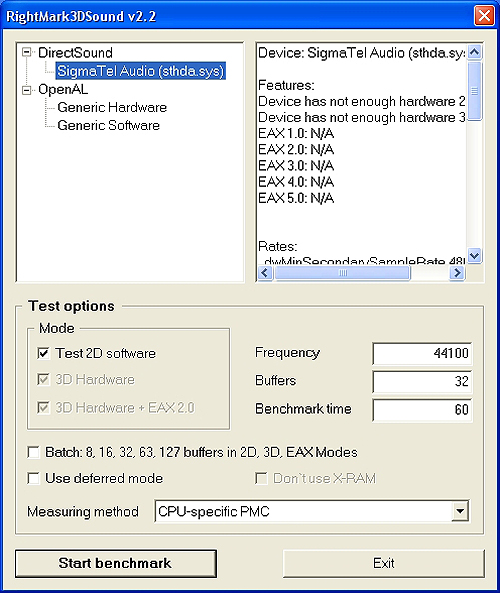
The Sigmatel STAC9221D codec on the Intel D975XBX board does not fully support 3D Hardware, EAX1, or EAX2 modes as the other on-board codecs do at this time. Consequently, its performance is highly dependent upon the CPU and gaming support will be limited to generic OpenAL or 2D modes.
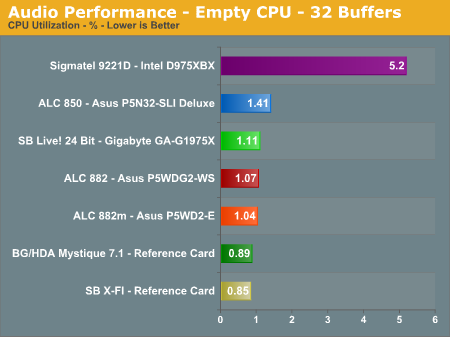
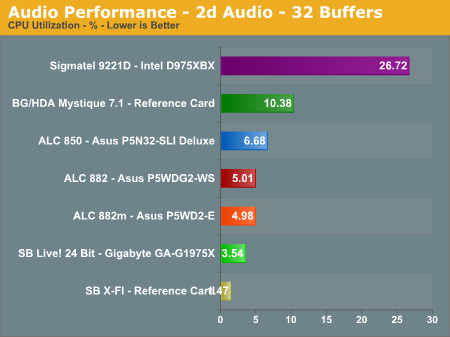
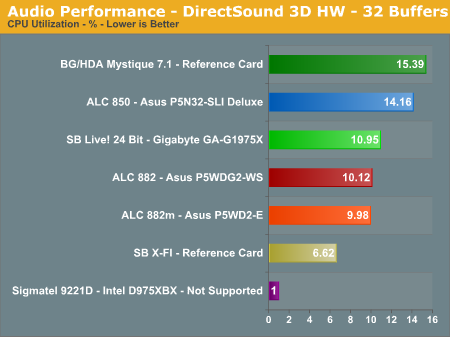
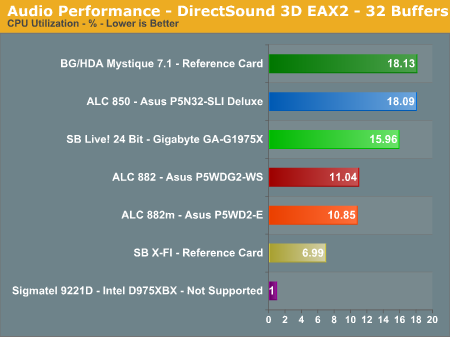
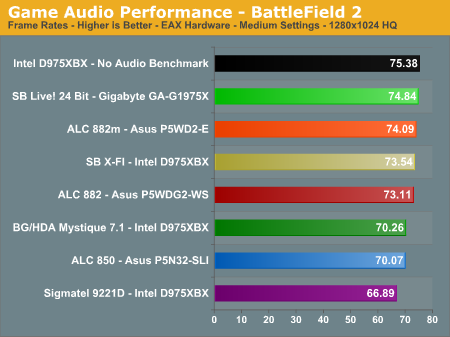
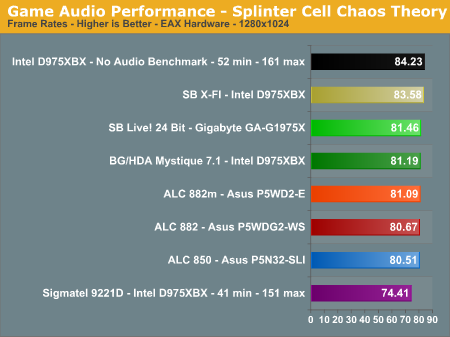
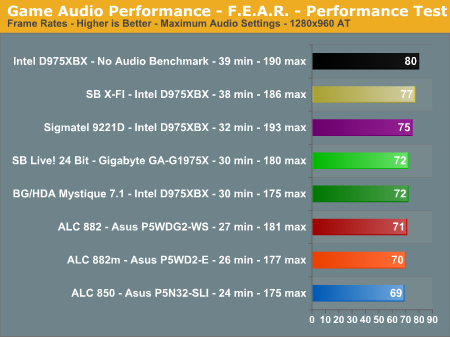
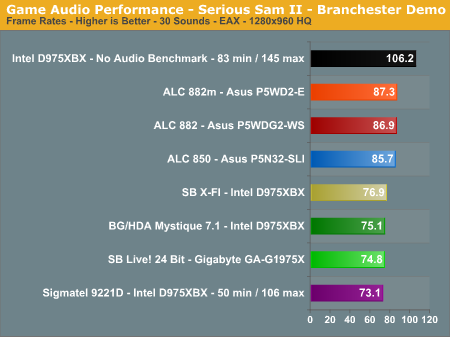
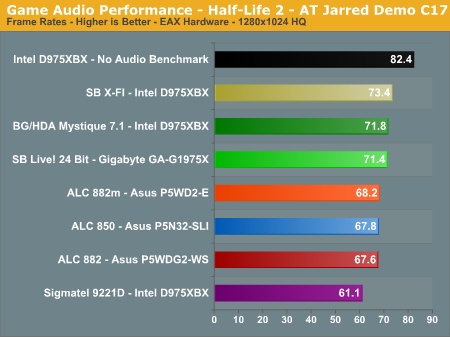
Obviously, if you are a serious gamer, then a dedicated sound card is still a requirement to ensure consistent frame rate averages across a wide variety of games. We noticed in our Battlefield 2, Serious Sam II, and Half Life 2 testing that the ALC882M solution would stutter in intensive scenes, creating frame rates in the low teens momentarily. We will be testing the Realtek R1.30 drivers in our next article to see if the minimal frame rates and stutter issues have been improved.
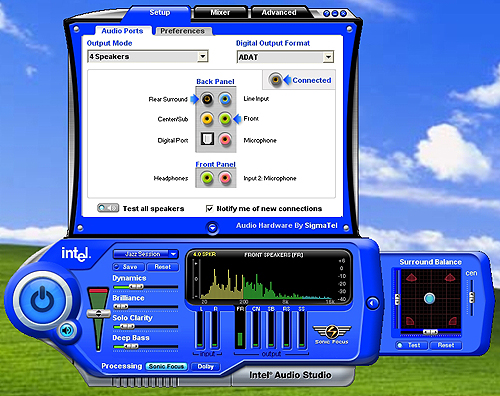











34 Comments
View All Comments
BigP - Wednesday, June 21, 2006 - link
Im a self build Virgin - but I'm going in at the deep end. Intel's site makes their Dual Core stuff sound awsome!(a) Is it?(b)Should I look to spend my cash elsewhere when considering a motherboard/processor?Gary Key - Saturday, July 15, 2006 - link
This board is fine for stock performance and if you get rev-0304 it works very well with Core 2 Duo.FOXY25 - Sunday, February 4, 2007 - link
hi that are my system setting. My system sometimes make complete restart and i dont know why. I have change entire board with another and nothing. Do y think that could be in memory i have 2x DDR2 1024 MB at 800 Mhz Kingmax. thanks for answer.Foxy====== Board ======
Manufacturer Intel Corporation
Product Name D975XBX
Version AAD27094-306
Serial Number BQBX645001ND
BIOS Version BX97510J.86A.1476.2007.0119.1334
BIOS ROM Size 512 KB
BIOS Release Date 19.1.2007
====== Processor ======
Manufacturer Intel(R) Corporation
Processor Name Intel(R) Core(TM)2 CPU 6400 @ 2,13GHz (2 Cores)
Bus Speed 1067 MHz
Processor Speed 2,133 GHz
Stepping 6
Form Factor Other
Hyper-Threading Technology Status Not Supported
====== Cache ======
L1 Cache Data Cache 32 KB, Code Cache 32 KB Per Processor Core
L2 Cache 2048 KB Unified Cache (2048 KB Cache Per 2 Cores)
====== Memory ======
Error Correction Single-bit ECC
Maximum System Memory 4 GB
Memory Slots 4
---- CHAN A DIMM 0 ----
Socket Designation CHAN A DIMM 0
Current Memory Type DDR2
Installed Size No Module Installed
---- CHAN A DIMM 1 ----
Socket Designation CHAN A DIMM 1
Current Memory Type DDR2
Installed Size 1024 MB
Memory Speed 800 MHz
---- CHAN B DIMM 0 ----
Socket Designation CHAN B DIMM 0
Current Memory Type DDR2
Installed Size No Module Installed
---- CHAN B DIMM 1 ----
Socket Designation CHAN B DIMM 1
Current Memory Type DDR2
Installed Size 1024 MB
Memory Speed 800 MHz
====== Onboard Devices ======
#Device Type Ethernet
Device Description Intel (R) 82562 Ethernet Device
Device Status Enabled
#Device Type Sound
Device Description Intel(R) Azalia Audio Device
Device Status Disabled
#Device Type Other
Device Description Silicon Image 3114 SATA RAID Controller
Device Status Disabled
#Device Type Other
Device Description Texas Instruments TSB82AA2 1394A/B Controller
Device Status Disabled
====== Hard Drive ======
#Model ST3320620AS
Max. Transfer Mode UDMA 6 (ATA/133)
Active Transfer Mode UDMA 5 (ATA/100)
S.M.A.R.T. Status Enabled
Size 298,09 GB
#Model ST380811AS
Max. Transfer Mode UDMA 6 (ATA/133)
Active Transfer Mode UDMA 5 (ATA/100)
S.M.A.R.T. Status Enabled
Size 74,53 GB
JarrettV - Thursday, February 23, 2006 - link
Does this board support dolby digital live in the sigmatel audio chipset? I'm looking to replace my old SoundStorm setup.Also, does Intel High Definition = Dolby Digital Live support?
neilfeier - Wednesday, February 22, 2006 - link
Unlike most users of this motherboard that want to use the dual x8 PCIe slots for graphics, I want to use them for benchmarking a pair of x4 data acquisition boards we are developing. I want to test max rates to and from memory, as well as peer-to-peer transfers between the two boards (assuming the MCH allows this).So my question is: Do you think I can I put a x16 or x8 PCIe graphics card in the third x4 PCIe slot hanging off the south bridge? I don't care about graphics performance too much, I just want a dual monitor card that will work in that slot and leave the main two slots free.
And ideas on this would be helpful. Thanks!
Gary Key - Wednesday, February 22, 2006 - link
I will try it this weekend and report back.neilfeier - Friday, March 3, 2006 - link
Thanks Gary, I anxiously await the results of your experiment.Neil
Gary Key - Thursday, March 9, 2006 - link
Hi Neil,I had video working in this slot. I updated to the new bios release today and will test the performance in a couple of days.
Thanks,
Gary
Gary Key - Tuesday, March 28, 2006 - link
Neil,Performance is average but it works.
Gary
Missing Ghost - Monday, January 30, 2006 - link
error! That's not how pcie works! pcie is always full duplex, and never single-ended!