$600 Notebook Roundup - Crowning the Affordability King
by Anand Lal Shimpi on November 29, 2005 10:38 AM EST- Posted in
- Laptops
The Inspiron 2200 is fairly well built and felt quite solid, especially compared to the Compaq offerings. The unit has the most subtle and arguably sleek design out of the bunch, being completely constructed out of black plastic. While the Gateway and Compaq designs make use of silver of varying shades and sometimes mixing in black, Dell's design is a lot more plain, and honestly, it works a lot better. The design of the Inspiron 2200 is far more likely to age better and just has a lot less going on. The Inspiron 2200 accepts that it isn't going to be the best looking laptop, especially not at this price point, while the others try too hard.
The Inspiron 2200 had the absolute brightest display out of all 5 of the notebooks in this roundup. Unfortunately, the notebook only comes with a 14" XGA display, so although it may be bright, it isn't the highest resolution. That being said, most fonts/font sizes are far more legible on the Dell's 14" XGA screen than the higher resolution displays used by the widescreen Compaq and Gateway competitors. So, if you aren't used to or comfortable with smaller text sizes, Dell's XGA display may not be a bad thing.
In terms of brightness, the Inspiron 2200 at its brightest setting measured in at around 180 nits, while the rest of the systems were only able to hit in the 120 - 140 nit range; in other words, the difference is noticeable.

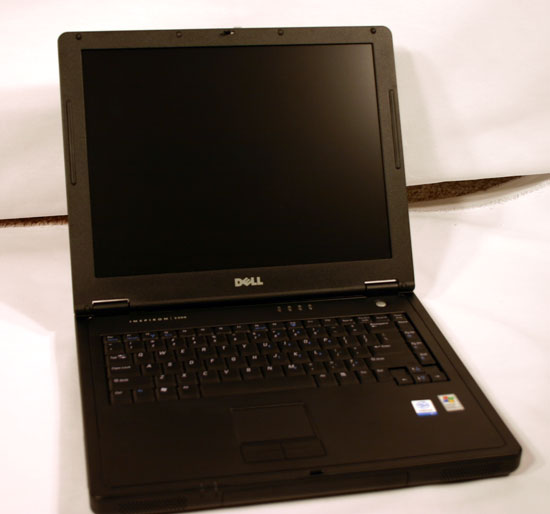
The Inspiron 2200 had the absolute brightest display out of all 5 of the notebooks in this roundup. Unfortunately, the notebook only comes with a 14" XGA display, so although it may be bright, it isn't the highest resolution. That being said, most fonts/font sizes are far more legible on the Dell's 14" XGA screen than the higher resolution displays used by the widescreen Compaq and Gateway competitors. So, if you aren't used to or comfortable with smaller text sizes, Dell's XGA display may not be a bad thing.
In terms of brightness, the Inspiron 2200 at its brightest setting measured in at around 180 nits, while the rest of the systems were only able to hit in the 120 - 140 nit range; in other words, the difference is noticeable.










50 Comments
View All Comments
trexpesto - Wednesday, December 14, 2005 - link
Didn't notice much about screen quality.cactux - Wednesday, November 30, 2005 - link
Hello,Such articles are great, but you say nothing about the Linux compatibility of these PCs.
In only 5 minutes, you could test them, using for example a Knoppix. This Linux distribution boots are works from one CD.
This would allow you to say what works and what fails (sound, screen, nouse, etc.)
Regards
Yann
CB1 - Wednesday, November 30, 2005 - link
Want Linux? Get an Acer. A version of the Acer TravelMate TM2312LCi has been sold briefly with a Linux boot disk and no OS. There is an Asian linux distro linked at Acer's website.HP has had an Ubuntu option available in Europe.
I've just booted a Compaq X1000 from the latest Ubuntu live disk, and it produces a perfectly working desktop, at the correct screen resolution. I wasn't in a location to check the modem or wireless, but I doubt there would be problems. Win 2K wouldn't give me the proper screen res or colours without the Compaq driver disk.
Short of gaming, you'll have as many issues with Win as Linux. I don't think it requires special consideration in the test.
nullpointerus - Wednesday, November 30, 2005 - link
I'd love to see a test like this, too.In the meantime you take a look at building your own laptop from Linux-compatible parts:
http://www.anandtech.com/news/default.aspx?newdate...">http://www.anandtech.com/news/default.aspx?newdate...
artifex - Wednesday, November 30, 2005 - link
...because a couple of weeks ago, we bought my sister a v2000z, with a 3000+ chip, for $400 or so after rebates. I think the office supply company that sold it to us figured out they screwed up, because it hasn't been that low, since :) Anyway, at these prices, look at the Sunday ads before you buy, because if one is substantially cheaper than the Gateway, like ours was, go for it instead.Myrandex - Wednesday, November 30, 2005 - link
I have seen plenty of laptops for sale under $600 with 512MB ram. Well at least on a sale and not a regular price. I wouldn't buy a machine w/ 256MB of ram at all anymore :-/bupkus - Wednesday, November 30, 2005 - link
What's with these 90 day warranties?unclebud - Tuesday, November 29, 2005 - link
heartily enjoyed!and also printing out to share with my coworkers -- the most asked question for me "is how good is this laptop?"
can just give this to them (to read) instead...
MacLean - Tuesday, November 29, 2005 - link
You can't review low price great bang for the buck laptops without including a model from Acer. The Acer AS3003 is AMD Sempron based, has WI-FI and all the of the specifications reviewed for the other models.I am very interested to find out how the integrated SIS Mirage 2 graphics go head to head vs. Intel and ATI.
Hardly a beauty contest if you don't invite all the contestants.
CB1 - Wednesday, November 30, 2005 - link
I too was surprised by the absence of a model from Acer. They are ubiquitous in the market here in Vancouver, and have a good reputation for quality. Their bottom end models, both Cel M and Sempron, use SiS chipsets. I could care less about gaming capabilities of the onboard video, but would really like to know about the performance and battery life of the Cel M Acers with an SiS chipset.Please include one when you test the new Dell model.
Otherwise, this was a very well done and thorough test, up to the usual Anandtech standards. The idea of testing the loss leader versions was brilliant.
Bottom end model locally is the Acer TravelMate TM2312LCi-H.