Gigabyte GA-G1 975X: Will a Turbo help the Pentium 4?
by Gary Key on November 11, 2005 12:00 AM EST- Posted in
- Motherboards
FSB Overclocking Results
|
Front Side Bus Overclocking Testbed |
||
|
Processor: |
Pentium 4 Prescott LGA 775 |
|
CPU Voltage: |
1.4250v (1.4000v default) |
|
Memory Settings: CPU |
4-4-4-15 at 866MHz |
|
Memory Settings:
FSB |
3-3-3-8 at 732MHz |
|
Memory Voltage: |
2.2v |
|
NorthBridge Voltage: |
Auto |
|
|
Auto |
|
Cooling: |
Intel 840EE Heat Sink |
|
Power Supply: |
OCZ Power Stream 520 |
|
Maximum CPU OverClock |
260fsb x 16 (4160MHz) +30% |
|
Maximum FSB OverClock |
275fsb x 14 (3850MHz) +37% |
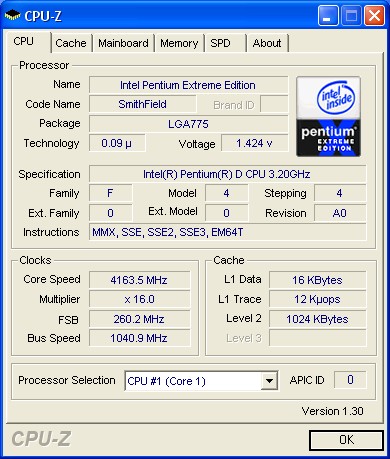
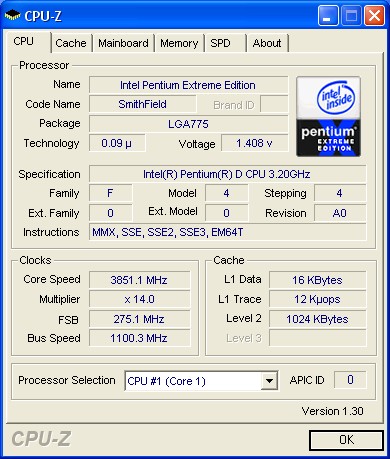
This board is an excellent overclocker in our initial tests. The board was able to complete the entire benchmark suite at these settings. We will continue to experiment with the board but it was able to boot into Windows at a FSB setting of 300 with the 14x multiplier.
Memory Stress Testing
Memory TestsMemory stress tests look at the ability of the Gigabyte GA-G1 975X to operate at the officially supported memory frequencies of 667MHz DDR2 at the best performing memory timings the Corsair CM2X512A-5400UL revision 1.3 will support.
|
Gigabyte GA-G1 975x
Deluxe |
|
|
Clock Speed: |
200MHz (800FSB) |
|
Timing Mode: |
667MHz - Default |
|
CAS Latency: |
3 |
|
RAS to CAS Delay: |
2 |
|
RAS Precharge: |
2 |
|
RAS Cycle Time: |
8 |
|
Voltage: |
2.1v |
The Gigabyte GA-G1 975X was completely stable with 2 DDR2 modules in Dual-Channel at the settings of 3-2-2-8 at 2.1v.
Test Setup
The Intel 975X chipset fully supports the 820, 830, and 840 dual core Pentium D processors in both stock and overclocked conditions. Dual core really makes a difference in certain multi-tasking scenarios, as was demonstrated in the dual core performance preview. If you are interested in how the various chipsets perform in a real world multitasking setup please take another look at that review.The board's memory was operated 3-2-2-8 for the benchmarking suites. The Gigabyte GA-G1 975X automatically overclocks the processor system bus up to a setting of 206 so our tests were conducted with a FSB setting of 199. We are very concerned about the inability to lock the FSB in manual mode between the settings of 200 and 205. We set the FSB to 200 in manual mode, the system at post would report a 200 FSB setting, and then the system would report a 206 FSB setting via CPU-Z or Everest once in Windows. We have relayed our concerns to Gigabyte and will report further on this feature and test results in the full article.
|
Performance
Test Configuration |
|
|
Processor: |
Intel Pentium 840EE (3.2GHz, 800FSB, Dual-Core, 2x1MB L2, HT) utilized for all tests. |
|
RAM: |
2 x 512mb Corsair
CM2X512A-5400UL revision 1.3 Settings- DDR2-667
as noted at (CL3-2-2-8) |
|
Hard Drive(s): |
2 x Maxtor MaXLine
III 7L300S0 300GB 7200 RPM SATA (16MB Buffer), 1 x Maxtor MaXLine III 7L300R0 300GB 7200 RPM
IDE (16MB Buffer). |
|
System Platform Drivers: |
Intel Chipset Software - 7.2.2.1006 |
|
Video Cards: |
1 x XFX 7800GTX OC (PCI Express) for all tests. |
|
Video Drivers: |
NVIDIA nForce 78.01 WHQL and 81.85 WHQL as noted |
|
Operating System(s): |
Windows XP Professional SP2 |
|
Motherboards: |
Asus P5N32-SLI Deluxe |










30 Comments
View All Comments
bairjo - Monday, April 13, 2009 - link
Can anyone tell me specifics on these fans? I need four new ones as they are failing. I can't seem to find information on these. I have not removed them yet but it does not look like they have a square mounting configuration like most fans. What is the voltage?Thanks for any help.
StriderGT - Saturday, November 12, 2005 - link
Quote from Quick Take page 6:"from an Intel enthusiast viewpoint", a real rarity...
endangered species :-P
Gary Key - Monday, November 14, 2005 - link
Yes, there are very few of us, we tend to lurk in the shadows waiting for an FX-57 to drop out of the sky.... ;-> :-)noxipoo - Saturday, November 12, 2005 - link
that mobo looks like something from my nightmares. here i am trying to reduce fans and use bigger ones with fanbuses to reduce noise and this thing comes with 4 tiny ones. wouldn't all those fans be useless if your case do not move air well? just blow around the hot air inside the case.Gary Key - Saturday, November 12, 2005 - link
The noise level is okay, not as good as a fanless setup but so far not too bad. I will be conducting thermal tests with only the power supply running and a stock Intel heatsink/fan from a 820D to see how well the rear two fans exit air.artifex - Saturday, November 12, 2005 - link
How many hamsters does this habitrail hold?Gary Key - Saturday, November 12, 2005 - link
More like how much dog hair will the fans collect over the next week. ;-)vailr - Friday, November 11, 2005 - link
CPU-Z v.1.31 is out:http://www.cpuid.com/download/cpu-z-131.zip">http://www.cpuid.com/download/cpu-z-131.zip
Gary Key - Saturday, November 12, 2005 - link
Thank you for the link.AndrzejPl - Friday, November 11, 2005 - link
- We will be comparing the thermal characteristics of this system to Asus's 8-phase power and fanless cooper heat pipe technology in the near future -Hi (as I'm new around here)...and a question. That Asus board is also 975x? :) cuz I'm rather keen on something less noisy then 4 60mm plastic fans. If I'd like a vacuum cleaner in a comp, I'd still stick to FX 5800 :). I'm really thinking of coming back to Intel, especially when Presler appears, but I don't want too much noise
And 2nd question. Is it possible to have two x1800Xl on crossfire, and also squeeze the X-fi card on that board (I pressume that other 975x boards will have same PCI-PCI-ex design?)
Andrzej