| The new, more professional looking box the Mystique G200 came in is virtually identical to that of Matrox's intermission video card release, the Productiva G100. AnandTech received a Mystique G200 equipped with 8MB of SDRAM on-board which can be upgraded to 16MB using the memory expansion slot located on the board itself. |  |
Unpacking the cleanly designed box brought back memories of opening up the original Millennium what seemed like ages ago. Enclosed in a plastic casing was the Matrox User's Manual, 2 CD's, a set of 4 installation disks (yep, disks), and the Mystique G200 board itself.
Before getting to the board, it is necessary to point out that Matrox is one of the few video card manufacturers left that actually provides written documentation with their products. While you can't expect to find a 50-page motherboard manual in every G200 box, the Mystique G200's written documentation is among the best AnandTech has encountered with a video card. The manual provides clear diagrams explaining the installation process, as well as the physical differences between a PCI and an AGP slot. For you advanced users out there you won't have to worry at all about the quality of the User's Manual, however not everyone has had that much experience with upgrading which is where Matrox's reliable manual comes into play. The only bad thing that can be said about the documentation is that it is obviously the "one size fits all" type of documentation, meaning the same manual that is shipped with the Mystique G200 is also present in the Productiva G100 packages which can be confusing/annoying at times.
Bundled with the Mystique G200 were copies of Motorhead, Incoming, and Tonic Trouble. A decent bundle at the least, however for a card like this you would expect at least one Quake-style first person shooter. The Millennium G200 differs from the Mystique here in that its software bundle is composed of Picture Publisher, Simply 3D, Netscape Communicator, and PointCast Client instead of the three game titles mentioned above. Matrox provided the latest drivers for the G200 on CD while also providing an older set of drivers on 3 of the 4 disks. The latest revision of the drivers were used in the AnandTech G200 tests as well as the drivers on the 4th disk. The 4th disk contained an OpenGL D3D Wrapper which is nothing more than a translator which intercepts OpenGL instructions and sends them to the video card in the form of Direct3D instructions. This is a temporary solution to provide OpenGL (i.e. Quake 2) support for G200 owners until a full Installable Client Driver is made available to the public which should be in another month or two. Naturally an D3D wrapper won't provide you with the best possible performance, but it is nice to know that one was included for Quake 2 fanatics. Don't think that you'll be able to make use of the D3D Wrapper straight out of the box since it requires DirectX 6.0, something that has yet to be made available to the public. So in actuality the Mystique G200, as it is shipping now, ships with absolutely no OpenGL support out of the box. Something which will (must) hopefully change in the coming months.
The Mystique G200 board itself looks very much like a Riva 128/i740 hybrid because of the length of the board (Riva 128) and the massive heatsink on the G200 chipset (i740). The 4 - 2MB SDRAM chips line the outer edge of the PCB and are surrounded by the SO-DIMM SDRAM memory expansion slot. There are two feature connectors on the Mystique G200 board for future expansion and upgradability to Video Capture and Hardware DVD Decoder products from Matrox. Future support for an add-on DVD decoder is a definite plus especially with DVD drives growing in popularity and DVD movie titles undergoing a rapid expansion process.
| Sticking the G200 in an open AGP slot on the AnandTech Pentium II-BX test system (ABIT BX6), a clean install of Windows 98 was performed without a hitch. Windows 98 prompted for a drivers disk for the display adapter, and using the G200 Installation CD a new item was present under the Windows 98 Control Panel entitled Matrox Display Properties. The Matrox Display Properties Control Panel is dedicated to the functions of the G200 allowing for manipulations of the desktop resolution/color depth as well as more advanced features like allowing users the ability to turn of Bus Mastering for compatibility issues if they arise. | 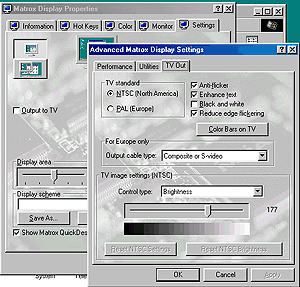 |
| The new control panel also allows you to enable the 1024 x 768 TV-Output features of the Mystique G200 which surpass even the Canopus cards in terms of visual quality. While the TV-Out still can't compare to the quality of a sharp 21" screen, for games it isn't that bad of a solution. Just don't expect to be able to type up your documents on your TV screen as small text is often too difficult to make out due to the lower resolution of NTSC/PAL TV screens. | |
The installation process flew by equally as smoothly on the two Super7 test systems AnandTech used with the G200. The Iwill XA100 based on the ALi Aladdin V chipset was the test board for the Super7 tests with the G200, while the California Graphics Photon 100 HC using the VIA MVP3 Chipset (Revision CD) also managed to install the G200 without a single problem. Meaning that the compatibility issues rumored to be present between the G200 and Super7 systems, regardless of chipset, are false as the G200 performed equally as well on the Aladdin V as it did on the MVP3 and on both chipsets the card was rock solid, never flinching even once. Just be sure to grab the latest AGP VxD drivers from your chipset manufacturer if you are using anything other than an Intel LX or BX based motherboard.
A quick reboot and the desktop resolution was set at 1024 x 768 x 16-bit color, ready for the suite of tests that were about to be thrust upon the infant card. So without further ado, let's take a look at how well this little infant matured in the AnandTech Performance Tests...










0 Comments
View All Comments