Internal Design
The case that Ahanix sent us already had an entire system installed, so for the purposes of this review, we only removed the parts necessary for the review. Already mentioned was the fact that the power supply included with this case is of a non-standard size, so if one already had a nice power supply that they were planning on using inside a new HTPC case, this would not be the case of choice.Looking towards the front of the case from above, we can see a relatively simple layout that has been improved in several ways from the D-Vine5.
The first and quite possibly most important improvement is the inclusion of a cage for holding three standard 3-1/2” internal hard drives. With not only the D-Vine5, but also many other HTPC cases, the ability to hold several hard drives is often overlooked, and with one of the primary uses of a system like these being digital video recording, we definitely consider the absence of this support crippling – especially as high definition content begins to gain more momentum and the disk space required to record even one normal-length movie could be as high as 20 gigabytes. Here is a close-up of the included HDD cage with a disk drive installed.
Without the HDD cage in place, we noticed the placement of extra ventilation holes in the bottom of the case to help passively cool the hard drives.
The optical drive assembly is designed to hold one 5-1/4” drive and one 3-1/2” drive, both external. Again, our review sample came with a DVD drive in the 5-1/4” bay and a flash media card reader drive in the 3-1/2” bay, for which you can see several of the mounting screws in the following image.
One could always choose simply to install a drive from only the side, but the chance of resulting vibration noise is most certainly not worth it in an application like this. In order to install a drive fully in the MCE601, one has to remove the entire cage assembly, which is not exactly an easy task. A design that would have made the procedure for removing and installing the entire cage unit tool-less would definitely have made this chassis more appealing.
The front panel electronics are also exposed in this shot as are the various cables coming from the front bezel for connection to the motherboard. Cable clutter could become a problem with this many connections, so if tidiness is important to you, be sure to have several zip-ties on hand when installing a system into this case.
Looking at the back of the case, we again see the twin 60mm fans situated directly behind the CPU area as well as the six included motherboard standoffs. We will cover those in a bit more detail in the motherboard section of the review. For now, let’s take a closer look at the included cooling hardware.


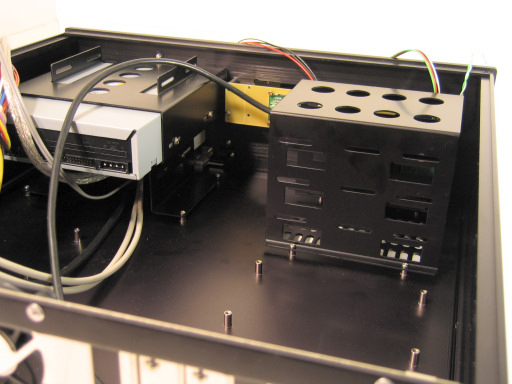

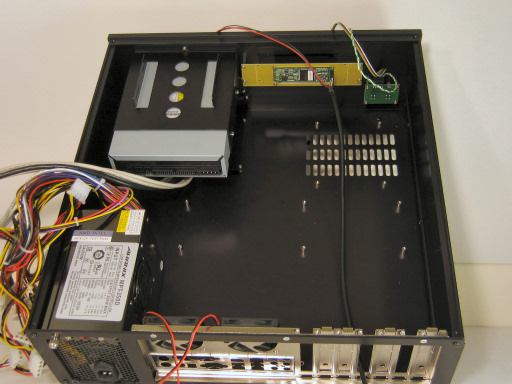

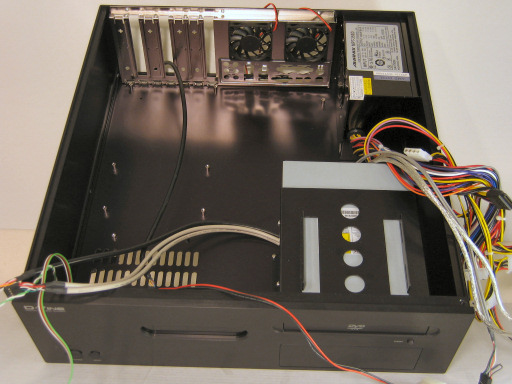








17 Comments
View All Comments
ImJacksAmygdala - Friday, May 6, 2005 - link
Show me a single HTPC case that has two 120mm fans and a ATX power supply and I'll buy it. The first company that takes the Antec Sonata or SLK3700BQE design and flips it on its side with a horizontal DVD drive, HT component damper feet, and a clean HTPC face plate gets my money. Currently no such case exists on the market. Antec tried and failed with the Overture design due to the heat enthusiast systems now create, and for some reason they haven't thought about using the popular design of the Sonata and SLK3700BQE. If you go to the silentpcreview forums you can find tons of threads on these cases, and I am surprised no one has tried to mod one horizontal yet.araczynski - Friday, May 6, 2005 - link
cheap, retro wannabe, thin aluminum crap. probably made in vietnam for $0.50.but all the more power to them if they can sell this pile of sh*t to idiots.
Tamale - Friday, May 6, 2005 - link
It was a tad akward perhaps, but that is what I meant to say.. the hard drive's local air isn't really getting pushed or pulled anywhere thus keeping that area warmer than it should be..as far as the power supply, yes it offers the 20 or 24 pin connections, but no i didn't notice any 6-pin VGA connectors.
Spacecomber - Friday, May 6, 2005 - link
While these cases (Ahanix) are nice to look at, I have to agree with the consensus that there just doesn't seem to be enough good about them to justify a $300 price tag.I thought that the review was well done. I'll add just one small suggestion: more information on the vpower supply would be helpful. Maybe a shot of the label, so the power capacity on the different rails would be available. Also, perhaps add a mention of whether it is a 20 or a 24 pin ATX power connector and whether it provides the new 6 pin PCI video card connectors.
Finally, I think this sentence is mis-written, "It is a bit discouraging to see that the hard drive itself is not really any hotter than what we are used to seeing, but the warm air created from that component must not be moving much, as that area of the case is still quite warm. "
Still, a good start and I look forward to other reviews.
Space
Tamale - Friday, May 6, 2005 - link
Sorry about the broken images when the review first went up.. they should all be fixed now. This is my first review so things didn't all go quite as smoothly as I had hoped. I'm still trying to find the best ways to illuminate the cases before I shoot, but I feel the only real problem I had with most of these shots was a failure to manually set my white balance. Your feed back is highly valued though everyone.. thanks!-Joshua Buss
Tamale - Friday, May 6, 2005 - link
Zirconium - Thursday, May 5, 2005 - link
I don't care how good this case is - for the almost $300 that it costs, I can get a Shuttle cube.ncage - Thursday, May 5, 2005 - link
Cool looking case. Would definitly look like a piece for your home theater and wouldn't stick out like a normal case would but the cost is WAY WAY WAY WAY to high. If it was in the $100 range i would think about it but at this price no way. Im just going to get a super mini case from antec.Houdani - Thursday, May 5, 2005 - link
Ditto the troubles with the thermal images. Win2K, IE6.The missing images are the ones which display the temperature readings -- the ones we really care about. The mouse-over images will disply fine when you put your mouse on the placeholders, but those are just the pictures of the case innards less the thermal scores. Zoinks.
piasabird - Thursday, May 5, 2005 - link
I think a slot loading notebook drive would be better for a case like this. Might help with the air flow. I think possibly the intel chipset for the mobile desktop motherboard might be better. A centrino setup might be nice. I cant see many designs that can cool off multiple hard drives in a case this size in an efficient manner. If you have a vent on the bottom where the hard drive rack goes a low rpm fan might help. If the hard drives sat verticle they might cool better. Sitting horizontal they block the air flow.