System Review – PC-Club Silencer
by Jarred Walton on March 28, 2005 12:05 AM EST- Posted in
- Systems
BIOS and Software Setup
For most people, the software and BIOS setup are going to be a non-issue. Yes, you can access the BIOS and tweak things as you see fit, but it really isn't necessary. PC-Club set up and installed the OS and software and everything was ready for use. Just plug it in and you can get to the important stuff (like running benchmarks) in a matter of minutes. Of course, we're not typical users, so we dug a little deeper. We've included pictures of all of the BIOS screens in our full set of images, although we'll only be touching on the major areas here. 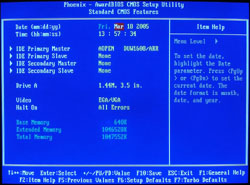 |
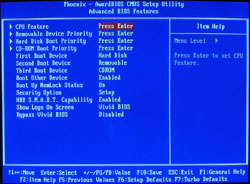 |
| Click images to enlarge. | |
With the latest R1.07 BIOS revision, we are greeted with the standard Award/Phoenix BIOS screen. The Standard CMOS Features menu offers little in the way of interest as the auto IDE device detection is typically sufficient. Unless you're using IDE hard drives, all you'll find there are the floppy and optical drives as well as a few other miscellaneous items like the time, date, and error notification. Moving on to the Advanced BIOS Features menu, we have a few areas that might need tweaking, were you building such a system yourself (or upgrading the PC-Club components). Specifically, changing the boot order, boot devices, and perhaps the HDD S.M.A.R.T. and BIOS logo settings are available. Some people say S.M.A.R.T. can cause issues – specifically with overclocking – but if it can potentially save you from losing data, we think that it's best left enabled.
The most interesting areas of the BIOS are almost always located in the Advanced Chipset Features menu, and that is the case here. DRAM timings, bus speeds, and options for the IGP as well as caching settings are available for tuning. When we used our own OCZ Platinum RAM, the SPD did not set the timings properly to 2-2-2-5 and so, we had to set the RAM timings manually. At default, the RAM runs at a 3:5 ratio (CPU :RAM), so with our 2.0GHz Pentium M 755, the RAM is running at DDR333 – certainly the RAM shouldn't have problems with 2-2-2-5 timings. The MGM Core Frequency can be used to adjust the RAM ratio, although the meaning of the settings isn't entirely clear in the BIOS. The manual explains that these values correspond to CPU FSB, RAM, GFX Core (Low) and GFX Core (High). We left it on "Auto" for the initial tests, but for overclocking, we set it to "400/266/133/200", which corresponds to a 3:4 RAM ratio. For discrete graphics, the GFX Core options won't have any affect on performance. We recommend turning off the System and Video BIOS caching, as it doesn't generally help performance and can sometimes cause problems. (These items are mostly a holdover from the old DOS days, where they could help improve certain benchmarks.) The AGP Aperture Size and On-Chip VGA settings won't really matter much if you have a decent discrete graphics card, but leaving the AGP aperture at 128MB won't hurt anything.
We'll jump ahead at this point to the Frequency/Voltage Control menu, which may be of interest to the tweakers out there. Our initial look at the Pentium M desktop offerings explored the overclocking performance offered by the platform, and while we won't run many overclocking benchmarks with the PC-Club system, we will make a token effort. The Frequencies/Voltages submenu is where we can make certain adjustments. The CPU voltage on the Pentium 755J that we were using was already at the maximum of 1.340V, so we really couldn’t try to increase the voltage in our overclocking attempts. The voltage does not appear to present a problem, but without the ability to bump it up to, say, 1.360V, we can’t tell for sure. Like the Athlon 64 processors, the multiplier on Pentium M chips is downward unlocked, allowing us to use other multipliers besides the default 20X. This provides for more flexibility in tuning performance, and we'll examine this more later on when we tackle overclocking.
Most of the other menus don't offer much of interest, so we'll skip the Integrated Peripherals, Power Management, PnP/PCI, and Silent BIOS screens. You can store and retrieve your own custom settings using the last two menu items (Save/Load EEPROM Defaults), which can come in handy. Power settings are limited to enabling or disabling the smart fan mode, but we couldn't really tell any difference between the "Smart" setting and the "Full Speed" setting. Either way, the CPU fan was near silent. That's not too surprising, given the size of the heat sink and the low heat output of the processor – quite a change from the Pentium 4 and Athlon CPUs that we're used to dealing with.
That takes care of the main BIOS, but there's still another area that we need to talk about. Should you want to install your own OS (or reinstall the OS) , you will need the SATA driver disk for the Promise FastTrack controller (press F6 at the first screen of the XP installation). The SATA drive detection also adds several seconds to the boot time of the system, and when we swapped in our own Seagate SATA drive for "SFF compatible testing" , we were a little surprised at how the FastTrack controller works. Usually, SATA RAID controllers will run in either RAID or non-RAID modes. Since we were using a single drive, we expected the controller to simply run with a single drive and no RAID. However, it failed to do so.
We found that it was necessary to press Ctrl+F to enter the FastTrack setup menu and then define a RAID array that included the single hard drive. After that, we told the controller to simply store the definition, but not create the actual array on the drive, and the final configuration showed us as running a RAID 1+0 setup. We would prefer a solution that lists it as "Non-RAID" or something similar, as calling a single drive RAID 1+0 is odd. Still, once we exited the FastTrack menu, the system started to work as we expected, with a single non-RAID hard drive.
Besides the oddities in the SATA controller, installation was pretty typical, and the Aopen driver disk with its "EZ Install" option went smoothly. Again, PC-Club customers probably won't need to worry about any of this as the system comes pre-configured, but it's good to know how to proceed should you ever need to reinitialize your Windows installation.


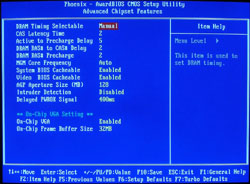
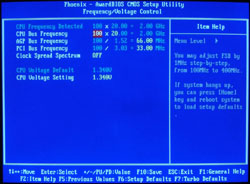








22 Comments
View All Comments
yacoub - Sunday, May 29, 2005 - link
"If you lack such amenities and live in an area where indoor temperatures can break 90 C,"90 degrees Celcius?! LOL!! :D
JarredWalton - Friday, August 26, 2005 - link
Oops... fixed.finbarqs - Friday, April 1, 2005 - link
I stand neutral on this situation. Perosonally, I'm not into small computers, but i think that the Pentium M is an incredible platform, offering insane performance for such low clock speeds. (Instructions per clock?) but anyway, expensive to say the least... But it WAS a good idea to offer the Pentium M to the mass market....JarredWalton - Wednesday, March 30, 2005 - link
PC-Club asked us to review their Silencer. Find me another Pre-built Pentium M system from anyone on the market - I'm not aware of any. If HP, Dell, Micron... whoever asks us to review a system, we'll do our best to accommodate them. Besides, PC-Club is not exactly small - there are over 50 retail outlets scattered across the US, although the majority are in CA.michael2k - Wednesday, March 30, 2005 - link
#17: Statistically speaking, most people are average, so "the 75% of the hard core" would probably be more like the "10% of the readership".So this box is targeted towards the "30% average" who can't build a better box. My numbers are made up of course, but it's true that statistically the average probably can't build a decent PC.
Besides which, if I wanted a PC for 25% of the cost, 60% of the performance, and even quieter, I would buy a Mac mini, and Anand has very thoughtfully reviewed one for us.
deathwalker - Wednesday, March 30, 2005 - link
#16...its a good thing our federal government doesn't ever violate us!!....PC club? Lord where will we go next when we get desperate. I imagine the 75% of the hard core Anantech followers could do as good or better. How is it these jokers get space on this valuable tech. info website? I suppose next time i throw a box together I will write my name on it in crayon and send it in for a review.ElFenix - Tuesday, March 29, 2005 - link
technically, you're supposed to remit sales tax to your local taxing authority on mail order purchases. when i worked at dell they pounded into us that you cannot tell people they save money because they don't have to pay sales tax. doing so is a violation of federal law.Zepper - Monday, March 28, 2005 - link
Yes, PC club should have wired the case's LCD into the +5VSB circuit and/or provided battery backup for it. Any tech that can find his butt with both hands should have been able to figure that one out. But I still like the Athenatech A100 series - hard to beat for the price.. But when I'm building something that will total that much perhaps a Chenbro or Enermax Venus caae would have been a better choice.
.bh.
JarredWalton - Monday, March 28, 2005 - link
Just in case this isn't clear (#12), I *DO* like the system. The problem is that when a system is close to getting everything right, it just makes the areas where it falls short more noticeable. If I were actually buying the system, I'd go with the CoolerMaster case and two Seagate/Samsung HDDs. Also, $100 for assembly is generally less than I charge people. For a full PC setup with OS and software, I typically charge $150 unless it's a close friend/family member.#9 - Yes, you can build something reasonably silent on your own. I sort of take that as a given. Although I think you'll often pay more in the end, people that like to build their own PCs aren't really the target market for this system.
#10 - The point on taxes was that depending on location, it can add a lot. If you buy online from a site that doesn't have a retail presence in your state, you don't get hit with taxes. (I.e. Newegg is in CA and NJ, so if you live elsewhere you don't get taxes added in.) Now granted, you're *supposed* to pay taxes on these items anyway, but I don't know anyone that does. :p
#11 - I absolutely stick with my assessment of the Fuji S5000. Of course, the graininess is really a big problem when you're doing closeups. For pictures of people and such, you won't notice it much. Tweaking the colors and such also tends to make the graininess show up more, but it's necessary at times. It's not a *terrible* camera, but there are better alternatives in the price range.
#13 - The PSU is standard. My comment on the "usually a 200W" is related to the case purchased separately, i.e. at Newegg. The comments on the speakers and sound I agree with. I don't think an Audigy 2 ZS is necessary for most people, and it is an option at PC-Club (for $100 - retail version).
*Whew!* I think that covers everything. Again, I think PC-Club did a good job with this system, but there are still flaws and I feel it's my job as a reviewer to point them out. I hope that my article convinces them to offer an Athlon 64 flavor in the near future, as I think that would be a better alternative for gaming.
blckgrffn - Monday, March 28, 2005 - link
I would be pretty pissed if I got this computer, too. The components seem to be mismatched... having owned a Falcon-Northwest, I can attest to the fact that people who don't buy a dell or an emachine are going to be very picky about the system that they paid a good premium for. Any system from any OEM that wants to be considered elite needs to be well thought out and well implemented. I remember looking inside my Falcon and just saying wow about the cable management, the fans were quiet but pushed a good amount of air, and all of the components were at home with each other - unlike having a Raptor and a crazy loud fan in a SFF PC. That is just dumb and makes you wonder what they were thinking. Also, there was an allusion to a Power Supply upgrade just for Anandtech - a video card like that pretty much crys out for a 250watt+ QUALITY powersupply, not just a generic 200 watt one.I admit the price looks good for this system considering the components, but do not forget that it is supposed to be a gaming box - why wasn't there at least a Audigy 2zs thrown in for good measure? Ridiculous, as well as the speaker choice for a $2,000 system. I think that the FragBox from Falcon-NW is a very good SFF PC alternative, or if you don't care about size grab a good deal on an XPS.
This article was a nice bit of fresh air, it seems that too many reviews (not here, really, but in general) seem to overlook flaws rather than point them out. If I wanted to hear about how great a product was, I would read their marketing BS.
Thanks you Mr. Walton for an honest review.