Workstation Graphics: AGP Cross Section 2004
by Derek Wilson on December 23, 2004 4:14 PM EST- Posted in
- GPUs
SPECapc 3D Studio Max 6 SP1 Performance
We ran the SPECapc 3D Studio Max benchmark using both the built in OpenGL driver for workstation cards, as well as vendor supplied custom drivers. We made sure to follow SPEC compliant settings for each driver. Consumer level cards were run using the D3D driver set on DX9. The custom drivers for each vendor improved performance and quality for each part that we tested, and we would recommend using the plugins if possible over the default OpenGL driver.When we look at 3DStudio Max Performance, the Quadro FX 4000 clearly comes out on top overall. With respect to wireframe graphics, the FireGL X3-256 has the upper hand, but the Wildcat Realizm 200 doesn't come close in anything but the Object Creation/Editing/Manipulation test. The default OpenGL driver running on the Wildcat Realizm 200 performs particularly poorly, coming in at or around the performance of the consumer level products. In both the custom and standard OpenGL driver, the transparency/opacity tests were slower than the other cards tested.
These benchmarks look quite different than the SPECviewperf 3dsmax test because we are focusing on custom driver performance under particular settings. For more information, see the SPEC website.
We do need to note one issue with the Wildcat Realizm custom driver under 3DStudio Max R6 when paired with their latest few drivers. Rotating, and manipulating objects in certain ways results in the object flickering in the viewport. It doesn't look like double buffering is disabled, but the effect is reminiscent of single buffered graphics. It could be possible that under certain conditions, the image is copied straight to the front buffer, but it seems like that would cause more performance and stability problems than it would solve. We can't really figure out what's going on, but we've asked Creative and 3Dlabs to look into the issue for us.
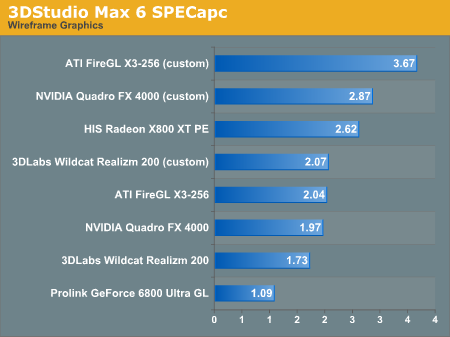
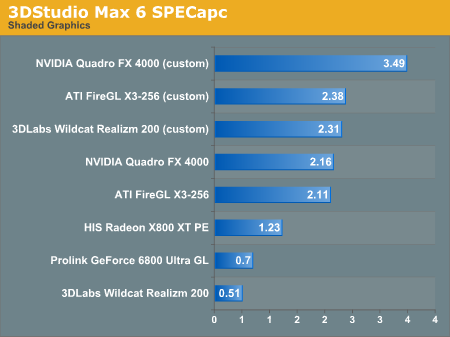
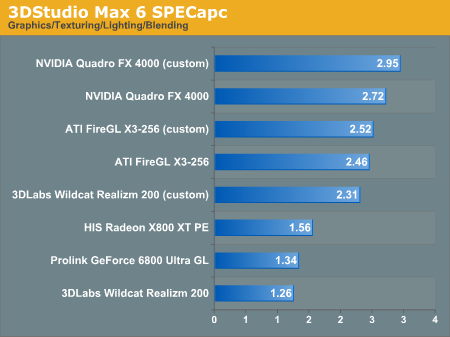
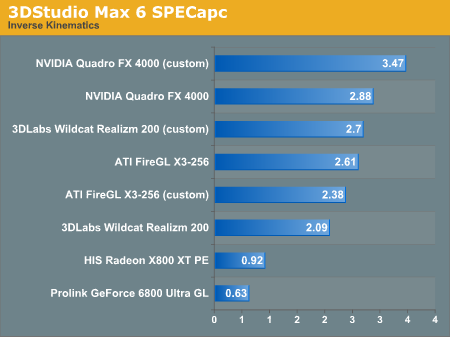
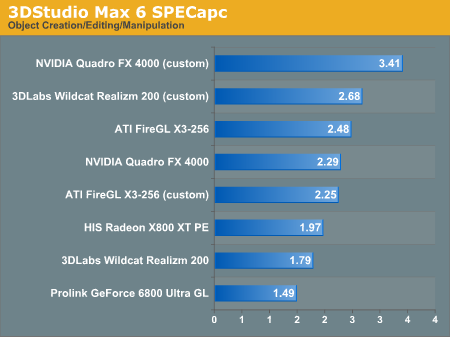
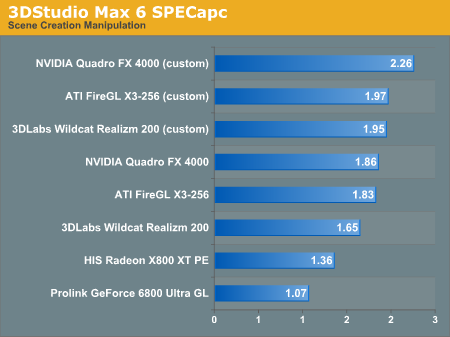
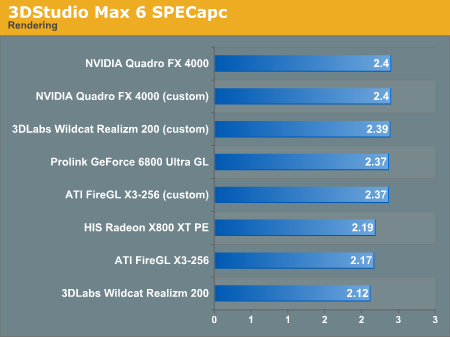










25 Comments
View All Comments
Jeanlou - Thursday, December 1, 2005 - link
Hello,I just bumped into AnandTech Video Card Tests, and I'm really impressed !
As a Belgian Vision Systems Integration Consultant (since 1979), I'm very interrested about the ability to compare these 3 cards (Realizm 200 vs FireGL X3 256 vs NVIDIA Quatro FX 4000).
I just had a bad experience with the Realizm 200 (!)
On a ASUS NCCH-DL motherboard, Dual Xeon 2.8GHz, 2GB DDR 400, Seagate SCSI Ultra 320 HDD, 2 EIZO monitors (Monitor N°1= L985EX at 1600x1200 px), (Monitopr N°2= L565 at 1280x1024 px), Windows XP Pro SP2 x32bit partition C:\ 16GB, Windows XP Pro x64bit edition partition D:\ 16GB, plus Extended partions (2 logical E:\ and F:\). All NTFS.
Using the main monitor for images analyses (quality control) and the slave monitor for tools, I was unable to have a stable image at 1600 by 1200 pixels. While the Wildcat4 - 7110, or even the VP990 Pro have a very stable screen at maximum resolution. But the 7110 and the VP990 Pro don't have drivers for Window XP x64bit.
Tried everything, latest BIOS, latest drive for ChipSet...
Even 3Dlabs was unable to give me the necessary support and do not answer anymore !
As soon I reduced the resolution from the main monitor to 1280 by 1024, was everything stable, but that's not what I want, I need the maximum resolution on the main monitor.
The specs from 3Dlabs resolution table is giving 3840 by 2400 pixels maximum!
I send it back, and I'm looking for an other card.
I wonder if the FireGL X3 256 will do the job ?
We also use an other monitor from EIZO (S2410W) with 1920 by 1200 pixels !
What are exactly the several resolutions possible with the FireGL X3 256 using 2 monitors ? I cannot find it on the specs.
Any comment will be appreciated,
Best regards,
Jean
kaissa - Sunday, February 20, 2005 - link
Excellent article. I hope that you make workstation graphic card comparision a regular article. How about an article on workstation notebooks? Thanks a lot.laverdir - Thursday, December 30, 2004 - link
dear derek wilson,could you tell us how much is the performance
difference between numa and uma in general
on this tests..
and it would be great if you could post maya
related results for guadro 4k with numa enabled..
seasonal greetings
RedNight - Tuesday, December 28, 2004 - link
This is the best workstation graphics card review I have read in ages. Not only does it present the positive and negatives of each the principal cards in question, it presents them in relationship to high end mainsteam cards and thereby helps many, including myself, understand the real differences in performance. Also, by inovatingly including AutoCAD and Gaming Tests one gets a clear indication of when the workstation cards are necessary and when they would be a waste of money. ThanksDerekWilson - Monday, December 27, 2004 - link
Dubb,Thanks for letting us know about that one :-) We'll have to have a nice long talk with NV's workstation team about what exactly is going on there. They very strongly gave us the idea that the featureset wasn't present on geforce cards.
#19, NUMA was disabled because most people running a workstation with 4 or fewer GB of RAM on a 32 machine will not be running with the pae kernel installed. We wanted to test with a setup most people would be running under the circumstances. We will test NUMA capabilities in the future.
#20,
When we test workstation CPU performance or system performance, POVRay will be a possible inclusion. Thanks for the suggestion.
Derek Wilson
mbhame - Sunday, December 26, 2004 - link
Please include POVRay benchies in Workstation tests.Myrandex - Saturday, December 25, 2004 - link
I wonder why NUMA was fully supported but yet disabled. Maybe instabilities or something.Dubb - Friday, December 24, 2004 - link
http://newbietech.net/eng/qtoq/index.phphttp://forums.guru3d.com/showthread.php?s=2347485b...
Dubb - Friday, December 24, 2004 - link
uhhh.. my softquadro'd 5900 ultra begs to differ. as would all the 6800 > qfx4000 mods being done by people on guru3d's rivatuner forum.I thought you guys knew that just because nvida says something doesn't mean it's true?
they must consider "physically different sillicon" to be "we moved a resistor or two"...
DerekWilson - Friday, December 24, 2004 - link
By high end features, I wasn't talking about texturing or prgrammatic vertex or fragment shading (which is highend in the consumer space).I was rather talking about hardware support for: AA lines and points, overlay plane support, two-sided lighting (fixed function path), logic operations, fast pixel read-back speeds, and dual 10-bit 400MHz RAMDACs and 2 dual-link DVI-I connectors supporting 3840x2400 on a single display (the IBM T221 comes to mind).
There are other features, but these are key. In products like Maya and 3D Studio, not having overlay plane support creates an absolutely noticable performance hit. It really does depend on how you push the cards. We do prefer the in application benchmarks to SPECveiwperf. Even the SPECapc tests can give a better feel for where things will fall -- because the entire system is a factor rather than just the gfx card and CPU.
#14, Dubb -- I hate to be the one to tell you this -- GeForce and Quadro are physically different silicon now (NV40 and NV40GL). AFAIK, ever since GF4/Quadro4, it has been impossible to softquadro an nvidia card. The Quadro team uses the GeForce as it's base core, but then adds on workstation class features.