NVIDIA Enables PureVideo on GeForce 6 GPUs
by Anand Lal Shimpi on December 20, 2004 1:22 PM EST- Posted in
- GPUs
NVIDIA's PureVideo Driver and Encoder
There are two parts to the software side of PureVideo - the GPU driver and the PureVideo DVD decoder. The driver is simply a version of the ForceWare 67.01 driver, the PureVideo DVD decoder is the latest update to NVIDIA's NVDVD decoder - version 1.00.65. The GPU driver is obviously available free to the public, while the PureVideo DVD decoder sells for $19.99 due to associated royalties. The PureVideo DVD decoder is available as a 30-day free trial from NVIDIA's website.
The PureVideo DVD decoder installs just like any application would and has a control panel associated with it. You can only access the control panel while using the decoder (e.g. watching a DVD) or if you are using a media player that lets you access it directly (e.g. Zoom Player). The PureVideo decoder control panel has a few options to it, although the control panel is unnecessarily complicated.
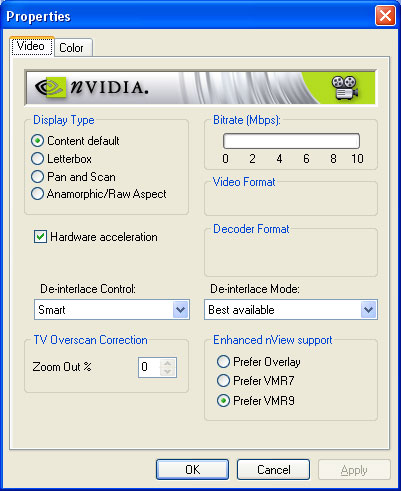
The main options you'll want to adjust are the de-interlacing options, but unfortunately NVIDIA included two separate de-interlacing controls in the driver that will undoubtedly confuse users.
The first control is marked De-interlace Control and has the following options: Automatic, Film, Video and Smart. Automatic mode simply uses the DVD flags to determine what the source is and applies the appropriate algorithms based on the flags.
The Film and Video modes tell the DVD decoder to treat all content as 24 fps or 30 fps content respectively. Smart mode is the option you'll want to set and it uses both flags as well as NVIDIA's own algorithms to determine the best de-interlacing to apply.
Then we have the De-interlace Mode control which has the following options: Best available, Display fields separately and Combine fields.
Display fields separately and Combine fields force bob and weave, respectively, regardless of content.
Best available is the option you'll want to use for the best image quality as it uses NVIDIA's per pixel adapative de-interlacing algorithms. So the combination you'll want to use is Smart mode with the Best available setting. NVIDIA included the other options for the tweakers in all of us, however we'd much rather see a single control or something that is at least a bit more intuitive than what NVIDIA has put together right now.










62 Comments
View All Comments
phusg - Tuesday, March 1, 2005 - link
Has anyone found a 6600GT card manufacturer that bundles nvDVD including the DVD decoder yet?akozak - Tuesday, January 4, 2005 - link
Hey Anand,Don't mean to poo-poo on your hardwork - but almost all of your images are using different frames.
a) Galaxy Quest - differences in star placements, planet alignment
b) Apollo 13 - head is shifted b/w images
c) Friends - characters shift - legs are different locations etc
In fact the only ones that look like they are the same frame show no differences.
Have you looked at the difference in frames? If you took one frame before or one frame after on one card, would it match up to the other card's image you already have?
b3roldan - Friday, December 31, 2004 - link
hi, I'm using a vanilla 6800 from inno3d w/ Forceware 66.93.I was just wonderin if you guys were also experiencing problems I've had with these games or if t'was just me.
Metal Gear Solid 2: Substance
- Everything's black and white. Wondering if it has anything to do with nvidia's 0x32 Z stencil (shadowing technology).
MAFIA
- Walls are multi-colored, sometimes transparent
I've just upgraded from a 9800PRO 128mb, which worked pretty well with these games.
Just wonderin if there are others with the same prob... thx :)
Gatak - Thursday, December 23, 2004 - link
What nvidia or ATi ought to do is to prove a simplier interface and especially much better documentation on how to access the hardware directly.The GPU's are incredibly fast for lots of things. For example it would indeed be possible to do video encoding, photo manipulation effects (Apple core.image/video!) or even sound compression.
jago25 - Thursday, December 23, 2004 - link
Shame I'll never be able to use it..seeing as I don't use Windows.You can use a GPU to do anything. Might be a good idea to make it easier to do so rather than having to develop more codecs as that's a never ending job.
hellokeith - Wednesday, December 22, 2004 - link
The article really needs to be corrected per the 6800 PCI Express vs 6800 AGP. People are talking about this on numerous HTPC/AVS forums and being mislead. Only the PCI Express 6800 has the new silicon.karlreading - Wednesday, December 22, 2004 - link
ive jumped through the other pages from a comment on page one, so if this has already been answered, lynch me now:anand said he knows of no manufacturer that bundles nv DVD.
im pretty sure its on my bfg disc that came with me 6800GT OC ;)
thats me sorted then.
karlos
mikepers - Wednesday, December 22, 2004 - link
This should help:http://www.nzone.com/object/nzone_purevideo_requir...
There's a link for the correct driver and the decoder and at the bottom a link which shows which cards support what. Sort of sucks that my AGP 6800 Ultra has less features then a 6600 card but it is what it is...
CrystalBay - Tuesday, December 21, 2004 - link
Remember Buy.com ? Where are you Harvey!!!!tfranzese - Tuesday, December 21, 2004 - link
mcveigh, he provided the link to where you could find that for the ATi side of things. I'm curious about the S3 things, though it wouldn't surprise me if true.