Bluetake's BT460EX Bluetooth Hi-Fi Audio Station Kit - A Quick Look
by Andrew Ku on November 3, 2004 12:05 AM EST- Posted in
- Smartphones
- Mobile
Bluetake's BT460EX BlueTooth Hi-Fi Audio Station Kit: Setup
In terms of form and overall physical design, the mini-amp, transceiver, and receiver are designed well to maintain a low profile. The only things that we didn't like were the antennas, which could only rotate 90 degrees, and the transceiver and receiver, which used the not-so-power-strip friendly AC adapter plugs.Configuration is supposed to be so easy that you shouldn't even have to read the manual. The concept is simple: hook up main, rear, or other speakers without the use of wires.
We set up the audio kit on our computer using the Y cable - 3.5mm stereo jack male to RCA left and right from the computer to the transmitter. On the receiver, we used the RCA left and right male to RCA left and right male to the mini amplifier; and from the mini amp, we used one simple bare speaker wire to our TransAudio speakers. If you don't want to use the mini amplifier, you don't have to, but the kit was intended to be used in this manner so that is how we are testing it.
Getting the system up and running is as simple as powering up the transceiver and receiver, and then hitting the pairing button (hold it down for 2 to 3 seconds). The mini amp should be powered on after this with the volume set on the lowest setting to avoid a very ear shocking jolt. The audio should be set up now with a blinking blue LED light on the transceiver and receiver to indicate active status. You can pause/resume the audio transmission by hitting the pairing button on the transceiver.


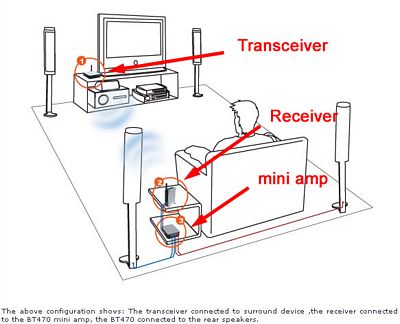









4 Comments
View All Comments
danmcb - Thursday, September 21, 2006 - link
I don't see any reason why a good bluetooth hifi audio solution should not be possible. But not done like this.You have plenty of BW with Bluetooth, provided the signal strength is good and error rate is low, it's no different from sending digital audio over any other medium.
What I'd like to see though is a better engineered solution from a high quality audio manufacturer. This looks like a toy, basically.
Booty - Wednesday, November 3, 2004 - link
Well said. I read the article because it sounded like a cool gadget, but I really have to wonder who would actually spend that kind of money on something like this in the first place. It'd be one thing if it worked, but it doesn't. I would think if the product's audio lag was that bad that BlueTake would wait to release it reviewers (let alone retail) until it was fixed.Anyway, I'm sure glad I read this review before I ended up seeing this at Newegg and deciding to just give it a try for myself - something I've been known to do.
WooDaddy - Wednesday, November 3, 2004 - link
Bluetooth, mini-amplifier and hi-fi should never be used together in the same product or sentence. I would categorize this under the "neat gadget" group but also the "never had a chance" lifecycle. Bluetooth is a wonderful technology but is a PAN - Personal Area Network - for use in personal, meaning body to body, not even across the room situations. Yeah, class 1 is up to 100ft but not really the intent of Bluetooth.Mini-amplifier and hifi = IC based amps != hifi. Nuff said. Also, 20W into 4 ohms? Prolly at 1khz only too.. That, in my book, is not hifi.
My question is what type of speaker are they expecting the end-user to use? I'm kinda confused on that. I wouldn't use this with a true home theater setup (Amp, receiver, 8ohm REAL speakers). Is this for the computer speaker surround sound setups?
Either way, I have two conclusions: 1) Interesting gadget that pushes bluetooth into a realm not expected and 2) great article from the editors at AT as usual.
Oh yeah.. Frist Post!
cathna - Wednesday, July 20, 2011 - link
For me, any BT devices that comes out has to be bought from Hypercel. They carry all the brands, have all the accessories you're looking for at a reasonable price. Just check out their website.