Microsoft's Portable Media Center Devices: Exposed
by Anand Lal Shimpi on September 27, 2004 12:05 AM EST- Posted in
- Smartphones
- Mobile
Synchronizing Performance
Synchronizing music and pictures isn't much of a problem, since both types of files are generally small and the USB 2.0 interface of the PMC devices is pretty quick to begin with. It's when you synchronize video that things don't move as quickly. The problem with video is that there is a great deal of codecs out there - MPEG-1, MPEG-2, DivX, XviD, WMV, MPEG-4, Quicktime, etc. - but on a CE device like the Portable Media Center, you don't really want it to be left up to the user to have to install tons of codecs on the device in order to maintain compatibility. Instead, Windows Media Player handles transcoding all video files from whatever format that you supply them in to a Windows Media Video format that the PMC can use.The benefit here is that you never have to worry about having the right codec installed on your PMC to play a file (just make sure your PC has the proper codec to transcode the file first). The obvious issue here is that you have to wait for the files to be transcoded before you can actually copy them to your PMC. The amount of time it takes to perform a transcode can be considerable, especially when you're talking about multigigabyte files.
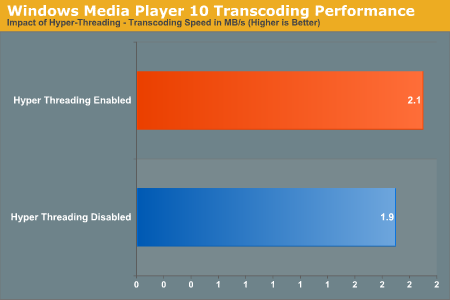
As you can see here, Hyper Threading has a positive impact on transcoding performance. On our 3.4GHz testbed, turning on Hyper Threading gave us about a 10% boost in performance. While that may not seem like much, it can cut transcoding time down significantly for multigigabyte files.
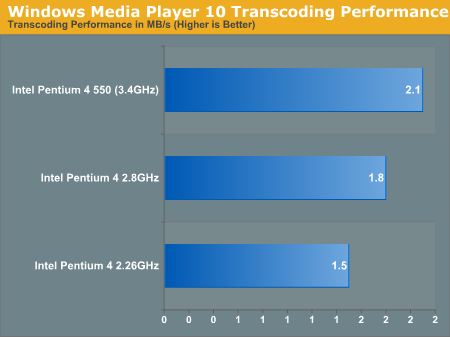
While the above graph is by no means comprehensive, it does give you an idea of the benefit to having a faster processor when it comes to transcoding speed. Notice that for a 21% increase in clock speed between the Pentium 4 2.8 and the Pentium 4 550, there's a 16% increase in performance. The boost that you get from going to a Pentium 4 2.26GHz processor to a 2.8 is an equally impressive 20%, especially given that the clock speed increase is only 23% in that case. Needless to say, a fast CPU should really be a requirement for using a PMC.
Microsoft's approach to handling video files does seem to be the best option. It's far better than restricting the device to only being able to play WMV files without providing for any method of transcoding during the sync process. The process itself, while it does take time, is fairly automated and obviously goes by quicker on faster systems. However, given that our beefy Pentium 4 3.40GHz testbed still took a decent 33 minutes to transcode a 1.5-hour show, it won't be until we have 4.5 or 5GHz machines before the process of synchronizing video is more reasonable. Fortunately, the performance impact from enabling Hyper Threading bodes well for dual core processors to help PMC users transcode their content quicker - next year should prove to be interesting.
In terms of a realistic transfer rate, although USB 2.0 is clearly capable of transfer rates as high as 480Mbps, the real world transfer rate to the PMC is significantly less. MP3s transfer in a matter of seconds, but it's the video content that really takes a while to get on there. The reason why, despite the USB 2.0 interface, is that the Creative Labs Zen PMC could only manage a 2.3MB/s transfer rate to our testbed Shuttle XPC. At 2.3MB/s, that's just under 19Mbps, about twice as fast as what a USB 1.0 device could transfer at. The limitation appears to be in the hard drive used, which is a 20GB Hitachi Travelstar C4K60. With only a 2MB cache and such a small profile drive, it's no wonder that the transfer performance leaves much to be desired.










18 Comments
View All Comments
Reflex - Thursday, September 30, 2004 - link
http://news.com.com/Microsoft+focuses+on+camera+co...Thats the announcement on MTP. Its an open standard and anyone can support it. Its NOT tied to Windows Media Player 10.
crepticdamion - Wednesday, September 29, 2004 - link
Hello, it seems some people know more than AnandTech concerning this article.There are other MUCH better solutions that are not from Microsoft. I don't have anything against Microsoft (even had a lot of PocketPC generations and still have 2 PocketPCs) but when the Microsoft product is worse than the others, well I won't have it because is Microsoft. With me, the better product (overall) always wins.
Put that apart, this PMC is completely so MUCH weaker than Archos AV400 product, that my heart screams with indignation regarding this article. The diference in Size, Weight, Performance, Capacity (AV480 has 80GB, while AV420 is 20GB as PMC), and what Archos does more is infinite. Microsft ALWAYS looses.
I advise everyone that read this article to go search on Yahoo or Google for an Archos AV400 Review. Your mind will be boggled with its capacities and it is already available.
Archos AV400 is several years ahead of everyone else in these products and they deserve it, they've been working on this for almost a decade.
Good Hunting and always compare the alternatives.
Pjotr - Tuesday, September 28, 2004 - link
#14, That's why the Archos is so much better.Wizkid - Tuesday, September 28, 2004 - link
That hard drive is capable of 16MB/sec minimum. The rediculously slow transfer rate must be a software or implementation issue.mindless1 - Monday, September 27, 2004 - link
Transcode the video?I think I'll wait for a non-crippled PM player.
ViRGE - Monday, September 27, 2004 - link
At 320x240 and 10MB/min needed for the best video quality, it seems Microsoft is working way too hard here. Those specs are right around the sweet-spot for MPEG1 of all things, which is fast & easy to encode and decode, and at such a low resolution would return very similar results. Obviously MS is planning for the future here, and on that note, these devices will be much more notable once they start using full VGA screens instead of QVGA.michael2k - Monday, September 27, 2004 - link
Hmm, I call.This thing can only do 2MB/s with USB2.0 on video transfer? And you blame the laptop drive for that?
My laptop (PowerBook 400) can field 16MB/s, and my iPod 2G with it's PCMCIA sized drive can field 12MB/s.
Of course they were both using the FireWire interface, and they were talking to other, faster, hard drives, but still...
Reflex - Monday, September 27, 2004 - link
Pjotr - I have nothing against the Archos or anything, however no special software is needed for the Creative product. The only reason WMP10 needs to be installed is to add MTP support to Windows, but you are free from then on to use any MTP aware software to transfer data, or you can do so simply through explorer if you wish, its browseable through there(something Anandtech forgot to mention).Not saying anything bad about Archos, just pointing out that MTP devices are just as easy to transfer to and from.
val - Monday, September 27, 2004 - link
9: yes but think about use case, i do not want to watch movies so often somewhere to buy such a device. PDA makes much more fun on long trips, holiday or waiting for the bus. And if i would watch them, i like to record them in full quality and than convert from PC.Pjotr - Monday, September 27, 2004 - link
#8,Maybe for the Windows PMC device, but not for Archos. Archos AV series are fully stand alone with video input for recording straight into MPEG-4 to the device HD for later playback to the video output. Read the product info on the link I posted above. There is no need to transfer movies from a computer, or record onto a computer, or covert into formats readable by the device.
I think the Archos is light years ahead of the Windows version in practical applicability.