Installation and Configuration
Installation of the WMAG01 in our Windows XP laptop was simple. Insert the card into a free slot in your laptop and wait for the "Found New Hardware Wizard" to appear. Windows 2000 and XP should detect the WMAG01 as an unknown Ethernet Controller.Next, we choose the "Install from a list or specific location (Advanced)". We pointed the wizard to the "%CDROM_DRIVE_LETTER%\Inf\WinXP" for the drivers.
After waiting a couple of seconds for Windows to copy the files, the installation process was complete. If the installation was successful, you should see a screen like this:
In addition to the drivers, the software CD contains a wireless LAN utility to configure the wireless NIC. We recommend this over Windows XP's built-in "Wireless Zero Configuration".
Installing the LAN utility was just as easy. Insert the software CD into the laptop and if "autorun" is enabled, wait for the splash screen to appear. Choose the "Install Wireless LAN Utility" option and wait a couple of minutes. One minor complaint about the installer itself is that there is no confirmation prompt or any other input from the user. Once you click on the link, the software installs automatically.
The wireless LAN utility has 5 information tabs for Link Status, Site Survey, Configuration, Statistics, and Driver Info. The Link Status shows the status of the WMAG01, whether or not it is associated with an AP and additional hardware information. There are also two colored signal bars that represent the transmit and receive signal strengths. Statistics of the number of packets, speed, and a graph round out the rest of the information that is displayed.
Next is the Site Survey; the bottom information box lists all visible APs. For each AP listed, the MAC ID of the AP, security status, signal strength, channel, and wireless mode are displayed. To connect to an AP, just double-click on any of the listed APs and a profile configuration screen will ask you to configure the settings for that particular AP.
The Configuration screen allows the creation of multiple profiles, which comes in handy if the laptop is to be used with various APs. There are two windows in the configuration page. The top window contains a list of all users created and a default profile. The bottom window displays a brief summary of the configuration values of the selected profile.
Modifying or creating a new profile will present a Profile Management dialog box with 3 tabs for configuring the WMAG01 to be used with an AP. The General tab is where the profile name and the SSID(s) are entered.
The next Profile Management tab, Security, is where the different security methods can be selected and configured. The WMAG01 supports all the current security methods from open system to WPA and WPA-PSK.
The final Profile Management tab, Advanced, is where you can configure miscellaneous options such as power save mode, network type, and wireless mode.
Back to the LAN utility itself, the Statistics tab displays a detailed list of transmit and receive statistics.
The final tab displays the card name, MAC ID, and the date, versions, and file name of the driver.
Overall, the wireless LAN utility from Gigabyte is very easy to use and to configure. The only minor complaint is with the help file. Either a better translator or someone with better technical writing skills is required.



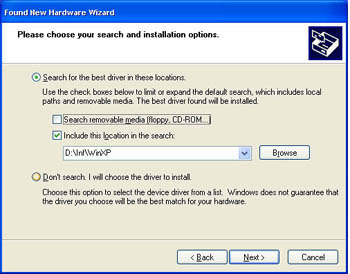
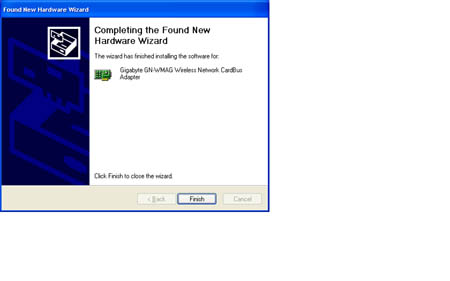
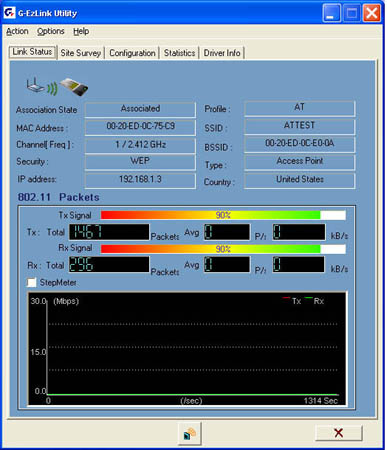
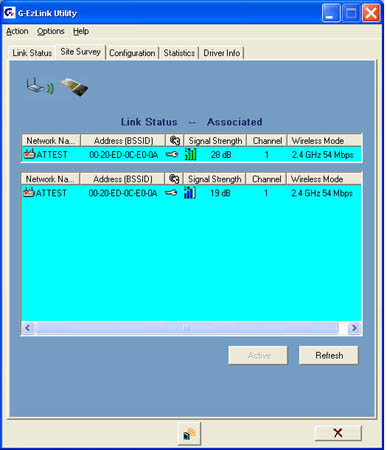
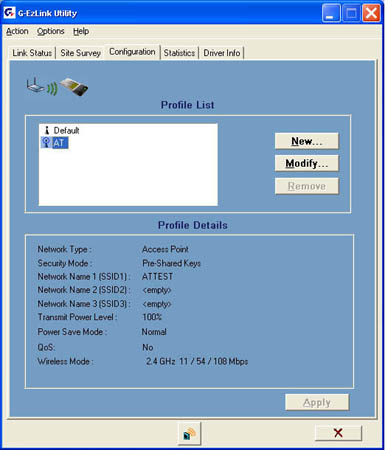
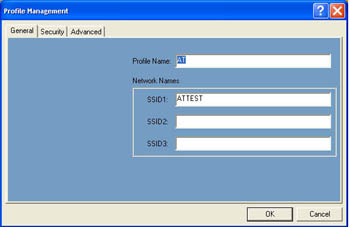
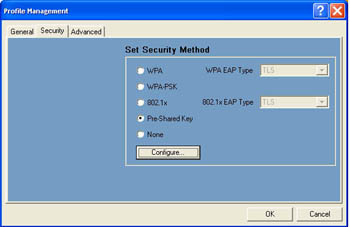
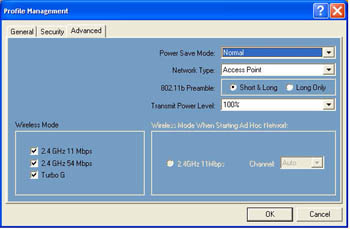
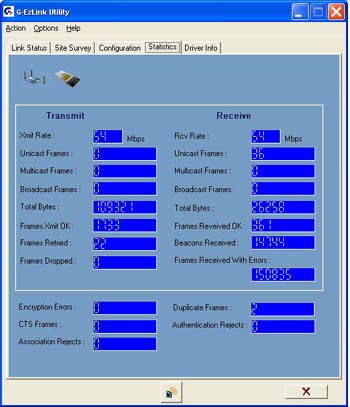








7 Comments
View All Comments
BrianNg - Tuesday, September 21, 2004 - link
#2 Unfortunately I'm not an LINUX expert and I don't think Kris has the time to do LINUX networking. There's to many variables, packages, configurations that you can do in a LINUX environment.#4 Since AT is new to networking reviews, vendors are hesitant to send a large selection of cards to test. When I do get additional cards, I do a quick retest of the old versus new cards to see which performs better.
Also, the WMAG01 is an Atheros AR5213+AR2112.
#5 I'll add that in my next wireless review.
Thanks,
Brian
mindless1 - Thursday, September 16, 2004 - link
Performance for a G card isn't something I really care about (assuming it's not crippled somehow) but range is. Please include comparisons of attainable range from similar offerings, of course with a breakdown of what the loss is at certain ranges.overclockingoodness - Wednesday, September 15, 2004 - link
I agree with #4. I think AnandTech should've done a huge round-up of these cards and then by creating a base for these reviews, they should've reviewed single products. They have done quite the opposite this time. :)3Suns - Wednesday, September 15, 2004 - link
What is the real point of Anandtech reviewing one wireless card in a sea of largely identical cards? Unless they are going to start comparing lots of wireless cards, this review only says "Yup, they work. Not as fast as wireless though", which is pretty pointless.Also, I agree with #2 and would go on to say that Anandtech should report on the Linux compatibility of everything they review within reason (yeah we know the monitor's gonna work =P). There is a distinct lack of Linux-related hardware reviews today, mostly because only big review sites like Anandtech, TomsHardware, etc. see a large variety of hardware come their way. It'd be really nice to see Anandtech load up Linux when they test the machine, and maybe do a performance test as well. And please not the "works by default in Fedora Core 2" compatibility reviews that one sees everywhere.
At least they should mention the chipset/hardware family. Is this a Aironet-based card? Intersil? Orinoco? Intel? No mention is made what underlying chipset it is, or if it's something completely new.
overclockingoodness - Wednesday, September 15, 2004 - link
I doubt AnandTech is going to do Linux Video Card reviews simply because it is not a matter of plugging it in, firing it up, and doing a quick tests. If they say "Brand A works great in Linux," people will want more and more evidence. They will want more benchmarks and by the time you know it, AnandTech will either have to conduct seperate video cards reviews for Windows and Linux or they will completely stop the Linux testing.I don't think it is a wise idea. I strongly suggest that you visit some Linux/Hardware forums and ask the members. They will better help you decide and answer you since they are regular users, I think they will be your best bet.
darksarin - Wednesday, September 15, 2004 - link
This may be obvious, but I would REALLY love to see information about how well these wireless cards work under linux. Same in video card reviews. I know that some wireless chipsets don't work too hot, so when a new card comes to you guys, it would be cool to see that mentioned.Second, for video cards I have had the unfortunate experience of some brands not working (even though there is chipset support (nvidia) in linux). So if you could just fire it up, test it real quick, and comment on that (works? good) in your reviews, that would be great!
Thanks
SpaceRanger - Wednesday, September 15, 2004 - link
Couple of suggestions:1) When you have your tables, I presume that the larger the # the better the performance? The article doesn't state this.
2) I have the Inspiron 8500 w/ the TrueMobile 1300 MiniPCI card in it. It's capable of doing 802.11g (using it right now infact), and would like to have seen its performance compared to the Gigabyte card.