Meedio Essentials 1.15.22.0, Part 2 - A Sleek and Clean HTPC Interface
by Andrew Ku on September 11, 2004 11:25 AM EST- Posted in
- Smartphones
- Mobile
Meedio Essentials - Movie Showtimes
The Movie Showtimes Importer plug-in is probably one of the most interesting of those available. This requires a reasonable degree of configuration. We used configuration instructions provided by one of the forum members, which seemed to work for us. Though, we had to turn off "upcoming videos releases" (on by default), because every time we hit the "Goodbye Lenin!" title in our import process, the program hung. This might be due to the handling of the exclamation point character, but this wouldn't explain why "Alien vs. Predator" hangs the program (the period character is a possible culprit), which is why we had to disable "upcoming theatrical releases" too for the plug-in to work (on by default).Like the multi-city options for My Weather, the Movie Showtimes plug-in allows for multi-theater configurations with a user-defined number of days of listings (default - three days).
Since we disabled "upcoming theatrical releases", there is no "coming soon" button when you enter the sub-menu for the Movie Showtimes plug-in.
 Click to enlarge. |
 Click to enlarge. |
 Click to enlarge. |
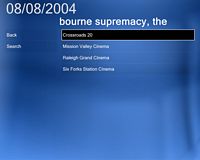 Click to enlarge. |
If you don't see showtimes on the movie info page, it is likely that you didn't change the value in the "detail screen file" field from "Movie" to the Media.MovieShowTimes.screen file in the ..\plugins\import\MovieShowtimes directory.
 Click to enlarge. |
 Click to enlarge. |
Assuming that you have left download trailer setting enabled (default setting), ME will download movie trailers to the plug-in's storage location (default C:\movies - trailers in C:\movies\trailers). You will be provided with an option to view the trailer for that particular movie. It is programmed so that old trailers and listings should be deleted once they are no longer current, which is the way it should be.
The problem we see is that most people don't want to wait a long time for trailers to be stored on their hard drive, particularly since they don't want to preview every movie that is showing in their theaters. Ideally, we would like to see a streaming video option, which shouldn't be too big of a programming feature, since Movie Showtime uses Quicktime Alternative.
Showtimes and movie information can also be viewed by Theater. Our configuration for this plug-in was for the Raleigh city with seven movie theaters selected. After selecting a theater, navigation is just as if you were searching by movie, though the screens are in a slightly different order.
 Click to enlarge. |
 Click to enlarge. |
 Click to enlarge. |
 Click to enlarge. |
Searching follows the same principles as the rest of ME. Entire phases are not necessary and search types include: contains, begins with, and ends with. Searches can be done by querying all fields, name, actors, company, critics review (A+, A, A-, B+, B, B-, etc. grading scale), date, day of week, director, genre, opening, rating (MPAA), release date, review (scale from 1.0 to 10.0), runtime, theater, times (showtimes), title, and user review (A+, A, A-, B+, B, B-, etc. grading scale). Keep in mind that you cannot enter in special characters like "+" or "-" as the basis of your search parameters to find something like "B-". Also, while ratings and review gradings might change over time, the movie itself will have the same rating and review grade at any given point, which is why multiple query results for a single movie will have the same rating.
 Click to enlarge. |
 Click to enlarge. |
| "BOURN" query for all fields with "contains" search type | |
 Click to enlarge. |
 Click to enlarge. |
| "DAMO" query for actor field with "contains" search type | |
 Click to enlarge. |
 Click to enlarge. |
| "9" query for times field with "contains" search type | |
Like the rest of the video media, trailers are displayed via DirectX overlay, which is why this isn't exactly what you are going to see in terms of video image scaling. But it is pretty close, since we had to paste a DirectX overlay image capture onto the screen capture of the ME UI. And like the rest of the video media played in ME, the image is scaled (enlarged or shrunk) to the largest possible size without compromising the aspect ratio.












1 Comments
View All Comments
a65630212s - Tuesday, May 17, 2011 - link
http://www.crisgiuliana.co.uk is a very good wedding dresses sale.