LG GSA-4120B: High Speed Multi-format Champion
by Kristopher Kubicki on June 17, 2004 6:05 PM EST- Posted in
- Storage
Burn Tests DVD+R Media
We used a few different DVD+R discs to show write quality and speeds.MCC 003:
Here, Verbatim 8X DVD+Rs are burned and read with the GSA-4120B.Except for the few glitches in the middle, the LG looks to have burned the Verbatim disc very well. And here they are read back with the Plextor PX-712A.
This disc is readable by the PX-712A, but the final 1GB on the disc gave our Plextor 712A some problems. It could be worse, but it appears as if several other DVD+R discs perform better. Looking at Q-Check PI/PO portion of the read back, we see a spike near the end of the disc, suggesting that this is why the Plextor had trouble reading near the 4GB mark.
Pay particular notice to the CPU usage while reading some of these DVDRs. The LG GSA-4120B reads discs regularly with 10% - 20% more CPU usage than the PX-712A.
PHILIPS C08:
We used store-bought Memorex discs for this portion of the benchmark.And here, the disc is read back again by the Plextor drive.
Above, you can see the Plextor drive has no problems at all reading the disc back. In the Plextor and LG drives, this appears to be a good disc.
CMC MAG F01:
The CMC MAG discs are store-bought Imation discs.And here, the discs are again as played in the PX-712A.
All looks well for this CMC disc until we get near the end of the read. We replicated this pattern on several Imation discs burned on the LG burner. Although this disc is still readable, the drastic tail off at the end of the read is discouraging.
VDSPMSAB001:
Just to keep the benchmark well rounded, we bought some low quality Platinum DVD+Rs from Microcenter.Even the LG burner has trouble reading this disc just after burning it. Here is how that same disc performed in the PX-712A.
For whatever reason, the PX-712A calibrated itself all the way down to 2X to read this disc. This does not signal very good quality. Glancing at the Q-Check PI/PO test, we see this disc is not particularly reliable.
Below are a set of write descriptors that we could find for DVD+R media:
- RITEK R03: 8X
- MCC 002: 4X
- MCC 003: 8x
- CMC MAG F01: 8X
- PHILIPS C08: 8X
- RICOHJPNR00: 2.4X
- RICOHJPNR01: 4X
- RICOHJPNR02: 12X
- SONY D11: 8X
- VDSPMSAB001: 4X
- YUDEN000T01: 4X
- YUDEN000T02: 12X




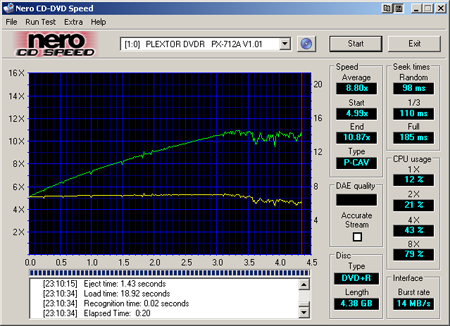

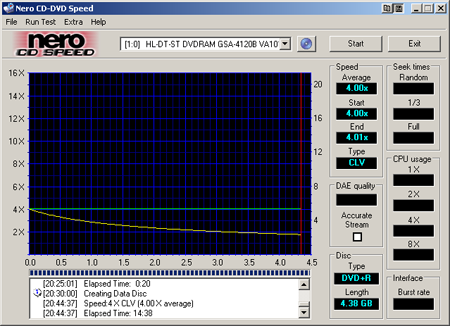
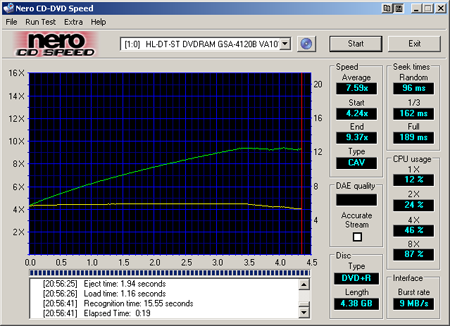
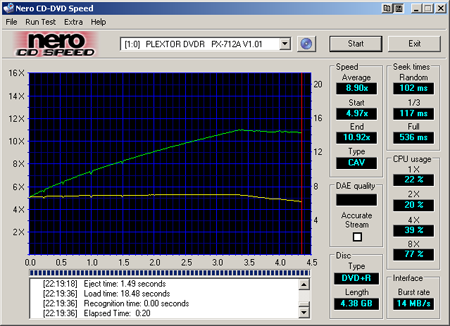
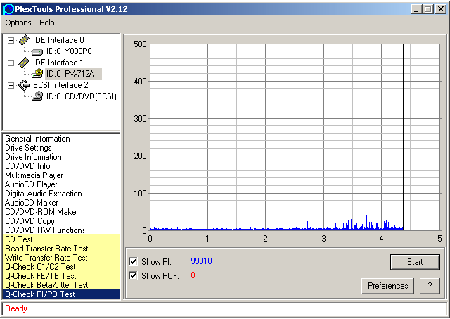
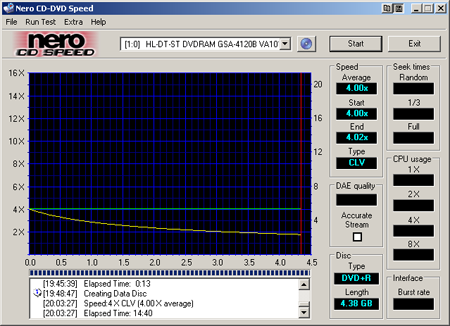
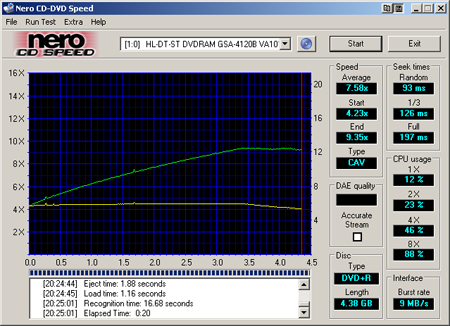














17 Comments
View All Comments
MysticMan1 - Wednesday, July 7, 2004 - link
Update: I see in another review that the reviewer was able to burn 2 DL disc and play them back successfully.MysticMan1 - Friday, July 2, 2004 - link
What I find odd is that on the LG web site it says that the LG GSA-4120B "supports" DL disc, but it doesn't say you can burn a DL disc with this the GSA-4120B burner, maybe that's why all the test on DL media ended with coasters :Pmino - Sunday, June 27, 2004 - link
Kris: 3x RAM media would suffice as ViRGE allready pointed out.You also benchmarked DVD+R 8x and didn't skip these tests just because no 12x media were present.
AtaStrumf - Sunday, June 20, 2004 - link
Missing images here as well!As for LG's DVD burners. I and a friend both have LG GSA-4081Bs and we're quite happy with them. It writes quickly, reads quickly, the only complaint is that it sucks for burning CDRs. Very slow, very picky with media, simply no good. I put my TEAC 24x CD-RW and friend's LiteOn 48x CD-RW back in after a week or so.
As for the need for DVD burners that araczynski was asking about. How do you suppose I burned 105 GB I downloaded last month? This month I'm already at 72 GB and there are still 10 days to go. I'd go crazy if I didn't have a DVD burner.
ViRGE - Friday, June 18, 2004 - link
Kris: Are you asking where the 5x DVD-RAM media is, or just DVD-RAM media in general? Newegg carries DVD-RAM discs, although a 5-pack is $20.PS I'm getting the same missing image problem as MadAd
MadAd - Friday, June 18, 2004 - link
I have 2 images missing on page 1, nero_identify.gif and dvdinfo.gifZORAX - Friday, June 18, 2004 - link
I wonder why LG keeps using Z-CLV for burning...ZORAX - Friday, June 18, 2004 - link
KristopherKubicki - Friday, June 18, 2004 - link
mino: Where is the DVD RAM media?Kristopher
mino - Friday, June 18, 2004 - link
hmm, where is DVD-RAM test boys ??