SnapStream's Beyond TV 3 - The Must-Have Home Multimedia Software
by Andrew Ku on May 12, 2004 12:00 PM EST- Posted in
- Smartphones
- Mobile
Installation and Set-up
Beyond TV 3 is available either by download ($59.99) or CD ($69.99), but the installation process is the same for both. Installation is straightforward, as long as the system requirements are met (basically, you need a "current" system and a TV tuner with Windows Driver Model, aka WDM driver support). SnapStream recommends a Pentium 4 at 1.4GHz, 256MB of RAM, a 32MB Video Card, 40GB hard drive, and broadband internet access. We would recommend something along those lines, but you probably want to invest in a higher clocked processor, since real time encoding, particularly MPEG-2, is taxing. As for the video card, something more mainstream in the 128MB variety is probably best, while a 120GB hard drive is a much better choice for those heavier into archiving and recording.Broadband internet access isn't a requirement, but it comes heavily recommended by us. Beyond TV 3 comes with the ability to be managed from a remote computer even to the point of scheduling recordings while you are away from home. Functions like this cannot be accomplished easily with dial-up, since the connection is more easily dropped. The program guide within Beyond TV 3 still needs some sort of internet access to download listings, so dial-up can still meet the minimum requirements in this regard.
Set-up was reminiscent of ATI's Multimedia Center and is self-explanatory. The only thing that stood out was the option of selecting the remote control. You can get on fine without one (there is a mouse and keyboard only option), but it is a must-have if you are planning to introduce this to your living room. We ended up using ATI's Remote Wonder in our tests, but frankly, SnapStream's Firefly remote control looks to be the most appealing. Of course, we would like to see SnapStream add support for Remote Wonder II because it is our favorite remote control of late. We suspect that the support wasn't added because the Firefly remote looks to be made by Philips, who also makes ATI's Remote Wonder II.


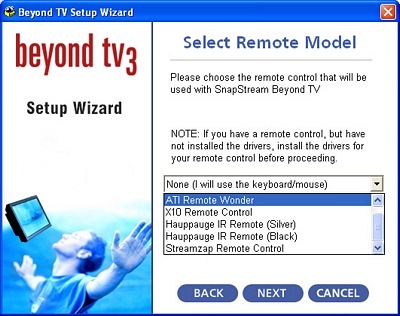








17 Comments
View All Comments
DFranch - Friday, May 14, 2004 - link
One feature which Snapstream still does not have that Sage Tv has had for some time is multiple tuners. I have 2 tuners in my machine and in 5 months I have only had 2 conflicts on my machine.Please do a review of Sage Tv 2.0. It does not seem to get nearly as much press as Snapstream, but it is a really execellent product.
glennpratt - Thursday, May 13, 2004 - link
JackHawksmoor: x86 machines actually can turn themselves on, one of the machines I had even let you set timers in the BIOS. x86 has nothing to do with it by they way, its a function of power managent. More importantly newer PC's support S3 standby which uses almost no power and restores in seconds. My MCE machine with an AXP 2000+ actually goes to standby and restores faster then a TiVo (which also just goes to standby, doesn't actually turn off).The MCE remote has a power button on it, push it, it goes to standby. It will power back up if it needs to record a show or when you push the button again.
glennpratt - Thursday, May 13, 2004 - link
BTW, MCE 2004 now has an HDTV Tuner.http://www.vboxcomm.com/news_specific.asp?id=49
segagenesis - Thursday, May 13, 2004 - link
First decent review of Beyond TV ive read. Im not sure if SageTV is any better (a review of this in the future could help?). I lack the time to setup MythTV and this would be a good alternative, and I dont really care much about wanting multiple tuner support since I already have a PVR from my cable company. It would really complement things by allowing me to record shows I can put to disc later, something I cant do otherwise unless I had ReplayTV or Tivo with hacks.JackHawksmoor - Thursday, May 13, 2004 - link
Sorry! I keep thinking of other features I want, and the review isn't clear on. Can this software initiate a dial-up connection to grab program guides? That's another needed feature (unless you've got broadband).JackHawksmoor - Thursday, May 13, 2004 - link
Whoops, one piece of information I'd like to know is what other formats "ShowSqueeze" can convert to. It would rock if you could set this to automatically convert some shows to like a Divx or MPEG-1 format for a Palm OS unit (the review only mentions Windows Media, and dosen't actually specify that it allows settings for smaller screens, etc.).I'd also like a feature to automatically set a show to get copied to a DVD-RW after it's been recorded (so I could watch it on a TV in a different room, etc.)
JackHawksmoor - Thursday, May 13, 2004 - link
Great review! Really informative!I'd LOVE to make a PVR out of spare parts, but unfortunatly there's no way for an x86 system to turn itself on for a recording, and I don't want to leave a system running all the time. I'd probably do it otherwise.
(Technically I think someone could take advantage of features in most BIOS like "wake on network access", etc. Include some piece of hardware that does nothing but wake up the computer-software on the computer tells that piece of hardware when the next time the computer needs to be turned on is, and then the device triggers a wake on LAN (or whatever) to wake the computer up at that time). COULD probably be done.
I think current Macintosh's can wake themselves up at prescribed times, and I've got an older PowerMac in the closet, so maybe I should look into that...
glennpratt - Thursday, May 13, 2004 - link
Web control is available for Windows Media Center 2004.http://www.showtell.com/mce_webguide/2/
Also, a proof of concept has shown that HDTV is possible in MCE 2004 if the manufacturers would write BDA drivers for HDTV cards. With the SDK its also pretty easy to write programs for MCE which have access to alot of the things MCE does.
I imagine, the future of HDTV on the computer will involve HDTV analog inputs (Component or RGBHV) from your cable or satelite box to avoid broadcast flags. It would be nice to stream the digital HD stream directly to the hard drive, then simply play it back, but I imagine the industry will never allow pay TV computer decoder cards.
orogogus - Thursday, May 13, 2004 - link
crazy_vag-in all likelihood, probably never. You'd need a HDTV capture card, that was HDCP enabled (never going to happen) or a tuner that could tune in pay-channel HDTV (satellite or cable- QAM). They don't exist (well, the FusionIII has QAM but it really doesn't work 100% and it will only tune unencrypted channels)- probably run into HDCP problems here anyway cause the network will likely turn it on for pay channels (not to mention encryption). However, if they ever broadcast Sopranos on over the air channels, you could do it now or in the future, since HDCP shouldn't ever be applied to OTA content. Cheers
buleyb - Thursday, May 13, 2004 - link
agreed #6, MythTV, once setup properly, is the best option for making a HTPC