MSI Mega Stick 1 - The Mini Wonder
by Andrew Ku on November 12, 2003 10:50 PM EST- Posted in
- Smartphones
- Mobile
The Interface
Just pressing the play/pause button once powers up the Mega Stick 1, and MSI's logo comes up immediately as a welcome message.
Once the Mega Stick is plugged into a host computer, the LCD immediately displays a ready status. File transfer initiates a writing status and a small music icon is animated continuously from the left to the right to indicate the direction of writing. Writing from Mega Stick 1 to the host computer still displays the writing status, but the small music icon is animated in the opposite direction.

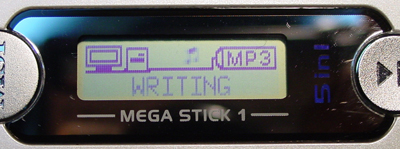
The order of the music playlist is dependent on the file name, as Mega Stick's MP3/WMA playlist is sorted alphanumerically. The status of playing an MP3/WMA file is displayed, but only the play action is animated. The title displayed is drawn from the MP3's ID tag; if it is too long to see at once, the title will automatically loop right to left during playback.
There are several interesting things to note. For one, MSI has a few preset equalizer settings: normal, rock, jazz, classical, and pop. Additionally, the battery icon in the upper right hand corner is actually a meter, which shows the level of battery life left. However, because of its alright small size, it is hard to tell between the levels of battery life, though full, half, and empty can be clearly distinguished. This is also the case with volume.

The A and B icons seen between the volume and equalizer icons are for repeat playback. The user can specify the starting point and ending point in the playlist, and this will allow for continuous repeat within that segment.

The menu of the Mega Stick 1 also provides a few other options for playback: normal, repeat one, repeat all, shuffle, and shuffle repeat.

Once toggled, the lock switch prevents the rest of the buttons from their respective functions.











31 Comments
View All Comments
duxxyuk - Wednesday, March 31, 2004 - link
Nice detailed review.Like others here I would like to point out that there is the iBead 100 and 200 models made in Asia and notably imported into europe by JENS of Sweden and ISM of France.
The iBead is almost identical to this unit with the addition of an integrated 14 hour Li-ion battery that recharges off the USB. Also it can read its own .wav recordings and it has up to 20 FM radio stations with an auto scan and save function perfect for the frequent traveller who likes to have the main local radio stations preset on arrival into a new city.
It remains yet to be seen if the MSI MegaStick will be competitive against the already extablished iBead and Creative MuVo devices. that depends on its price, availability and support.
gemere - Saturday, January 31, 2004 - link
The new 256MB version has just come out but for some reason MSI have done away with the cool white and gone for ametallic blue. Even worse they have replaced the neat headphone unti. It now come with a separate metal neckchain which is better BUT the heaphones are now completeley rubbish. No longer in ear they are totally lacking in bass response making the unit sound like a cheap transistor radio!aryaraj - Saturday, January 3, 2004 - link
I've just got my MSI megastick from newegg.com.It sound good...wasn't able to delete my Voice files, w/o conn. to PC.
Overalla great piece..as small as advertised..and the sound quality is impressive. U cud do with better earphones..but wht the heck..for this price its more than value for money.
BJako - Wednesday, December 17, 2003 - link
I got today Megastick 1 with firmware 2.02 and upgraded it to 2.04. I love it.But bad feature is that you can't use it as USB memory stick without loaded battery - but you can disconnect battery after connecting it to USB port. That's very odd, no memory stick doesn't need battery...
JKPCHelp - Monday, December 15, 2003 - link
Anyone have an idea when the Limited Edition versions are going to be available? ThanksJKPCHelp - Monday, December 15, 2003 - link
darcon3k - Saturday, November 29, 2003 - link
Just got a megastick1 from newegg which came with firmware 2.02.I tried the voice recording and wav playback works !!! Same with FM recordings.
I love that it uses a AAA battery instead of a builtin hard to replace rechargeable. I use rayovac's new 15min rechargeable batteries which last about 11-12 hours and recharge in 15 minutes =D I feel sorry for people with ipods and its unreplaceable battery, for more info on that check out http://www.ipodsdirtysecret.com/
Z3mr2 - Wednesday, November 26, 2003 - link
There is also another company called NAPA that has been in the MP3 Market for a while, and is not metioned here. There model is very similar and is definitely a worth taking a look at because of it's price.The Napa PA12FM is an MP3 player, Data Storage, Voice Recorder, Voice Playback, Digital FM Tuner unit that also has an External Memory Slot for SD or MMC, Which gives this unit alot more funtion posibilities by just switching the Memory.
Although the Internal memory is only 64MB. You can expand the memory (Up to 1GB)or switch memory cards in an instant.
Total Price of the Unit with additional 64MB SD card (Totaling 128MB) is only $79.00. If you go with the 128MB Card, it's only 98.00!!! Still cheaper than many other similar products in the market.
Here is a link to the NAPA PA12-FM:
http://www.royalcomputer.com/royal/go.asp?ic=300mp...
bobdobba - Saturday, November 22, 2003 - link
This review is simply embarassing. I realize Anandtech has to maintain their relationships with Taiwanese mobo companies - but this is shameless and spineless.Products like this are a dime a dozen in Taiwan. To say that anything about this product is 'revolutionary' is a joke.
The review had NO information about MP3 playback. Nothing about sound quality, ability to handle VBR, ABR, and high CBR MP3s. Lots of mobile players drop the ball here. Does the MSI one? Who knows?
Volume is also a major issue for a lot of players. Is the highest volume high enough? Who knows?
Are the included headphones comfortable in the ears? Who knows?
And the crucial fact that you can't even play back voice notes on the player isn't even mentioned in the conclusion?????? WTF! Just this makes it basically useless as a voice recorder.
A terrible review, essentially useless, worse than a press release. I expect better from Anandtech.
geckojohn - Thursday, November 20, 2003 - link
I bought this MSI mp3 player and have been using it for an hour or so and love it. Compared to the Muvo, the sound is much louder and more crisp. The fm tuner is really nice too. You can't beat this mp3 player for the price. I highly recommend it.-