ABIT KV8-MAX3: Athlon64 and µGuru
by Wesley Fink on November 6, 2003 11:51 AM EST- Posted in
- Motherboards
Abit KV8-MAX3: µGuru
It seems that every email from Abit lately is talking about the virtues of their new µGuru chip. µGuru combines overclocking, PC Health/monitoring, Windows Flash utility, Audio controls and fan control into a single chip controlled by a Windows utility. While it is an interesting idea, and works well, it is quite similar to the CoreCell chip used by MSI, and the Windows-based control utility used by Gigabyte. The unique additions to µGuru are the Black Box module, which will record settings of all values for recall should the system crash, the ability of the overclocking module to save up to 3 overclock setups for instant recall, and the ability to return to the last known good overclocking setting.When the Abit KV8-MAX3 arrived, we tried out the µGuru utility and found almost all of the functions, including overclocking, disabled. However, several days later, Abit published a new version of µGuru and the new version functions as promised on the KV8-MAX3. Abit is excited about µGuru, and think enough of it to include a separate manual describing how µGuru works.
After installing the Windows utility, µGuru is accessed from a status bar icon by right-clicking. At the heart of the PC Health and Monitoring functions is Abit EQ, which can be customized to show whatever voltages, fan speeds, and other monitoring functions you choose to view.
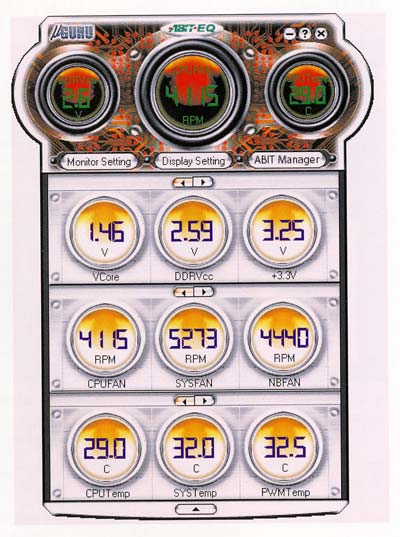
There are additional submenus that allow setting of temperature warning limits, and you can choose whatever custom display you want to satisfy your need for control of your system.
Abit Fan EQ is used to set up “Cool”, “Quiet”, “Normal”, and “User Defined” program lines to automatically control fans in the system.
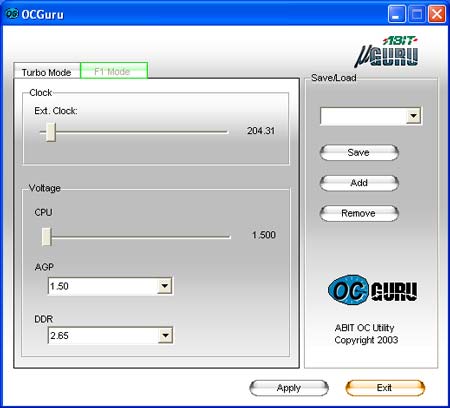
The Abit OC Guru is the heart of windows-based overclocking, and allows the tweaking of FSB, Multipliers, AGP Ratios, and Voltages while in Windows. This screen shot from the latest OC Guru on the KV8-MAX3 shows that there is still no means to adjust or fix AGP/PCI on the VIA chipset. This will be further discussed in BIOS and Overclocking. However, the other controls are there to allow FSB and voltage tweaking in Windows. While there is a Multiplier adjustment in the KV8-MAX3 BIOS, our Athlon64 chip was locked and it did not work. The Multiplier Factor does not appear in our OC Guru options, but it may appear if an unlocked Athlon64 was used.
To be perfectly frank, my first impression of µGuru was all Abit hype. However, after working with the latest µGuru for a while, it is a very impressive addition to Abit's boards. The control, monitoring, and overclocking functions are so extensive that they could probably even satisfy an obsessive/compulsive, but they are truly useful for getting at just the functions that you want to monitor and adjust. Abit has carried this idea further than the other incarnations that we have seen, and the results are impressive. Since this is a very early release, µGuru is likely to get even more useful as it evolves over time.










2 Comments
View All Comments
toekramp - Monday, November 10, 2003 - link
is it k8v or kv8?perrye - Sunday, November 9, 2003 - link
When will we see some benchmarks with 64-bit code? If Microsoft's OS is not up to the task, then make the effort to install Gentoo Linux, and get the most out the CPU. There are plenty of packages and tools for benchmarks in the Linux comunity.Perry