Gigabyte 8S655FX Ultra (SiS 655FX): Price/Performance Reaches a New Level
by Evan Lieb on September 22, 2003 12:13 AM EST- Posted in
- Motherboards
Gigabyte 8S655FX Ultra: Board Layout
Gigabyte does a fine job of laying out yet another motherboard. The 8S655FX Ultra has a nearly flawless components layout.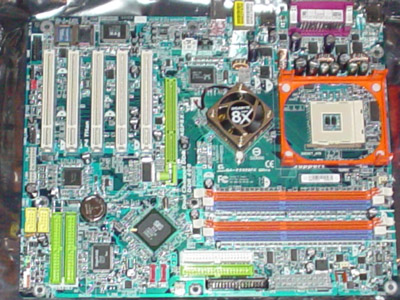
The 8S655FX Ultra’s ATX connector is placed on the right-hand side of the motherboard, just over an inch below the top right-hand corner of the PCB. This is just about the ideal location for the ATX connector due to the fact that standard PSUs often do not have an extra long ATX cable, which would normally cause an increase in clutter and obstruction of the installation/uninstallation of the CPU HSF, memory modules, or other components with a poor ATX connector placement. However, the 8S655FX Ultra’s ATX is placed where it should be and so this is not a problem. However, since the 8S655FX Ultra is a high-end motherboard, most users aren’t going to think twice about a no-name PSU and will instead opt for a high-quality PSU with an extra-long ATX connector.
As usual, Gigabyte places their Primary and Secondary IDE connectors in the absolute ideal locations above the midsection of the motherboard on the right-hand corner of the PCB. This location is good because it allows the 8S655FX Ultra’s bundled IDE cables to reach the first and second bays of a full sized ATX computer case. Normally, with the Primary and Secondary connectors located below the midsection of the motherboard, it would be almost impossible to route a standard pair of IDE cables high enough to reach the first drive bay, and perhaps even the second bay. For enthusiasts who are fanatical about case organization, this layout design choice is an absolute must for any modern day desktop motherboard.
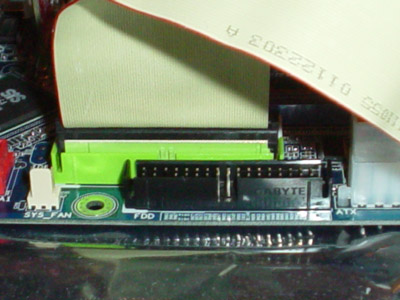
You wouldn’t normally hear us say that having the Floppy connector high up on the right-hand side of the motherboard is a good location, but in the 8S655FX Ultra’s case, it’s actually not too bad of a situation. In this situation, the Serial ATA connectors and IDE RAID connectors onboard the 8S655FX Ultra are located well enough below the Floppy connector that the Floppy cable won’t collide or cause any other organizational havoc. And because the Floppy connector is placed directly to the right of the Primary and Secondary connectors, the Floppy cable and IDE cables won’t cross paths. Gigabyte nicely avoids a potential nightmare for neat freaks out there.
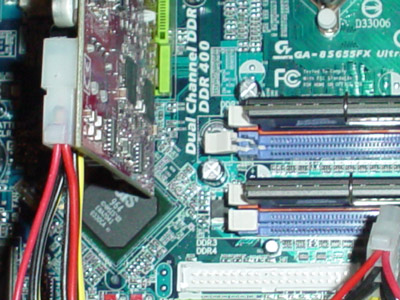
One of the best layout decisions a motherboard maker can make is the placement of the DIMM connectors. The 8S655FX Ultra’s DIMM connectors are positioned far enough away from the AGP slot (the video card) that end users will have no worries about swapping out or upgrading memory modules in the future. You see, normally, if the DIMM connectors were located so close to the AGP slot that they could not be fully opened with a video card installed, the user would be forced to go through the painstaking process of unscrewing the video cards primary screw, physically uninstalling the video card from its AGP slot (not to mention any 4-pin connectors or other connectors depending on the video card) and unscrewing the VGA monitor cable just to have access to the memory slots. Clearly, it would be much easier if a motherboard maker were just to locate the DIMM connectors far enough away from the AGP slot so that this does not become a problem. Thankfully, Gigabyte is one of these motherboard makers, and given their past execution on the board layout front, we’re not surprised that they continue to excel at this area of desktop motherboard design.
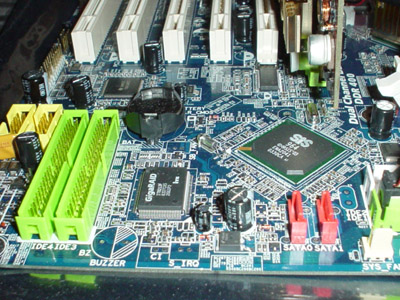
The final excellent layout choice Gigabyte’s engineers made with the 8S655FX Ultra is the placement of the ITE GigaRAID IDE connectors and SiS 964 Serial ATA connectors. The IDE RAID connectors’ location is excellent because they are placed at the bottom of the motherboard where a good computer case will have several HDD (hard drive disk) bays for a RAID array to be constructed. The Serial ATA connectors’ location is equally good for the same reason — near the bottom of the board (though, admittedly, a bit too high) where they can be cleanly routed to their respective SATA drives.










2 Comments
View All Comments
aditm - Thursday, December 18, 2003 - link
PrinceGaz - Monday, September 22, 2003 - link
Error on page 7 (too high FSB speeds):In addition, we ran several other tasks: data compression, various DX8 and DX9 games, and apps, like Word and Excel. Moreover, Prime95 was running in the background. Finally, we ran our benchmark suite, which includes ZD Winstone suite, Unreal Tournament 2003, SPECViewperf 7.0, and Gun Metal Benchmark 2. While we were able to boot and run some tests at speeds as high as 287MHz FSB and at default voltage on the Gigabyte 8S655FX Ultra, 262MHz was the highest achievable overclock attainable without encountering any reliability issues.