Gigabyte 7VT600 1394 (KT600): More Fun with KT600
by Evan Lieb on July 26, 2003 10:44 PM EST- Posted in
- Motherboards
Gigabyte 7VT600 1394: BIOS and Overclocking
It is not surprising that the 7VT600 1394 utilizes Phoenix Technology’s Award BIOS, as it is traditional with the vast majority of enthusiast motherboards, Gigabyte’s in particular.
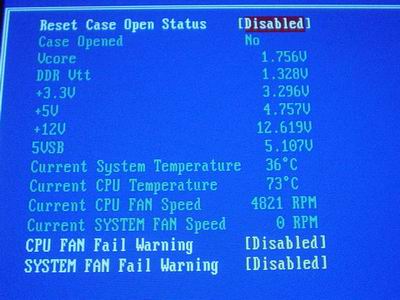
The 7VT600 1394 PC Health section offers such readings as System and CPU temperatures, CPU and System fan speeds, Vcore, and PSU readings (all rails). For some odd reason, Gigabyte didn’t include any CPU fan speed control option in the BIOS, yet they did in the Gigabyte 7NNXP (based on nForce2 Ultra 400). CPU fan speed control is becoming an increasingly popular option among quite PC enthusiasts, especially since microprocessor speeds have scaled at an incredibly fast pace the last decade or so. This is especially true of Socket A users who use the loud HSFs that come with their retail AMD processors. In addition to the aforementioned features, there are two other options available in the 7VT600 1394’s PC Health: CPU Fan Fail Warning and System Fan Fail Warning. Both of these options contain adjustments that allow the user to regulate the maximum allowable CPU or motherboard temperature to be reached in cases of an emergency. These two options are standard in all retail motherboards with Award BIOSes.
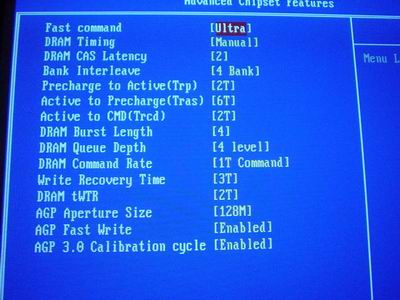
Gigabyte continues their tradition of the CTRL + F1 method of revealing memory-related tweaking options in the BIOS, as we discussed in the previous Gigabyte 7NNXP motherboard review. However, in this case, the 7VT600 1394 BIOS does not hide the Advanced Chipset Features section as it did in previous Gigabyte motherboards. This time, holding the CTRL key and pressing F1 simply reveals more tweaking options; make sure to press CTRL + F1 outside of the Advanced Chipset Features section, not inside, otherwise the extra options will not appear. In addition to tweaking, other memory timing options include CAS Latency, RAS to CAS Delay, RAS Precharge, and Precharge Delay. There are also very important performance-related options, such as FSB frequency, AGP frequency, memory frequency, AGP fast write option, and lastly, the CPU interface option (Aggressive or Optimal available). All in all, this is a well-organized and structured Advanced Chipset Features section. However, we still wish Gigabyte would get rid of the whole CTRL + F1 setting, unless Gigabyte’s research has proven that it causes fewer problems with end users who don’t know how to setup a BIOS.

As mentioned earlier, there are FSB frequency adjustment options in the Advanced Chipset Features section. While the 7NNXP’s FSB ceiling was 300MHz FSB, the 7VT600 1394’s FSB ceiling is just 254MHz FSB. Although the ceiling is slightly lower, it is still plenty for most overclockers.
As is true for the majority of Gigabyte motherboards, VDIMM is adjustable in the 7VT600 1394's BIOS, all the way up to 2.8V in 0.1V increments. This is quite sufficient for the vast majority of enthusiasts out there. However, with OCZ’s Gold series of PC3700 and PC4000 modules under warranty up to around 3.0V, there will certainly be some users who will be disappointed with the 7VT600 1394’s "low" VDIMM options. This will be especially true of Gigabyte’s Pentium 4 motherboards, as OCZ Gold modules are only guaranteed to operate at PC3700 or PC4000 speeds with 865PE and 875P motherboards.
Unfortunately, like all KT600 motherboards we’ve looked at so far, Gigabyte’s 7VT600 1394 is severely handicapped by the lack of an AGP/PCI lock, something that nForce2 motherboards do not overlook. Therefore, we suggest that you purchase an nForce2 Ultra 400 motherboard if you’re serious or even semi-serious about overclocking and don’t want to run your AGP/PCI buses out of spec.
The 7VT600 1394 BIOS contains good VAGP flexibility. VAGP is adjustable in 0.1V increments up to 1.8V, a voltage that won’t be utilized by the majority of enthusiasts. Though, there are instances that we’ve seen with video card overclocking where VAGP tweaking noticeably helps. Otherwise, we suggest that you keep VAGP in spec at 1.5V, or 1.6V for the slightly obsessive user.
One other feature that we feel is a nice addition to the 7VT600 1394’s BIOS is chipset voltage adjustments. Chipset voltage adjustments are allowed in increments of 5%, 7.5%, and 10%. This feature will appeal mostly to hardcore overclockers, as toying around with chipset voltage is usually totally unnecessary, even for high overclocks. Only went you start going to the absolute extreme limits of your motherboard will you require large chipset voltage tweaking.
FSB Overclocking Results
For FSB overclocking the following setup was used on the 7VT600 1394:
| Front Side Bus Overclocking Testbed | |
| Processor: | Athlon XP 2500+ (Barton Core) |
| CPU Vcore: | 1.650V (default) |
| Cooling: | Volcano 7+ HSF |
| Power Supply: | Enermax 350W |
The above overclocking setup allowed us to reach a stable FSB of 205MHz. This type of a FSB overclock is most definitely not the best we’ve seen from a Socket A motherboard, especially in comparison to motherboards based on the nForce2 Ultra 400 chipset. The primary reason that the 7VT600 1394 is able to reach only 205MHz FSB is because it is based on the VIA KT600 chipset. The VIA KT600 chipset is simply unable to reach high FSB speeds due to the lack of an AGP/PCI lock, among other issues. As mentioned in the previous section, this is the very reason why we continue to suggest nForce2 Ultra 400 motherboards for Socket A overclockers.
Like Gigabyte’s 7NNXP, the Gigabyte 7VT600 1394 has a wide range of multiplier adjustments. These adjustments are available in 0.5X increments, starting from 5.5X and reaching as high as 12.0X. You can adjust your CPU’s multiplier up to 20 as well, but in scattered increments.










9 Comments
View All Comments
Anonymous User - Saturday, August 2, 2003 - link
I don't get why people blame VIA for the SBlive issue when pretty much every other companies sound cards work flawlessly. Face it, VIA or Nforce you're gonna have issues with your SBlive. Right now on my "NFORCE2" the stupid control panel keeps crashing out on me and sometimes retarded sound has this annoying occational reverb crap which updating drivers seems to not fix. Man, if they didn't have the best gaming sound card i'd drop creative products in a heartbeat.Anonymous User - Tuesday, July 29, 2003 - link
This guy read my mind!, all VIA chipsets I ever had were plagged with errors, KT133, KT133A and KT266A, this one stills make noices with the SB live!, no mather the filter installed. Never again VIA!, nVidia did a better first try with the nforce1 than VIA with the 3tr KT chipset.Locutus4657 - Tuesday, July 29, 2003 - link
I'm not sure if I'll ever buy another VIA chipset again. Ever since I checked their developers white pages on my KT133 chipset and found out it has over 200 pages of Errata. My next system will be either an nForce 2 system of a Operton system.Anonymous User - Monday, July 28, 2003 - link
2 Things I wanted to say.Good rather unbiased review, except that I dont really a gree that the KT600 is a value board. if people were interesting in SERIOUS value they (if they knew what they were doing, sadly most people out for a cheap computer wont) would still go with a NForce2 motherboard because you get a Geforce 4mx built in! I mean computer shops will probably sell the KT600 with the cheapest video card you can get and the end consumer would of been WAY better off having a geforce4mx built in. I mean at least you can taste even the latest games with gfmx4...which is really important.
Secondly I can't express how disgusted I am in the MB makers that reck the Nforce2s reputation for good sound via the MCP-T sound storm technology by putting these crap realtek chips infront of them and ruining the sound quality of the nforce2 MBs, as far as I am concerned this should almost be illegal!
Anonymous User - Sunday, July 27, 2003 - link
Ok review, but would have been better with a few backplate shots and memory bandwidth benchmarks.ViRGE - Sunday, July 27, 2003 - link
It's worth noting that audio port switching isn't all it's cracked up to be. Nvidia for example, discourages the practice, which is why you won't find a SoundStorm board that uses it, even if most are using the 655 codec. This is all of course because it results in poorer sound quality(or so Nvidia claims), so in a sense, you're worse off with the 655 than you are with the 650, although with anything Realtek, you're doing worse than the reference(SigmaTel/VIA) solution.Anonymous User - Sunday, July 27, 2003 - link
Poor VIA, cmon DawgsDennis Travis - Sunday, July 27, 2003 - link
Very good review Evan as usuall. Thanks!!Anonymous User - Sunday, July 27, 2003 - link
Ya know, if via would fix their stupid drivers packaging problems, they would do much better, at least as far as i'm concerned. I don't care if one size fits all, I just want to run the package for the product and have it remove the old and install the new and get it right. I'll never waste my time fooling around with their stuff until I've heard that's been fixed.