The Intel Core i3-7350K (60W) Review: Almost a Core i7-2600K
by Ian Cutress on February 3, 2017 8:00 AM ESTCasual Enthusiasts Rejoice
No matter your taste for being labeled, the PC and gaming market is awash with different segments that loosely collate different requirements. Some want high-performance at any cost, others are power conscious, and some want the best gaming performance for their budget. For this latter group, the Core i3-7350K is a serious contender to throw some money at.
In our single GPU tests (which are admittedly showing their age a small bit), at 1080p and 4K, the Core i3-7350K was on par with the Core i5-7600K and Core i7-7700K. The Core i3 part is not seriously marketed at SLI/CFX configurations, so maintaining a good level performance at mainstream resolutions using a single graphics card is important in this performance for a 'budget' build. The high single core frequency at 4.2 GHz, or more when overclocked, ensures that the Core i3 hits a high level of performance in most DX11 gaming where performance can differ. Out of our gaming tests, the Core i5-7600K offered a small gain with mid-range GPUs on Grand Theft Auto, but for the most part performance was on par or within a few percent.

Core i7-7600K (left) and Core i3-7350K (right)
For underlying performance, the Core i3-7350K is one of the fastest single threaded performers on the market. The combination of 4.2 GHz and Kaby Lake IPC means that only the i7-7700K is the only one that beats it. For basic programming and web work, having one of the fastest chips on the market may help improve the experience. However, starting to add more complex work in to the mix shows that the dual core chip can be a bottleneck – any workload with heavy threads, such as compute (compression, rendering, matrix compute), is going to hand a performance advantage to a Core i5. A good example of this is Agisoft: the Core i5-7400 (which costs $14 more, quad core, 3.0-3.5 GHz) completes the work ~10% quicker.
For overclocking, the Core i3-7350K matches the other Kaby Lake overclocking parts. Our retail stepping sample achieved 4.8 GHz without any AVX offset, similar to our Core i5-7600K and Core i7-7700K. One of the upsides of the overclock was the power consumption: due to the 1.2 volts applied to the CPU at stock frequencies, our overclock only produced another +12W in power consumption. It was perhaps surprising that the Core i5-7400 had a much lower power consumption than the dual core, but the high base frequency leads to a higher stock voltage which translates to power consumption.
What would be interesting to see is how the power consumption changes with some of the lower clocked Core i3 parts. From our overclocking/underclocking results, a 4.0 GHz Core i3 at 1.100 volts would only consume 43W.
Ultimately, the state of the Core i3-7350K depends on what you are interested in as an enthusiast.
- Overclocking? It’s a fun choice.
- Responsiveness? Top class.
- Mainstream 1080p Gaming? A cheaper equivalent to the Core i5.
- Power? A lower clocked i3 is better on efficiency.
- Heavy workloads? Spend $14 and go for a Core i5.
The idea internally (inside my head) is to rerun this set of interesting Intel CPUs on Windows 10 with newer DX12 games and newer GPUs over the next few months. It’s going to be fun. I think.
More about Kaby Lake
For readers that want a more in-depth take on Kaby Lake as a platform, we have a dedicated article full of information for you. We also have other articles in our Kaby Lake bonanza.
Other articles include:
Intel Launches 7th Generation Kaby Lake (Overview and Core Improvements)
The Intel Core i7-7700K Review: The New Out-of-the-box Performance Champion
The Intel Core i5-7600K Review: The More Amenable Mainstream Performer
The Intel Core i3-7350K Review: When a Core i3 Nearly Matches the Core i7-2600K (This Review)
Still to come
Calculating Generational IPC Changes from Sandy Bridge to Kaby Lake
Intel Core i7-7700K, i5-7600K and i3-7350K Overclocking: Hitting 5.0 GHz on AIR
Intel Launches 200-Series Chipset Breakdown: Z270, H270, B250, Q250, C232
Intel Z270 Motherboard Preview: A Quick Look at 80+ Motherboards


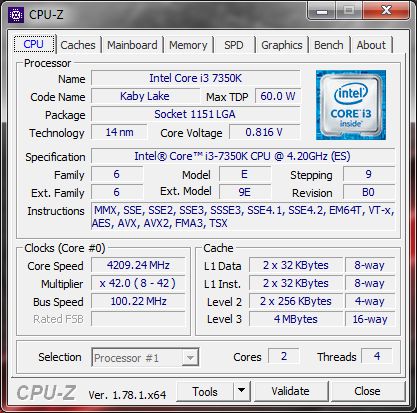








186 Comments
View All Comments
TheinsanegamerN - Friday, February 3, 2017 - link
This chip is 6 years late. Back when sandy bridge was the newest chip, a dual core i3 was a super relevant choice for gaming, a quad core was overkill.Today, for gaming builds, a i5 chip is almost always a better choice, unless you only play games that are single threaded. And the i3 is more power hungry then locked quad cores.
At $130, this would be a great choice, but ATM, the i3k is overpriced for what it offers for a modern system.
nathanddrews - Friday, February 3, 2017 - link
I'd argue that with the introduction of this i3 K-variant and the new hyperthreaded Pentium, Intel just gave a lot of people a reason to not by an i5. The message from Intel seems to be this:"If you need great single-threaded performance with some mild multi-threaded, get the Pentium or i3. If you need great multi-threaded performance with great single-threaded, get an i7."
I'd say they are preemptively stacking the product deck prior to the release of AMD Ryzen - offering entry-level gamers more options without diluting their HEDT status.
BedfordTim - Friday, February 3, 2017 - link
In many of the games an i3-6100 offers effectively the same performance and is $50 cheaper. It isn't a case of the i-3750k offering great performance, so much as the games are not CPU limited. This points towards an even more expensive graphics card and the even cheaper CPU.jayfang - Friday, February 3, 2017 - link
Agree. Whatever about actual performance, it seems quite clear the cool factor of "unlocked" Ryzen's and joining the "overclocking community" is getting a pre-emptive strike from Intel.Michael Bay - Saturday, February 4, 2017 - link
OC never had a "cool factor".eldakka - Sunday, February 5, 2017 - link
In the late 90's into the early 00's, when people would travel for hours carting their PC to a LAN gaming event with 100's (or even thousands) of other people, having an OC'ed machine was indeed cool amongst that Geek crowd./em remembers his dual celeron 300A's OC'ed to 450MHz (yes, that's Mega - not Giga - hertz).
drgoodie - Tuesday, February 7, 2017 - link
I had a dual 366Mhz Celeron box OC'd to 550Mhz. It was cool back then.dsraa - Tuesday, February 14, 2017 - link
It was indeed and still is very very cool......I had been OC'ing my systems way back to the original Pentium 100, and then got a Celeron 300, OMG those were the days....If you don't think its cool, what the hell are you doing on Anandtech??!??!!!?DLimmer - Wednesday, February 15, 2017 - link
You may have missed the joke. This was a play on words; Overclocking produces more heat so it's "not cool."DLimmer - Wednesday, February 15, 2017 - link
OC is "hot, hot, hot"!