IBM ThinkPad X31 1.4GHz Pentium M: A Traveler's Best Friend
by Matthew Witheiler on April 11, 2003 5:59 PM EST- Posted in
- Laptops
Features - Software
As one of the largest notebook venders in the market IBM has the opportunity to package their ThinkPad notebooks with a slew of 3rd party and custom software accessories. Quite a bit of time has been invested into the bundled ThinkPad software, evidenced by the slew of applications and utilities the system comes with. We will now touch on a few of the more impressive software solutions that our X31 shipped with.
Two of the more useful utilities that the X31 includes are visual representations of function key combinations. The presentation utility is activated by hitting function F7 and is an easy to use utility which configures the X31 for use with a variety of projectors.
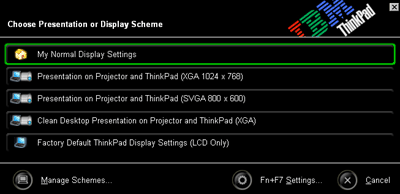
The function F5 key combination brings up a wireless radio configuration screen. Here the user can quickly and easily enable or disable the 802.11 radio or Bluetooth radio.
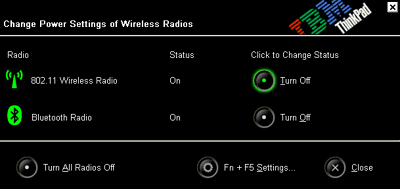
The 802.11 wireless radio is easily configured via the IBM Access Connections program. The program offers a variety of configuration options well beyond those offered by the internal Windows XP wireless utility.
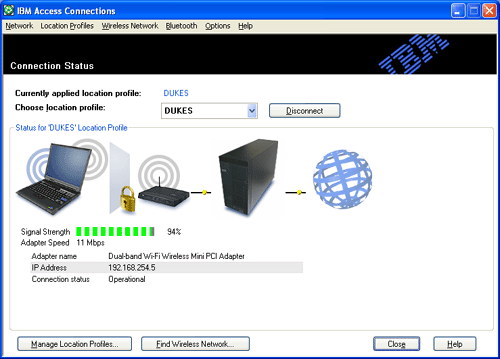
There are also a number of advanced utilities that come packaged with the X31. One of the more comprehensive utilities that the system ships with is the ThinkPad Configuration utility which provides an easy and graphical way to enable, disable, and configure a number of the laptop's settings.
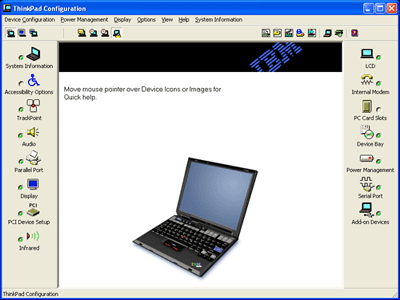
Like other tier one notebook venders, IBM packages the X31 with a power management utility. Here one can set a number of power profiles and quickly change between them.
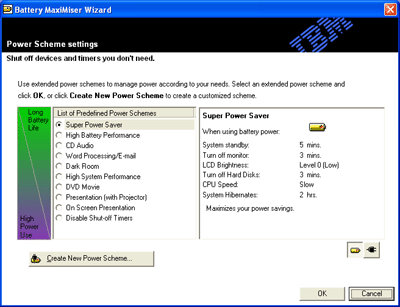
Pressing the Access IBM button at the top of the keyboard brings up a custom utility which gives the user information about their computer, access to the configuration utility, and some web based ordering pages. Nice for basic users but not so useful for advanced computer users.
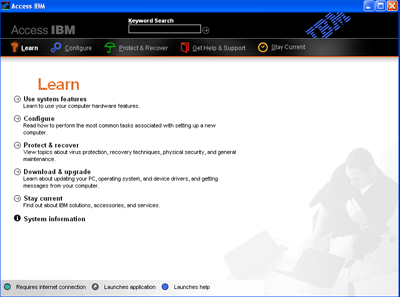
In addition to the custom IBM utilities the X31 also ships with some 3rd party applications. These include WinDVD 3.2 (our favorite software DVD decoder), Norton Antivirus 2003, IBM Record Now (a Veritas powered burning program much like EZ CD Creator), and PC Doctor. On the whole the X31 is perhaps the most impressive notebook we have seen in terms of included software. In fact the only piece of software that we would have liked to see added to the package is an office suite of some sorts. A license for Lotus SmartSuite Millennium is included in the box but a separate order is required to get the CD in the mail. We have seen other notebooks ship with Microsoft Works or SmartSuite preloaded and it would have been nice to see it on the X31 as well.










8 Comments
View All Comments
DL2 - Saturday, March 20, 2004 - link
I currently have a Dell x300. I have had a problem with a spot appearing on the LCD. I have already had the screen replaced once soon to be again. I have heard that the X31 is more durable than the Dell. Can anyone out there that has the X31 speak to this? Specifically, I am interested in the durablity of the screen as it pertains to being able to carry it on trips without the slightest bit of pressure causing problems with the screen. Thanks.DL2 - Saturday, March 20, 2004 - link
eshepard - Wednesday, January 21, 2004 - link
Is the Mini PCI slot in the machine user-accessible? I'd be interested in installing WiFi there, if possible. Thanks.Anonymous User - Thursday, October 2, 2003 - link
I own an X31. You can boot from any USB device. The option is presented in BIOS.A note about the USB 2.0. Each Thinkpad model line (X31, T40, etc) has many options available. Some are standard on specific model numbers, others are not. Read the specs in full and ask questions before you make a $1200+ investment and you should be fine.
Anonymous User - Tuesday, August 12, 2003 - link
I purchased an X31 and the models they are currently seelling through their express program DO NOT come with USB 2.0! You have to be aware of what model series you are getting. I am very annoyed by this. Especially as I was going to purchase an external USB2 optical drive. Anandtech should investigate this!jeffdique - Monday, August 11, 2003 - link
I'm thinking about getting an X31 myself, and I have a similar concern, especially as regards getting Linux on the machine. The results of a google search on 'usb boot x31' seem to indicate it can boot from *any* USB storage device, including memory keys!Anonymous User - Saturday, August 9, 2003 - link
i'm considering purchasing the x31. however I've always had a laptop that has an internal optical drive. the x31 does not. how does one restore windows? is any USB 2.0 external optical drive bootable? thanks.northernhats - Tuesday, September 21, 2010 - link
I just purchased a used X31, It has all of the speed and durdability and the screen does have a great pretection line. I have not suffered from any mouse dents in the screen or on the edges, if thats what you need to know.Me, personally would rather have a mouse pad instead of the mouse button but I guess thats what makes the X31 model more durable during trips, the little mouse button does not make contact with the screen.