Intel Centrino/Pentium-M Notebook Roundup: Dell, FIC and IBM Examined
by Matthew Witheiler on March 12, 2003 11:22 AM EST- Posted in
- Laptops
Dell Latitude D800 - Under the Hood
The Latitude D800 may be big but it is also very powerful. Our system came configured with a Pentium M processor running at 1.6GHz, the Intel 855PM chipset, 512MB DDR PC2100 memory, Bluetooth and wireless connectivity, a 40GB 5400RPM hard drive, a CD-RW/DVD combo drive, and NVIDIA GeForce4 4200 Go graphics.
Like all the notebooks in this roundup, a Pentium M processor is at the heart of the Dell Latitude D800. The chip in our high-end D800 came running at 1.6GHz; the fastest Pentium M processor available upon launch. We already covered the technical details of the Pentium M processor in our Centrino review, so be sure to read up on that for more information on Intel's new mobile processor.
The processor is housed in a molex socket designed specifically for the Intel Pentium M processor given its pin configuration.
The CPU is cooled via a fairly beefy (compared to the other Pentium M cooling solutions we have seen) heatsink and fan combination. The surface of the CPU connects to the heatsink surface via a thermal compound of some sort and then is connected to the heatsink fins via a single large copper heatpipe. The heatsink surface is cooled via that user replaceable fan we discussed previously. Like the heatsink, the fan that the D800 uses is bigger than the others we have seen. This could be just a result of the fact that Dell had a lot of space to work with on the wide screen D800 or could be a result of Dell being cautious in their cooling implementation to ensure it will work with future mobile Intel processors (although it is unlikely that future Pentium M chips will break the thermal characteristics of the existing Pentium M processors).
Also like all the other notebooks in this roundup, the D800 uses the Intel 855PM chipset which happens to be the only Pentium M based chipset available today. We are told to expect a chipset produced by ATI sometime later this year but for now all Pentium M solutions will be using the 855PM chipset detailed here. The north bridge of the chipset is found below the video module and the south bridge on the back of the motherboard.
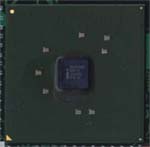
Like the Latitude C840 it replaces the video system on the D800 is modular
meaning that the video chip, memory, and video BIOS reside on a separate PCB
that interfaces with the motherboard via a riser. Currently the D800 uses NVIDIA's
new GeForce4 4200 Go graphic chip. We had a chance to
We did have our share of concerns with the GeForce4 4200 Go, namely when we would see the chip in market and how much power the chip required and heat it dissipated. NVIDIA initially told us that we would be seeing GeForce4 4200 Go chips in notebooks at the end of last year and the beginning of this year. Today's announcement of the D800 marks the arrival of the first GeForce4 4200 Go based notebook on the market today, some 3 months after we were told it would arrive. With new mobile graphics processors from both ATI and NVIDIA in the very near future, we cannot be sure how much longer the GeForce4 4200 Go will remain head of the pack or at what cost it does so at. We also suspected that we would see the GeForce4 4200 Go in desktop replacement systems because of the amount of power the chip required and the amount of heat it produces. It just so happens that this is the category of notebooks that the Latitude D800 happens to fall into. The chip runs at a 200MHz core clock and 400MHz (200MHz DDR) memory clock speed contrasting with the 250MHz core and 500MHz memory clock that the desktop GeForce4 Ti 4200 runs at.
The graphics module on the D800 is actively cooled with both a heatsink and a fan. Rumor has it that this cooling solution was designed with the GeForce4 4200 Go in mind, which turns out to be a safe bet on Dell's part because it is unlikely that any future mobile chips will have higher thermal characteristics than the GeForce4 4200 Go. The active cooling takes up quite a bit of space, involving a heatsink and fan solution that lies on top of the video module. If it were not for the D800's fairly large thickness there is no way that such a solution would fit into the system.
The heatsink attaches to to both the memory and GPU surface thanks to a thermal pad. Dell also took advantage of the active cooling used on the GPU to cool the surface of the north bridge (which does not require cooling, as the IBM systems will later show).
All these items are located on the top of the Latitude D800 motherboard. Also located here is an Intel RC82540EP Gigabit ethernet controller which offers 10/100/1000 ethernet support.


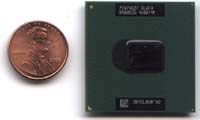
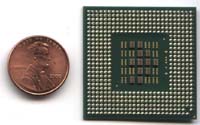







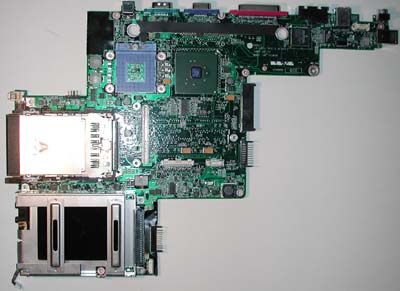








3 Comments
View All Comments
builda - Thursday, February 2, 2006 - link
There appears to be a wide spread fault with the Gigabyte NB-1401 model notebook, where it reports having system disk errors or cannot find the hard disk. We have 7 of this model notebook and now 6 of them have reported the same problem. After running chkdsk to temporarily repair the errors that had been caused on the harddisk I found the problem returned the escalated to the point the harddisk could not be found. I further checked using Hitachi drive fitness testing tool which reported a cable error on each machine. Originally I returned 3 of these for repair as they were just outside the warranty period and the supplier checked with Gigabyte with the fix being to rub the cable all over with an eraser!! This worked for a short period but the problem has returned a couple of months later and has spread (like a virus) it now affects 6 out of the 7 notebooks. The supplier has just gone into administration and my next step is to approach Gigabyte who's support service has been found to be extremely unresponsive in the recent past.dbiberdorf - Tuesday, July 27, 2004 - link
I beg to differ with the reviewer. The keyboard on this unit is mediocre, and the track stick buttons are an abomination. They sit too low in the case and have too much travel. It makes my thumbs hurt after a while, and I often have to press them with a finger to get them to activate fully.The most powerful notebook in the world loses big points in my book if they built-in keyboard and pointing devices are weak. Certainly it's the case here. Dell, please figure out how to buy good keyboards for your machines!
Finally, the power adapter, while featuring convienent wrap-around cabling, is phenomenally large. My cordless phone at home is smaller. With the large profile of the machine, the adapter has to go in a side pocket of the carrying case, adding a little more bulge to your day.
visibilityunlimited - Thursday, October 30, 2003 - link
Screen resolution beyond SXGA+ would be unreadable using Windows for example while being more readable using Linux.Both the Linux text console and graphics mode X-windows-system screen drivers can be fully customized to display text at any resolution. The text characters could easily be displayed with current software at 1200dpi or more (if only the graphics processors and monitors could operate at that speed) and still retain the current character size. Text can currently be generated from vector based Type I and TrueType fonts for rasterizing at any resolution. Image scaling is a different and very easy problem.
The Windows OS is the real culprit holding back general usage of higher resolutions and typeset quality displays because of the OS being handicapped by the inertia of antique display modes. Darn. I want 3200x2400 or more!