Hypersonic Sonic Aviator 3.06GHz Pentium 4
by Matthew Witheiler on January 7, 2003 4:02 AM EST- Posted in
- Laptops
Construction - Under the Hood
The Hypersonic Sonic Aviator is designed to be loaded with powerful components and that is exactly how our sample Sonic Aviator arrived in the lab. The test system came configured with a desktop Pentium 4 Processor running at 3.06GHz (on a 533FSB we might add), 1.0GB of PC2100 DDR RAM, a 40GB 5400RPM hard drive, an 8X DVD / 16X-10X-24X CD-R/W combo drive, and an ATI Mobility Radeon 9000 with 64MB DDR memory. With these components in the Sonic Aviator, the notebook was set to go faster than all but a few desktop systems out there.
The 3.06GHz Pentium 4 at the heart of the Hypersonic Sonic Aviator represents the creme de la creme of the current Pentium 4 lineup. Released only one month ago, it took no time for Hypersonic to take the processor from its home on the desk and make it feel just as comfortable in a mobile system. The processor is the fastest we have seen in a system with a battery, one upping the Pentium 4 2.4GHz processor at the heart of our test WinBook J4 system. The processor in our system did not support Hyper-Treading, and from the look of things on Hypersonic's website the Sonic Aviator is not yet available with one of these CPUs. In theory all the system would require to be able to accept a CPU with Hyper-Treading support is an updated BIOS file, so look for Hypersonic to offer a Hyper-Treading solution soon.
The 3.06GHz Pentium 4 requires a 533MHz front side bus and this is exactly what the Intel 845E chipset the system uses is able to provide. The jump from a 400MHz FSB to a 533MHz one can mean substantial performance increases so we were very pleased to find the technology make its way to notebook computers in a timely fashion.
As a desktop processor, the Pentium 4 3.06GHz found in the Sonic Aviator does not support the power saving features implemented in Intel's dedicated mobile chip, the Mobile Pentium 4-M. The main feature missing is SpeedStep technology which gives a processor the ability to dynamically clock itself based on demand. Unlike Mobile Pentium 4-M chips, the desktop Pentium 4 3.06GHz chip always runs at the full 3.06GHz clock speed. Although battery life may have suffered by opting for a desktop CPU over a mobile one, performance certainly did not: the highest speed Mobile Pentium 4-M chip is the 2.2GHz version, which is 866MHz behind the 3.06GHz desktop processor that the Hypersonic Sonic Aviator supports. Mobile Pentium 4-M chips are also not yet available in 533MHz front side bus configurations.
The processor is advertised as user upgradable and for the most part it is. To get to the socket 478 CPU is fairly simple: just remove the bottom access panel and remove the heatsink/fan assembly. From here the CPU is easily removed and replaced with any non-Hyper-Threading desktop Pentium 4 chip. For those of you out there on a budget this means you can opt for a slower processor now and upgrade to a faster one once prices drop some.
Keeping a 3.06GHz Pentium 4 processor running cool is not simple in desktop systems. Intel specifications show that the 3.06GHz Pentium 4 dissipates 81.8 watts of heat and that the maximum temperature that the top of the heatspreader on the chip should reach is 69 degrees Celsius. Obviously meeting these thermal requirements is made infinitely harder when working in limited spaces such as those provided by notebook computers. To keep the processor running properly Hypersonic employees some serious cooling solutions.
The heatsink and fan assembly used on the Hypersonic Sonic Aviator's CPU is among the largest and most powerful we have seen. The system involves two thermally controlled cooling fans that suck cold air from beneath the system and blow it across the heatsink surface. The fans are mounted side by side and a channel serves to direct airflow across the heatsink fins. Because the fans on the system are thermally controlled, they only spin at the full rotational speed when in stressful situations (such as 3D gaming). During normal 2D use the fans spin down and back up periodically but rarely remain on for an extended period of time. As one would suspect, the fans are quite loud when running at full speed.
Removing the top plate of the heatsink and fan assembly shows the sixteen fins uses to dissipate the heat off the CPU. These fins are located directly above the location on the heatsink where it contacts the CPU. Contact between the CPU surface and the heatsink is facilitated through the use of a metal thermal pad.
Keeping the CPU at a reasonable operating temperature is not the only job of this massive cooling solution: the heatsink and fans are also used to cool both the video chip and the north bridge. Above the cooling fans is a metal plate beneath which lie the 845E northbridge and the Mobility Radeon 9000 graphics controller.
We coved the details of the Intel 845E chipset here, but in summary the northbridge of the 845E chipset is essentially the same as the northbridge of the 845 chipset except the 845E officially support a 533MHz FSB. It was necessary for Hypersonic to use this northbridge in the Sonic Aviator if they wanted to release the system with the 3.06GHz processor, as the CPU only runs on systems that support a 533MHz front side bus. The northbridge maintains its predecessor's DDR266 memory support and AGP 4x controller.
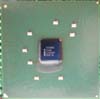
The Mobility Radeon 9000 mobile graphics controller is arguably the best mobile graphics chip currently available in notebook systems and for this reason we were more than happy to see that the Hypersonic Sonic Aviator comes with this chip standard. As we reported before the Mobility Radeon 9000 really brings mobile gaming to a new level by mating break-neck speed with full DX8 support (including hardware vertex and pixel sharders). If you want to game on your mobile system the Mobility Radeon 9000 is the graphics solution to go with today. Thanks to the speed provided by the 64MB DDR Mobility Radeon 9000 and the 3.06GHz Pentium 4, the Hypersonic Sonic Aviator should feel right at home while playing even today's most demanding 3D games.

For video memory, Hypersonic turned to Samsung. Our unit was configured with a total of 64 MB of memory provided by four Samsung K40263238M-QC40 16MB 4.0ns memory chips. Two of the chips are mounted on the bottom of the motherboard around the Mobility Radeon9000 graphics core while the other two chips are located on the motherboard's top.

A good number of other logic chips are also mounted to the bottom of the Hypersonic Sonic Aviator's motherboard. Unlike the CPU, northbridge, and graphics chip, none of these components are actively cooled.
To the left of the M9 graphics core is the RealTek RTL8139CL ethernet controller. We have seen this ethernet chip on other notebooks before and provides basic 10/100Mb/s connectivity with ACPI power management and remote wake-up functions.

Also in this general vicinity rests the Intel ICH4 (aka south bridge) chip. ICH4, which was released along side the 845E and 845G chipsets, acts as the replacement to the ICH2 chip used in previous Intel desktop chipsets. On top of the ATA/100 support already offered by ICH2, ICH4 includes a new USB 2.0 controller that can support up to six USB 2.0/1.1.

Oddly enough, the Hypersonic Sonic Aviator does not take advantage of the USB 2.0 functionality offered by the new Intel ICH4 chipset. Instead, the notebook uses a VIA VT6202 chip to bring USB 2.0 to the system. This is likely a remnant from an earlier design of the notebook which needed to use an external USB 2.0 controller due to the lack of support in the ICH2 south bridge.

There are two other logic chips mounted on the bottom of the Sonic Aviator's motherboard. The first of these is the National Semiconductor PC87393 Super I/O controller which proves an interface for a number of the system's ports (including the parallel port, serial port, ect) as well as the floppy drive. The second chip is an ene CB-1410 PCI-to-Cardbus bridge that powers the system's single PCMCIA expansion slot.

The National Semiconductor PC87393 Super I/O controller

The ene CB-1410 PCI-to-Cardbus bridge
Both these chips are located on towards the middle front of the motherboard.



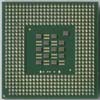














0 Comments
View All Comments