The Tablet PC: An in depth look with the FIC SlateVision
by Matthew Witheiler on December 12, 2002 7:43 AM EST- Posted in
- Laptops
Software: Windows Journal
Perhaps the strongest application that Windows XP Tablet PC Edition has to offer is the Windows Journal application. This application serves to be a mainstay of the Tablet PC experience by providing users with an easy to use, pen and paper-like environment. Let's see just how Windows Journal works.
Launching Windows Journal places the user on a blank page with lines on it, just as if he or she was sitting in front of a piece of notebook paper. The application can either be run in landscape mode (providing a wide, short page) or portrait mode (proving a narrow, long page). We found the application lent itself to the portrait configuration, as it was in this mode that the application felt most like pen and paper. The top of the page is dedicated to the title of the note, which becomes with filename that the journal entry is saved under (converted to text). The date is also imprinted on the top right.
Properties of the lined page you write on are configurable. You can select the line spacing and type from a number of options, including college ruled, wide ruled, and gridded. You can also customize the line type to fit your preferences by setting the line spacing and color.
As we mentioned before, the top line of the Journal is for the note title. The remaining space is for text input which is drawn on the screen using the pen and the pen tool. You can customize the pen used for writing from a number of different pens and there are options for pen color and pen type. For our testing we left the pen in its default state but turned on the pressure sensitivity function which changes the darkness of the pen stroke depending on the amount of pressure used to write just like writing on real paper would.
Like other Windows applications there are a set of buttons atop the Windows Journal page that allow for easy access to commonly used tools such as pen, highlighter, eraser, select, and insert space. Of course, there is also a top menu bar which provides access to even more features of Windows Journal.
To test the handwriting capabilities of Windows XP Tablet PC Edition, we chose to write down the first paragraph from George Orwell's 1949 masterpiece, 1984. We decided to choose a set paragraph from a known work because it should accurately reflect a reasonable usage scenario for the Tablet PC. As you can see in the above screen shots, we transcribed the first paragraph of the text in our natural handwriting in both landscape and portrait configurations. The text looked strikingly similar to the same text copied on a regular piece of paper.
The handwritten text can be manipulated in a number of ways. Text can be underlined, highlighted, and erased just like on normal paper. The eraser function actually works particularly well, erasing a whole stroke at one time as opposed to just the part of the text that the pen goes over. It is also possible to insert lines of space into existing ink text, allowing one to insert handwritten notes anywhere in the text even after they are taken, something hard to do with regular paper without the help of scissors and tape.
The handwriting capability of Windows Journal is only one feature of the software. With the paragraph copied over into Journal we could print out the page to resemble notes on a normal piece of paper, attach the page to an Outlook e-mail, or save the file to the Windows *.jnt file format for further editing or to a webpage or *.tif format for printing or viewing only. But capturing handwriting is certainly not the only thing that Windows Journal can do.


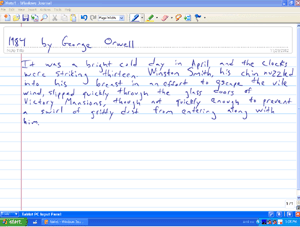
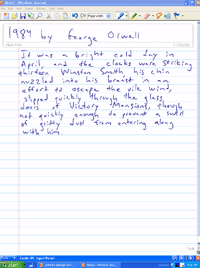
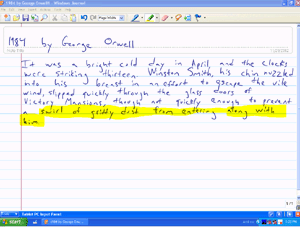
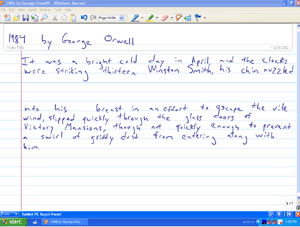








2 Comments
View All Comments
hemadoi - Thursday, November 15, 2018 - link
Hey! Great post on the topic, I really enjoyed with this article. I have just know about that Windows XP Tablet PC Edition maintains the full functionality of Windows XP Professional, including the advanced networking functions of the operating system.I also try to knows about MS Office and other Microsoft products at:
Thanks for sharing a valuable post!!!
samsun8521 - Wednesday, January 23, 2019 - link
That's a great web portal for me.