MSI 845PE Max2-FIR: Board Layout
The MSI 845PE Max2-FIR had a fair amount of layout issues that we felt were important to point out.
The positioning of the ATX (20-pin) connector isn't too ideal. The ATX connector is located on the preferable side of the motherboard, but it's closer to the center of the right-hand side of the motherboard, which isn't so preferable. In fact, the ATX connector is so close to the center of the upper part of the motherboard that it touches the CPU clamps.

This is another layout decision that we're being critical of, because it becomes nearly impossible to uninstall the HSF without having to first unhook the ATX connector.
The CPU fan header is yet another item that isn't placed ideally. It's located right next to the ATX connector, which isn't good, and even a tiny capacitor makes its way over next to the CPU fan header. In fact, this little capacitor is so close to the CPU fan header that we can't even unhook the CPU fan line without having to tug on the wires themselves.
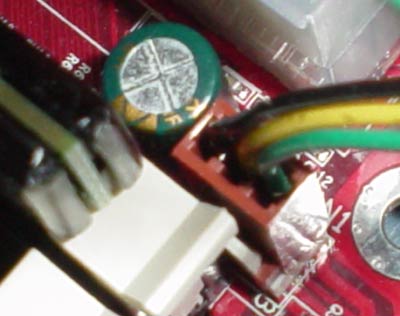
We have no idea why MSI didn't place this tiny capacitor somewhere else, and why they placed the ATX connector so close to the HSF.
The ATX12V connector isn't located too well either, although it wasn't as severe as the other issues we mentioned. The ATX12V connector is located on the left-hand side of the motherboard, at the very top of the board, somewhat close to the CPU socket. This isn't the best location to place the ATX12V connector because the ATX12V line is directly in your path of uninstalling the HSF. If MSI had kept the ATX12V connector at the top of the motherboard but on the opposite end, it would have been positioned perfectly.
Luckily enough, MSI places the Primary/Secondary IDE connectors above our video card. Placing these IDE connectors below our video card would have made it more difficult for the IDE cables to reach to the uppermost bays of a large-sized ATX case, and would have also gotten somewhat tangled up with our video card. The RAID connectors are located below our video card, which is actually a good thing; since the hard drive bays are usually located towards the bottom (and sometimes middle) of a conventional computer case, your IDE cables (running from your RAIDed hard drives) won't have any problems reaching its destination whatsoever.
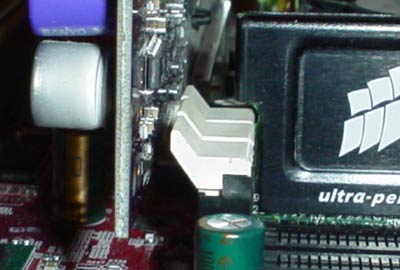
There are far too many motherboard manufacturers that place their DIMM connectors close to where a video card would be. MSI, unfortunately, is one of them. The 845PE Max2-FIR's DIMM aren't located far enough away from our GeForce4 Ti4600 unfortunately. We see in the above picture that the connectors are simply much too close to the video card for us to be able to uninstall our memory without forcing us to first uninstall the video card. This is quite the annoyance, and somewhat common with 845PE motherboards.

MSI also places yet another tiny capacitor in the way, this time right next to the AGP lever. This makes it difficult to uninstall a video card without touching the capacitor and bending it a bit.
We were pretty pleased with the rest of the MSI 845PE Max2-FIR's layout though. Moving towards the bottom of the motherboard we see three green FireWire headers sitting to the right of the last PCI slot. We have always preached about this type of positioning, as FireWire bracket wires won't get tangled up too badly with other PCI cards that you may install. We also see that the USB 2.0 header is located well, right next to the FireWire headers at the bottom of the motherboard.










0 Comments
View All Comments