
Original Link: https://www.anandtech.com/show/2787
We looked at a couple of BenQ LCDs last year and were generally pleased with their features, pricing, and performance. The E2200HD and E2400HD were among the first 21.5" and 24" 1080p computer LCDs to hit the market, and since that time we have seen a veritable deluge of similar displays. Pricing has dropped even further, and if you're not super concerned with image quality you can basically grab any of the current crop of 21.5" to 24" LCDs and walk away pleased with your purchase. The short summary of what you get is:
- A reasonably large LCD
- Pricing of under $200 for 22" or under $300 for 24" (and less during sales)
- Limited extras - usually no height adjustment, portrait mode, or other extras beyond USB ports
- Good processing speed - little to no image lag relative to other LCDs
- Decent (average) color accuracy
- Mediocre color gamut
- Poor vertical viewing angles
The last four items in that list can be summarized with one simple statement: these inexpensive LCDs all use TN panels. There tend to be two types of display users, those that care a lot about image quality and those that really have no idea what image quality means. The latter are not necessarily wrong or uninformed; they just don't care enough about such things to worry about low-level details and they will usually be happy with any current LCD purchase. These are the type of users that give 5-star reviews to pretty much every LCD on Newegg, as an example. I say good for them and enjoy your inexpensive LCD. In truth, I use TN panels on a regular basis (pretty much every laptop out there uses a TN panel), and while I might notice the difference initially it will fade from conscious thought after a few minutes.
For those that want something better, the choices are far more limited… and far more expensive. Upgrade from a TN panel to a similarly sized PVA or IPS panel and you can usually count on spending 50% to 100% more - or more! - on the purchase. That might be perfectly acceptable if the PVA/IPS panels were all universally better, but that's not always the case. Color accuracy is almost random it seems, with some IPS panels scoring exceptionally well, PVA panels running the gamut from great to average, and TN panels that likewise fall anywhere from excellent to mediocre. Viewing angles always favor IPS and PVA panels over TN panels, especially in terms of vertical viewing angles. Color gamut is tied to the backlight used in the panel, so you can have poor or great color gamut with any panel technology. Last but not least is image processing speed, and here's where things get interesting.

To date, the fastest panels in terms of image processing speed (frequently referred to as "input lag") are all IPS or TN panels. These displays are essentially equal and very few people would notice any lag. PVA panels are a different story, unfortunately, with lag ranging from 20 to 50 ms in testing. That means if you purchase a PVA display, you should plan on your display running 1 to 3 frames behind your current input. Most people associate this lag with gaming, and it can certainly affect your performance in fast-paced, competitive games. If what you see is actually three frames behind the current action - and add in networking lag and other types of lag and it could be delayed five or more frames! - you could end up with a competitive handicap. However, it's not just a problem with gaming. Even in general computer use, a laggy display can make it seem like your mouse is sluggish. Personally, PVA panels with 40+ ms of processing lag feel like the early wireless mice, where there was a small but perceptible delay between moving the mouse and seeing the result on screen. Doing precise image editing, as another example, is an area where faster display processing times are desirable.
The vast majority of LCDs these days are TN panels, and the trend appears to be moving even more in that direction. With a soft economy, many are looking for any way to save money, and even those who really like quality displays may be willing to settle for a less expensive TN panel. S-PVA panels all come from Samsung (they hold the patent on the technology), while IPS displays come from a couple manufacturers. Similar to PVA is a lesser-seen panel type called MVA (A-MVA), and these panels also come from one source: AU Optronics. Some users prefer PVA/MVA images over IPS, for whatever reason, so while my personal preference tends to IPS I was excited to finally have an opportunity to look at an A-MVA panel.
BenQ is one of the retail arms of AU Optronics; they shipped me their FP241VW several months back, and I began testing. Before I could finish with the review, unfortunately, I was informed that the model was being discontinued. However, while that makes the review of the FP241VW less meaningful, AU Optronics still has A-MVA panels and these show up in other displays. That being the case, I felt it would be good to discuss some of the highlights of the A-MVA panels and show limited testing results for the BenQ FP241VW. Why would that even be useful? As you might have guessed there are some interesting performance characteristics to discuss.
Let's Talk Panel Technologies
We've already given a brief rundown of TN panels and what they offer, but let's expand that to include the other three panel technologies. Here's the breakdown:
| LCD Panel Technology Comparison | ||||
| Panel Type | IPS | MVA | PVA | TN |
| Viewing Angles | Excellent | Excellent | Excellent | Okay Horizontal; Poor Vertical |
| Color Quality | Usually Excellent | Good to Very Good | Usually Excellent | Usually Good |
| Contrast Ratio | >500:1 | >500:1 | >500:1 | Usually >500:1 |
| Color Gamut | Depends on Backlight | Depends on Backlight | Depends on Backlight | Depends on Backlight |
| Processing Lag | 0ms (Usually?) | 0-3ms | 17-50ms | 0-2ms |
| Response Time | 6ms GTG | 6ms GTG | 6ms GTG | Typically 2ms GTG |
| Cost | Very High | Very High? | High to Very High | Low to Medium |
There are many similarities between IPS, MVA, and PVA - and note that these are now usually "Super" IPS/PVA or "Advanced" MVA. There are a few variants within the base panel type (i.e. E-IPS, H-IPS, and S-IPS), but the patterns generally remain true. Even TN panels have several areas that often overlap with the other techs. Let's look at the various areas in detail.
Starting with contrast ratios and color gamuts, modern LCDs have now reached the point where all panels will generally achieve a greater than 500:1 contrast ratio. Do not confuse this with "dynamic" contrast ratios, where the backlight can vary in intensity to help produce darker blacks and brighter whites at the cost of color accuracy - and it's also impossible to have bright whites and dark blacks concurrently, unless you have zoned backlighting, as current panels run the backlight at a uniform level for the entire display. Backlights also affect color gamut, with the key aspect being how much of the standard color spectrum the backlighting creates. Anything over 100% of Adobe RGB 1998 is overkill, and for most users even 82% of Adobe RGB 1998 (100% NTSC) is sufficient.
The other areas show more differentiation. Viewing angles greatly favor anything other than TN. It's worth noting that while vertical viewing angles often aren't as important as horizontal angles, if you want a display that can run in portrait mode you will definitely want to avoid TN panels (since in portrait mode the poor vertical viewing angles become horizontal angles). Manufacturers are also very generous in how they determine viewing angles, as they only require the display to maintain a 10:1 contrast ratio to qualify as "viewable". Realistically, we would say TN panels have a vertical viewing range of about 30° (15° up/down) before you notice severe image quality changes (i.e. from above the display becomes washed out, and from below it becomes very dark). Horizontal viewing angles on TN panels are probably closer to 60°, or even 90° if you're not super demanding. Compare that to the claimed 160° vertical/170° horizontal and you'll realize how inflated this spec has become with the target 10:1 contrast ration. In contrast, IPS/MVA/PVA all manage a fairly consistent 120° viewing angle in both vertical and horizontal alignments - possibly more if you don't mind the trapezoidal distortion caused by viewing from oblique angles. These displays advertise 176 or 178° viewing angles.
Color quality is also generally better on everything that's not TN, although here the (only) MVA panel we've tested seems to fall a bit short. When combined with viewing angles and the distortion that can cause to colors on TN panels, we'd stick with one of the other technologies if you want to get accurate color. In truth, this is mostly important for imaging professionals, as your eyes and brain will compensate to the point where you usually won't notice the difference. TN panels can also perform well in color accuracy, but they frequently do not because the manufacturers don't feel that's the target market - and in fact many displays have poor color accuracy by default because a lot of people prefer saturated colors. Also note that TN panels do not natively reproduce 8-bit color spectrums, relying instead on dithering and interpolation (switching rapidly between the two closest gray levels) to expand their 6-bit panels into pseudo-8-bit displays. This often shows up in color accuracy testing on TN displays with one or two colors having a high delta E while the rest are very close to ideal.
Pixel response times are another bloated statistic, with claimed response times of as low as 1ms for some TN panels and most now stating 2ms GTG (gray to gray). In theory, that would mean refresh rates of up to 500 Hz would be possible with no image persistence between frames. While no LCD currently available offers a refresh rate higher than 120Hz - and even those are relatively rare, only recently showing up with NVIDIA's 3D Vision technology - we still see image persistence on every LCD we've tested. That's not to say TN isn't a bit faster, but the difference is small enough that most users won't notice; either the response time will be "slow" on any LCD (relative to a CRT), or else it will be fast enough that you won't care.
Processing lag is potentially related to pixel response time. We don't know for sure if the lag comes after the crystal matrix receives a new voltage or if it comes before the voltage change, but we do know that of the tested panel technologies currently available, PVA seems to suffer the worst in this area by far. We only have one reference point on MVA panels, but we've read other reviews that support the idea that MVA response times are significantly better than on PVA. Processing lag can also come from hardware scalers used to support other resolutions, the prime example being Dell's 3008WFP. Even at native resolution, that display reportedly has anywhere from 10ms to 50ms of processing lag (depending on the revision that was tested). We have not seen any similar issues with other panels, most likely because scalers for lower resolutions have been around for quite a while and have been tweaked for optimal performance.
We also haven't tested any IPS panels outside of 30" LCDs, so we don't know for sure how IPS fares at other resolutions. Given 30" panels command a price premium, they may perform better overall than the smaller IPS displays; however, we believe IPS panels inherently process images as fast as any other LCD technology. Finally, it's worth noting that we have not been able to compare any LCD panel to a CRT for processing lag - we don't have access to any good CRTs anymore for comparison. Anecdotal evidence suggests that the best LCDs may still introduce a 15-30ms lag relative to a CRT. For better or worse, LCDs are here to stay and CRTs are a dying breed, so we'll constrain processing lag comparisons to LCDs and other newer panel technologies (i.e. OLED, SED, plasma, etc.)
Finally, we have to put all of this into perspective by introducing price into the equation. TN panel LCDs are by far the cheapest, often costing half as much as the same size display with an IPS/MVA/PVA panel. Since the non-TN displays do cater more towards professionals, some of the price difference may be artificial, but TN panels are still the least expensive option. They are also the oldest LCD technology, having been around since the dawn of LCDs. As much as you might want a high quality IPS display, when it comes down to a choice between a $400 22" IPS display or a $175 TN display, it's no surprise that a high percentage of people go with the inexpensive TN option.
So which panel technology is "best"? Clearly, it depends on many factors including pricing. Without price, I'd personally take an IPS display over any of the others, but again I may be biased by having only used 30" IPS panels. Many LCD HDTVs also use IPS panels, and given the recent growth in the HDTV market we'd expect there to be a few more improvements in the base technology. Like other displays, however, many HDTVs are now beginning to ship with TN panels, so if you're thinking about getting a new HDTV you'll definitely want to exercise care in what you buy.
A Closer Look at the BenQ FP241VW
Okay, we've talked about LCD panel technologies, and based on some of the discussion you should have a fair idea of what the FP241VW brings to the table. Even though the display is discontinued, you might be able to find one on sale somewhere, and there's a reasonable chance we'll see the same A-MVA panel in displays from other manufacturers. If you happen to know of some A-MVA 24" LCDs that use the AU Optronics panel (any 24" A-MVA display should meet that criterion), please leave a note in the comments section.
| BenQ FP241VW Specifications | |
| Video Inputs | DVI with HDCP support HDMI Analog (VGA) Component S-Video Composite |
| Panel Type | A-MVA (AU Optronics) |
| Pixel Pitch | 0.269mm |
| Colors | 16.7 million (8-bit color) |
| Brightness | 500 cd/m2 advertised |
| Contrast Ratio | 1000:1 advertised |
| Response Time | 6ms GTG |
| Viewable Size | 24" diagonal |
| Resolution | 1920x1200 (WUXGA) |
| Viewing Angle | 178 horizontal/vertical |
| Power Consumption | <95W max stated |
| Power Savings | <2W |
| Screen Treatment | Matte (non-glossy) |
| Height-Adjustable | No |
| Tilt | Yes - 20 degrees back/5 degrees forward |
| Pivot | No |
| Swivel | No |
| VESA Wall Mounting | Yes - but you can't (easily) remove the frame/stand |
| Dimensions w/ Base (WxHxD) | 27.6" x 18.6" x 5.3" (WxHxD) |
| Weight w/ Stand | 22 lbs. |
| Additional Features | 2 x USB Ports |
| Audio | Headphone/Line out (no built in speakers) |
| Limited Warranty | 3-year limited warranty, M-F 8:30AM-5:30PM PST |
| Accessories | HDMI, DVI, USB, VGA, and power cables |
| Price | Online starting at ~$450 - (Original MSRP ~$850) |
Like the upper-end 24" S-PVA displays, as well as some of the better 24" TN panels, the FP241VW comes with a large selection of input options. VGA, DVI, HDMI are there, along with component, S-Video, and composite connections. You wouldn't want to use S-Video or Composite if you can avoid it, but all of the other inputs are viable choices. We didn't complete our full set of tests for resolution support, so we can't say how well the display works in every situation, but we can say that resolution support is a bit more finicky than some of the better LCDs. The native 1920x1200 resolution always worked well, but other 16:10 aspect ratio resolutions did not function as well. 1440x900 in particular failed to work properly when we forced that mode via the display drivers. HDMI also appears to target 16:9 resolutions, despite the 16:10 AR, so 1680x1050 and many other resolutions didn't work well with HDMI and we would recommend 1920x1080 for the best overall image using that connection.
One item that immediately caught our attention in testing is the OSD (On Screen Display), and unfortunately it wasn't in a good way. The OSD is by far the most sluggish UI we've used on an LCD, often requiring over 1 second to change selections. You shouldn't need to use the OSD all that much after initial setup, but aspect ratio scaling options didn't always work as expected and overall the OSD feels like it needs a major overhaul - or at least a processor upgrade. It does offer plenty of options, as you can see in the above gallery, but option overload isn't the same thing as working well.
Something else that will make this display immediately stand out from other LCDs is the base stand. Instead of a traditional stand, BenQ has a large frame that supports the LCD, connected to the panel on the sides. This might not seem like a big deal at first - and for some users it won't be - but it does create some drawbacks. The frame means that there is no height adjustment, no pivot or rotate functionality, and while the back of the LCD has a VESA wall mount, you can't (easily) remove the stand - so in other words, using the wall mount will look silly at best. It also means the LCD is bulkier than other 24" LCDs. The OSD controls are located on the left support of the base stand, so even if you do manage to remove the stand you will still have to keep that circuit board around - likely dangling by a wire. Frankly, while it's sometimes good to be different, in this case we think it would be far better to stick with the tried-and-true approach of removable base stands that attach to the back of the LCD.
Okay, we've said enough about the FP241VW, especially considering you can't easily find this display for sale anymore. Let's move on to the evaluation of the performance characteristics of this A-MVA panel and see how it stacks up against the competition.
Display Lag and Response Time
One of the areas where the A-MVA panel does extremely well is in the areas of display lag and pixel response time. Just to recap, you may have heard complaints about "input lag" on various LCDs, so that's one area we look at in our LCD reviews. We put input lag in quotation marks because while many people call it "input lag", the reality is that this lag occurs somewhere within the LCD panel circuitry, or perhaps even at the level of the liquid crystals. Where this lag occurs isn't the concern; instead, we just want to measure the duration of the lag. That's why we prefer to call it "processing lag" or "display lag".
To test for display lag, we run the Wings of Fury benchmark in 3DMark03, with the output set to the native LCD resolution - in this case 1920x1200. Our test system is a quad-core Q6600 running a Radeon HD 3870 on a Gigabyte GA-X38-DQ6 motherboard - we had to disable CrossFire support in order to output the content to both displays. We connect the test LCD and a reference LCD to two outputs from the Radeon 3870 and set the monitors to run in clone mode.
The reference Monitor is an HP LP3065, which we have found to be one of the best LCDs we currently possess in terms of not having display lag. (The lack of a built-in scaler probably has something to do with this.) While we know some of you would like us to compare performance to a CRT, that's not something we have around our offices anymore. Instead, we are looking at relative performance, and it's possible that the HP LP3065 has 20ms of lag compared to a good CRT - or maybe not. Either way, the relative lag is constant, so even if a CRT is faster at updating, we can at least see if an LCD is equal to or better than our reference display.
While the benchmark is looping, we snap a bunch of pictures of the two LCDs sitting side-by-side (using a relatively fast shutter speed). 3DMark03 shows the runtime with a resolution of 10ms at the bottom of the display, and we can use this to estimate whether a particular LCD has more or less processing lag than our reference LCD. We sort through the images and discard any where the times shown on the LCDs are not clearly legible, until we are left with 10 images for each test LCD. We record the difference in time relative to the HP LP3065 and average the 10 results to come up with an estimated processing lag value, with lower numbers being better. Negative numbers indicate a display is faster than the HP LP3065, while positive numbers mean the HP is faster and has less lag.
It's important to note that this is merely an estimate - whatever the reference monitor happens to be, there are some inherent limitations. For one, LCDs only refresh their display 60 times per second, so we cannot specifically measure anything less than approximately 17ms with 100% accuracy. Second, the two LCDs can have mismatched vertical synchronizations, so it's entirely possible to end up with a one frame difference on the time readout because of this. That's why we average the results of 10 images, and we are confident that our test procedure can at least show when there is a consistent lag/internal processing delay. Here is a summary of our results for the displays we have tested so far.
 |
| Display Input/Processing Lag vs. HP LP3065 | |||||||||||
| One | Two | Three | Four | Five | Six | Seven | Eight | Nine | Ten | Avg. (ms) | |
| ASUS MK241H | 10 | 0 | 0 | 0 | 0 | 0 | 0 | 0 | 0 | 0 | 1 |
| BenQ E2200HD | 0 | 0 | 0 | 10 | 0 | 0 | 0 | 0 | 0 | 0 | 1 |
| BenQ E2400HD | 0 | 0 | 0 | 10 | -10 | 0 | -10 | 0 | 0 | 10 | 0 |
| BenQ FP241VW | 0 | -10 | 0 | 10 | 0 | 10 | 0 | 0 | 10 | 0 | 2 |
| Dell 2407WFP | 10 | 20 | 30 | 20 | 10 | 10 | 30 | 30 | 10 | 20 | 19 |
| Dell 2408WFP | 30 | 40 | 40 | 40 | 30 | 30 | 40 | 30 | 50 | 50 | 38 |
| Gateway FHD2400 | -10 | -10 | 0 | 10 | 10 | 10 | 0 | 10 | 10 | 0 | 3 |
| Gateway FPD2485W | 30 | 10 | 20 | 20 | 20 | 10 | 0 | 30 | 20 | 20 | 18 |
| HP w2408 | 10 | 10 | 0 | 0 | 0 | 0 | 0 | 10 | 0 | 0 | 3 |
| LaCie 324 | 40 | 30 | 40 | 30 | 40 | 50 | 40 | 50 | 50 | 30 | 40 |
| Samsung 245T | 30 | 30 | 30 | 30 | 30 | 20 | 30 | 30 | 20 | 20 | 27 |
| Samsung 2493HM | 0 | 10 | 0 | 0 | 0 | 10 | 0 | -10 | 0 | 10 | 2 |
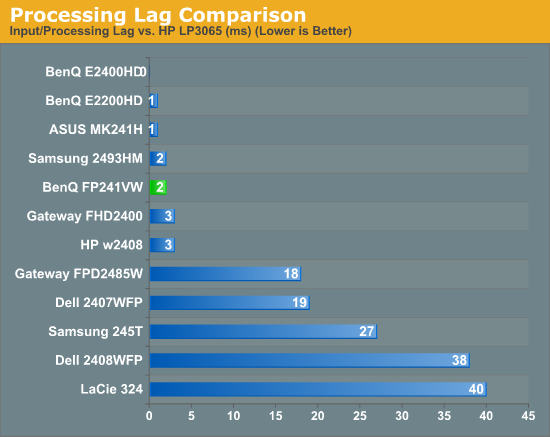
As you can see, all of the S-PVA panels we have tested to date show a significant amount of input lag, ranging from 20ms up to 40ms. In contrast, the TN and S-IPS panels show little to no processing lag (relative to the HP LP3065). The BenQ FP241VW performs similarly to the TN and IPS panels, with an average display lag of 2ms - not something you would actually notice compared to other LCDs. Obviously, if you're concerned with display lag at all, you'll want to avoid S-PVA panels for the time being. That's unfortunate, considering S-PVA panels perform very well in other areas.
 |
Despite what the manufacturers might advertise as their average pixel response time, we found most of the LCDs are basically equal in this area - they all show roughly a one frame "lag", which equates to a response time of around 16ms. In our experience, processing lag is far more of a concern than pixel response times. Taking a closer look at just the FP241VW, we can see the typical one frame lag in terms of pixel response time. However, the panel does appear to be a little faster in response time than some of the other panels we've tested (notice how the "ghost image" isn't as visible as on the HP LP3065), and we didn't see parts of three frames in any of the test images.
Update: What Causes Display Lag?
After the initial article went live, one of our readers who works in the display industry sent me an email. He provides some interesting information about the causes of image lag. Below is an (edited) excerpt from his email. (He wished to remain anonymous.)
PVA and MVA have inherent drawbacks with respect to LCD response time, especially gray-to-gray. To address this shortcoming, companies have invested in ASICs that perform a trick generically referred to as "overshoot." The liquid crystal (LC) material in *VA responds sluggishly to small voltage changes (a change from one gray level to another). To fix this, the ASIC does some image processing and basically applies an overvoltage to the electrodes of the affected pixel to spur the LC material into rapid movement. Eventually the correct settling voltage is applied to hold the pixel at the required level matching the input drive level.
It's very complicated math taking place in the ASIC in real time. It works well but with an important caveat: it requires a frame buffer. What this means is that as video comes into the panel, there is a memory device that can capture one whole video frame and hold it. After comparing it to the next incoming frame, the required overshoot calculations are made. Only then is the first captured frame released to the panel's timing controller, which is when the frame is rendered to the screen. As you may have already guessed, that causes at least one frame time worth of lag (17ms).
Some companies discovered some unintended artifacts in their overshoot calculations and the only way they saw to correct these was to allow for their algorithm to look ahead by two frames instead of one. So they had to up the memory of the frame buffer and now they started capturing and holding not one but two frames upon which they make their complex overshoot predictions to apply the corrected pixel drive levels and reduce gray-to-gray response time (at the expense of lag time). Again, it works very well for improving response time, but at the expense of causing lag, which gamers hate. That in a nutshell is the basis of around 33ms of the lag measured with S-PVA.
[End Excerpt - the following is not from our reader]
Not every display uses this approach, but this could account for the increase in display lag between earlier S-PVA and later S-PVA panels. It's also important to note that I tested the Dell 2408WFP revision A00, and apparently revision A01 does not have as much lag. I have not been able to confirm this personally, however. The above also suggest that displays designed to provide a higher image quality through various signal processing techniques could end up with more display lag caused by the microchip and microcode, which makes sense. Now all we need are better algorithms and technologies in order to reduce the need for all of this extra image processing -- or as we have seen with some displays (particularly HDTVs), the ability to disable the image processing.
Brightness and Contrast Ratio
For the brightness, contrast, and color accuracy tests, we depend on a hardware colorimeter and software to help calibrate the displays. We use a Monaco Optix XR (DTP-94) colorimeter and Monaco Optix XR Pro software, and we also test with ColorEyes Display Pro. Results in nearly every case have been better with Monaco Optix XR Pro, so for this article we're skipping the ColorEyes Display Pro results. We didn't perform a complete evaluation of the FP241VW, so we're missing maximum/minimum brightness results, but in general the display performs similarly to other LCDs.
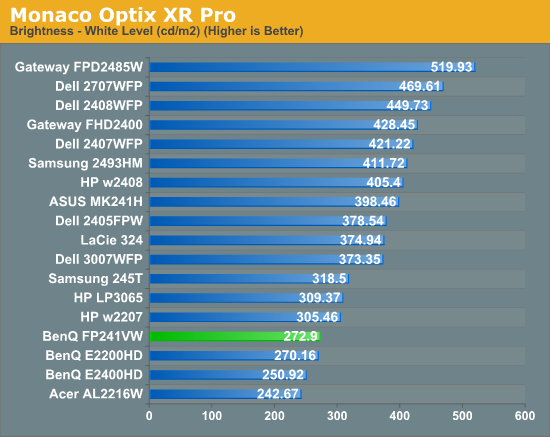
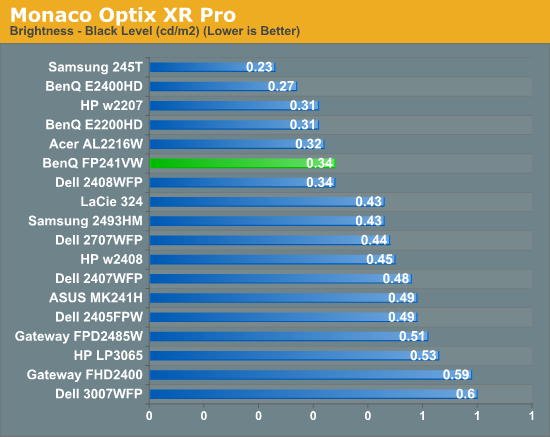
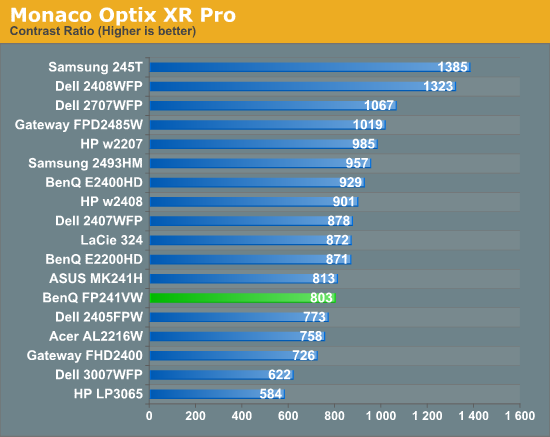
Don't pay too much attention to the white/black graphs, as they are merely reference points for how the displays perform at certain settings. Like many other LCDs, the FP241VW has a "normal" brightness level of ~270 nits, which is more than sufficient and is actually brighter than what most users prefer to use in an office environment. You can reach the advertised 500 nits brightness if you adjust contrast and color levels as well. More important than brightness levels is the contrast ratio at the various settings. We measured a contrast ratio of 800:1 with the FP241VW, which is a decent result placing it in the lower mid section of our charts. While higher scores are better, in reality anything above 500 is sufficient for most users (i.e. the HP LP3065 that we like is at the bottom of the chart). Also, we wouldn't worry about any advertised dynamic contrast ratio numbers - at least not if you want consistent colors.
Color Gamut
Below is a comparison of color gamut for the LCDs we've tested. We use Gamutvision, a utility developed by Imatest LLC, to calculate color gamut. We compare the color profiles of the LCDs to the Adobe RGB 1998 color profile and report the results as a percentage - higher being better.
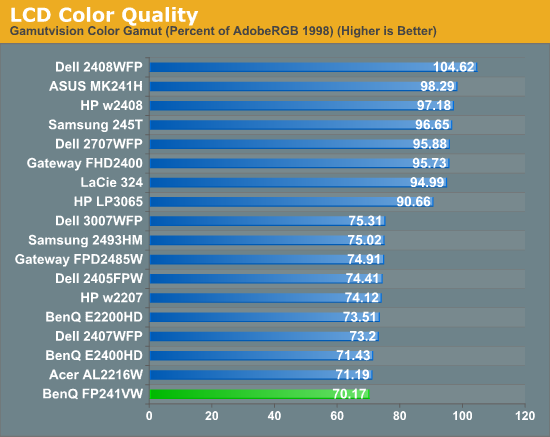
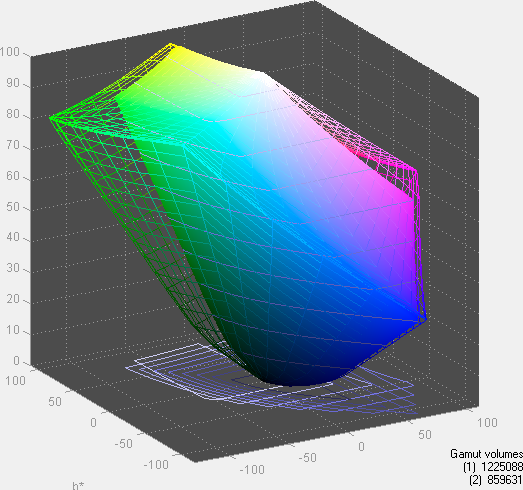
So far, color gamut has generally fallen into one of two categories: either +/-95% or +/-75%. Color gamut is determined almost exclusively by the backlighting, and the BenQ FP241VW falls short of other high-end LCDs in this area. In fact, it's at the bottom of the chart (though the difference between 70% and 75% isn't something you're likely to notice, so the bottom grouping essentially is a tie). For the original price, we would expect better, and if AU Optronics updates this particular panel we would definitely like to see a better backlight. Ideally, what we would like to see from more manufacturers is the use of LED backlighting - you can get extremely high color gamuts using RGB LEDs, and power requirements are also lower than traditional CCFL backlights. It's important to keep things in perspective, however: 70% may seem very low, but if you are using the standard sRGB profile (Windows' default) these LCDs look fine. It's only in applications like Adobe Photoshop with its expanded color space that you might notice a difference between the display color gamuts.
Color Accuracy
Imaging professionals definitely like to have accurate colors, and the best way of assuring that your display shows the proper colors is to use a colorimeter and calibration software. However, not everyone has access to such tools and many users are unwilling to spend over $200, so we calibrate and test the various LCDs. We didn't perform a thorough evaluation of color accuracy on the FP241VW, so we will limit our Delta E comparison to calibrated performance where we target a white level of ~200 nits - anything more than that is too bright in our opinion. The FP241VW actually ended up at 270 nits, but that won't substantially affect any of the scores. Before we get to the results, here are the display settings we used on the BenQ LCDs. We let the LCDs stabilize for at least one hour before performing measurements. We will compare results with the Dell 2408WFP, which so far has achieved the best overall color accuracy of any LCD we have tested, as well as the previous two BenQ LCDs.
| LCD Brightness and Contrast Settings | ||
| Standard Calibrated (~200 nits) | Calibrated for Print (~100 nits) | |
| BenQ E2200HD | 65 Brightness, 50 Contrast "Normal" (95-95-95 RGB) |
20 Brightness, 50 Contrast "Normal" (95-95-95 RGB) |
| BenQ E2400HD | 73 Brightness, 50 Contrast "Normal" (94-94-91 RGB) |
30 Brightness, 50 Contrast "Normal" (94-94-91 RGB) |
| BenQ FP241VW | 35 Brightness, 50 Contrast (270 nits) "Normal/sRGB" (47-48-45 RGB) |
N/A |
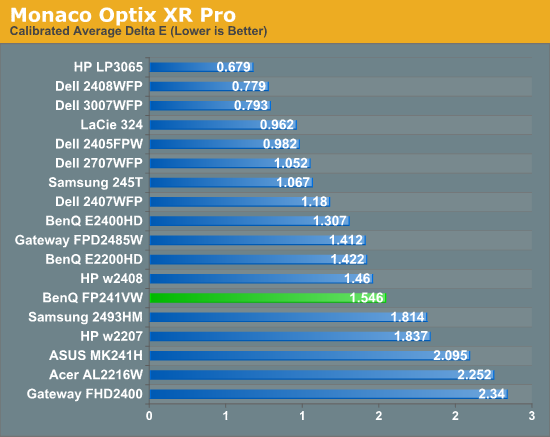
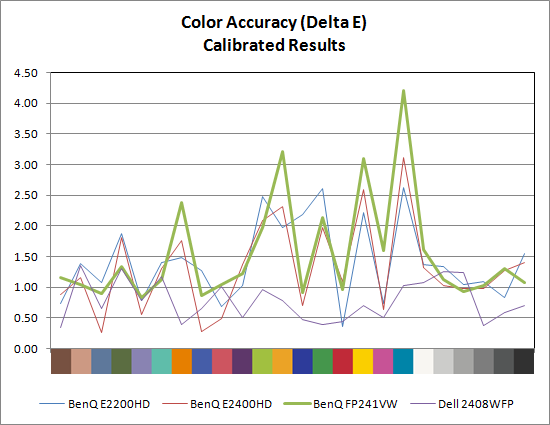
After calibration, the FP241VW still fails to come anywhere close to the Dell 2408WFP - and in fact it doesn't even match the accuracy of the less expensive E2400HD. That said, it's interesting to note that the color accuracy curves for all three BenQ LCDs are extremely similar, to the point where I now have to wonder if backlighting has a far greater impact on color accuracy than I previously thought. It makes sense that better backlighting would allow the panels to achieve better color accuracy, but I don't have any evidence for this assertion other than the above chart. Anyone serious about color accuracy is probably going to want an average Delta E of around 1.0 or less post-calibration. So far, only S-PVA and S-IPS panels achieve that goal, although it's possible a better backlight would allow the A-MVA display to match the other displays. Note also how the bottom half of the above chart is dominated by LCDs that use TN panels.
Still Looking for LCD Nirvana
If you're a bit confused by this "review" of the BenQ FP241VW, I apologize. As mentioned, the display was discontinued not long after I received it, but I felt the A-MVA panel was interesting enough that it warranted a technology piece - especially when you consider the current trends away from quality LCD panels. Right now, it appears that A-MVA gets you similar viewing angles to IPS and PVA displays, along with processing lag that competes very favorably with TN and IPS panels. In the case of the FP241VW, color accuracy and color gamut are lower than average, but that a better backlight could address that shortcoming.
When you get right down to it, most people won't notice the difference between IPS, PVA, or MVA unless they use a colorimeter and calibration software. Well, that's not entirely true, as in my experience you will definitely notice the display lag on S-PVA panels. The real question is what causes this lag and whether or not it can be fixed. I have a hunch that the lag has more to do with signal processing used to enhance the image quality rather than the LCD panel itself, in which case upgraded processors and microcode could address the situation. Ironically, earlier S-PVA panels showed less processing lag than the current high-end S-PVA panels that we've tested, so for whatever reason Samsung seems to be going in the wrong direction in regards to eliminating lag. I've discussed this with several manufacturers over the past year, and quite a few seemed totally unaware of this concern. Hopefully that will start to change, and that's part of the reason you're seeing this article.
Going back to a macro overview of the LCD market, it's disconcerting to see the trends that have developed over the past year or two. Four years ago, if you purchased a 24" or larger LCD you were virtually guaranteed a top quality LCD panel. Sure, the Dell 2405FPW originally sold for over $1300, but that price dropped quite rapidly to around $700, and the quality of the 2407WFP improved on the 2405FPW. Notice the trend: lower prices and better quality. That's what we want to see - or at the very least keep prices static while increasing quality or keep quality static while reducing prices. The last two years have unfortunately started a different trend: reduce prices on entry-level displays and ship them with lower quality panels, or increase prices on higher end displays without dramatically improving the overall quality.
Continuing with Dell as an example, the current 2408WFP will sometimes go on sale for under $500, but the normal price is still $600. In other words, Dell's 24" S-PVA LCDs have essentially maintained the same pricing for over two years. On the other hand, Dell also sells a newer S2409W 24" 1080p LCD with a regular price of $280, currently on sale for $200. That's half the price, but as you probably guessed it also includes a TN panel, fewer input options, no flash memory reader, and a far more limited base stand. It's not a bad LCD by any means, but don't expect $200 to get you a display that will rival a good $700 24" LCDs from several years ago. And let's not even get started on the trend towards glossy panels….

At this stage, I'm actually okay with the pricing on LCDs: you get what you pay for. What I'd really like to see going forward is a greater focus on improving quality, features, and performance rather than an apparently single-minded focus on reducing costs and pricing. The BenQ FP241VW is a prime example of the current trends, specifically in the fact that it is discontinued and yet still outperforms many of the new models. Granted, with an original MSRP of over $900 there was no way I'd recommend it - especially not with 30" IPS displays going for only slightly more - but with a price under $500 it would have some clear advantages over both TN and PVA displays. Hopefully BenQ - or someone else - can take the technologies in the FP241VW and make a newer, more affordable display without sacrificing other features. Oh yeah: forget the silly display stand while you're at it and give us height adjustment and rotate functionality at the very least. If they had a different stand, faster OSD, and better backlight (and the monitor were available at a variety of resellers for under $600), the FP241VW could have been Editors' Choice material.
If you want an inexpensive 24" LCD, it's safe to assume that you're not after top image quality. In that case, you can pick up virtually any of the new 24" 1080p displays and be happy with your purchase. Some will struggle with supporting non-native resolutions properly, but you normally don't want to run at anything but native resolution so that's not a huge concern. With prices starting at $250 (or $200 on sale), that's a heck of a lot of monitor for a very low price. Four years ago, I was writing Buyers' Guides and recommending 19" CRTs for about the same price, and there's no way I would choose a CRT today over an inexpensive 22" or larger TN-based LCD. However, we still need more choice, specifically in terms of quality.
We want to see - in no particularly order - high color gamuts, great color accuracy, good viewing angles, base stands that support height/pivot/rotate adjustments, a good selection of inputs (preferably multiple digital inputs), and no processing lag. We would also like to see more displays support higher refresh rates; right now you can get 120 Hz LCDs, but they're all TN panels. So give us all of the above, but keep the price close to (preferrably under) $500, and you'll have my ideal 24" LCD. All of the technologies exist to produce such a display, but the question is whether there's enough demand, and whether they can keep the price reasonable. As basic economics teaches us, demand affects pricing, so if most people are now happy buying inexpensive TN panels it's unlikely that we're going to see any dramatic changes. That being the case, we might just have to wait for OLEDs to come down in price before we see a true revolution in display technologies and quality.
















